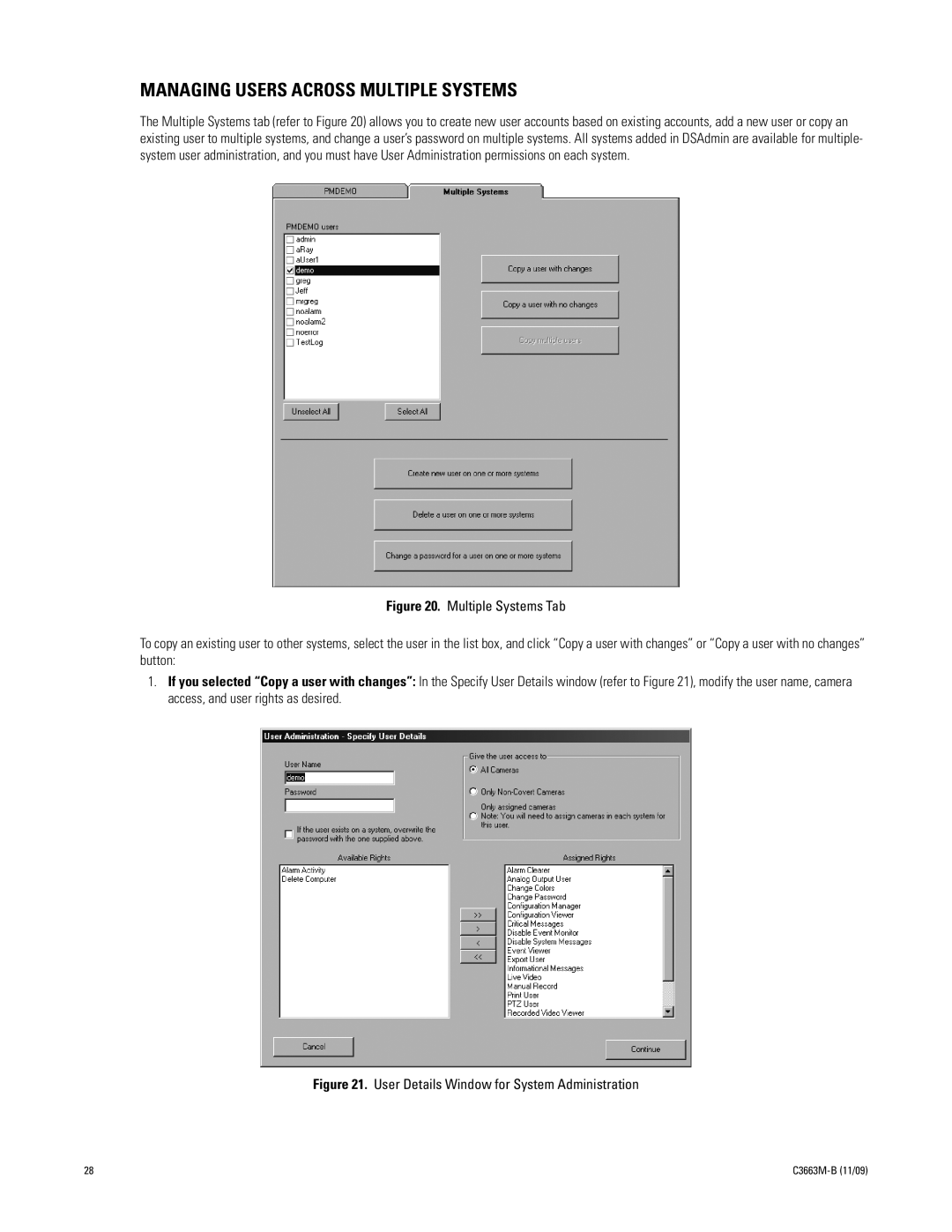MANAGING USERS ACROSS MULTIPLE SYSTEMS
The Multiple Systems tab (refer to Figure 20) allows you to create new user accounts based on existing accounts, add a new user or copy an existing user to multiple systems, and change a user’s password on multiple systems. All systems added in DSAdmin are available for multiple- system user administration, and you must have User Administration permissions on each system.
Figure 20. Multiple Systems Tab
To copy an existing user to other systems, select the user in the list box, and click “Copy a user with changes” or “Copy a user with no changes” button:
1.If you selected “Copy a user with changes”: In the Specify User Details window (refer to Figure 21), modify the user name, camera access, and user rights as desired.
Figure 21. User Details Window for System Administration
28 |
|