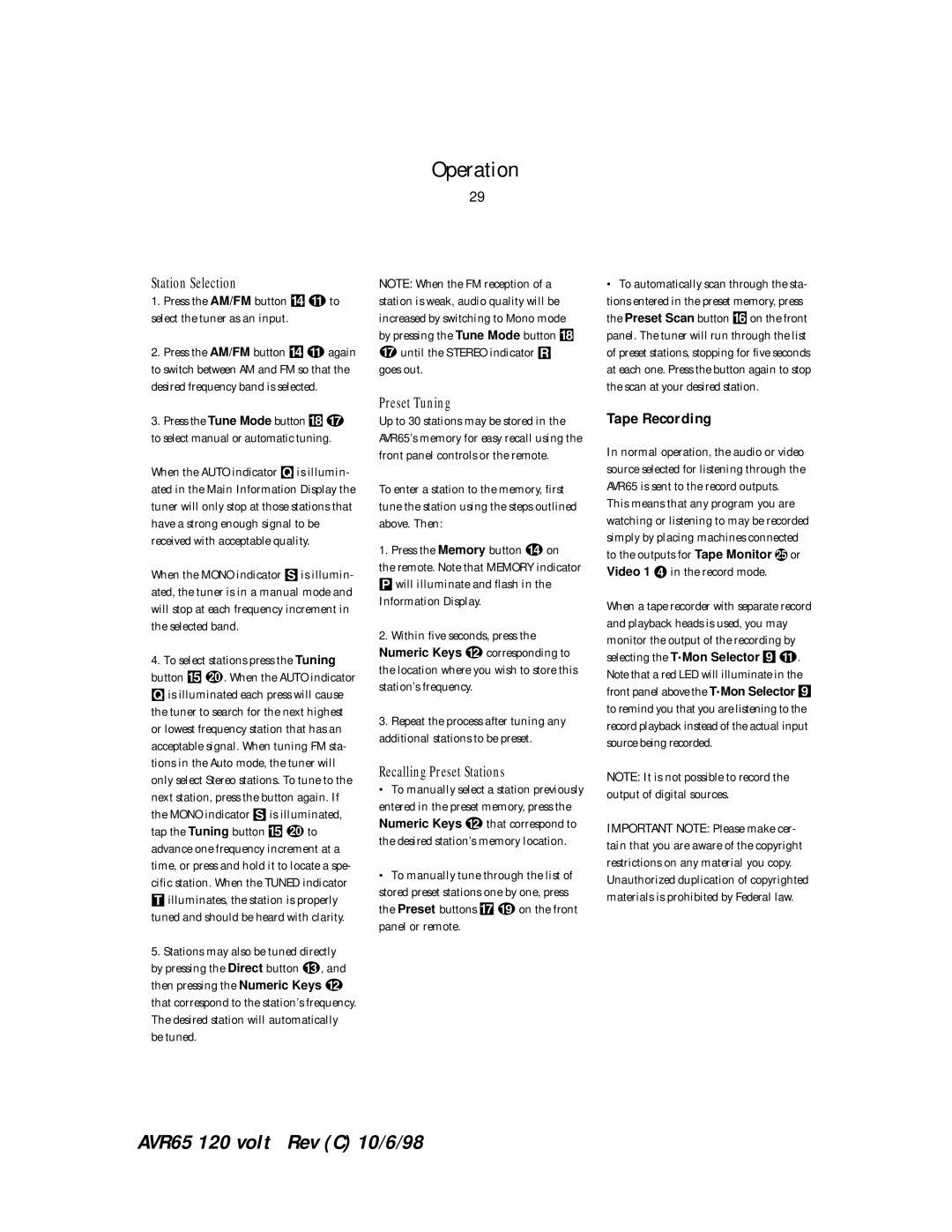Operation
29
Station Selection
1.Press the AM/FM button $kto select the tuner as an input.
2.Press the AM/FM button $kagain to switch between AM and FM so that the desired frequency band is selected.
3.Press the Tune Mode button *q to select manual or automatic tuning.
When the AUTO indicator Qis illumin- ated in the Main Information Display the tuner will only stop at those stations that have a strong enough signal to be received with acceptable quality.
When the MONO indicator Sis illumin- ated, the tuner is in a manual mode and will stop at each frequency increment in the selected band.
4.To select stations press the Tuning button %t. When the AUTO indicator Qis illuminated each press will cause the tuner to search for the next highest or lowest frequency station that has an acceptable signal. When tuning FM sta- tions in the Auto mode, the tuner will only select Stereo stations. To tune to the next station, press the button again. If the MONO indicator Sis illuminated, tap the Tuning button %tto advance one frequency increment at a time, or press and hold it to locate a spe- cific station. When the TUNED indicator Tilluminates, the station is properly tuned and should be heard with clarity.
5.Stations may also be tuned directly
by pressing the Direct button m, and then pressing the Numeric Keys l that correspond to the station’s frequency. The desired station will automatically be tuned.
NOTE: When the FM reception of a station is weak, audio quality will be increased by switching to Mono mode by pressing the Tune Mode button *
quntil the STEREO indicator R goes out.
Preset Tuning
Up to 30 stations may be stored in the AVR65’s memory for easy recall using the front panel controls or the remote.
To enter a station to the memory, first tune the station using the steps outlined above. Then:
1. Press the Memory button non
the remote. Note that MEMORY indicator
Pwill illuminate and flash in the Information Display.
2.Within five seconds, press the Numeric Keys lcorresponding to the location where you wish to store this station’s frequency.
3.Repeat the process after tuning any additional stations to be preset.
Recalling Preset Stations
•To manually select a station previously entered in the preset memory, press the Numeric Keys lthat correspond to the desired station’s memory location.
•To manually tune through the list of stored preset stations one by one, press the Preset buttons &son the front panel or remote.
•To automatically scan through the sta- tions entered in the preset memory, press the Preset Scan button ^on the front panel. The tuner will run through the list of preset stations, stopping for five seconds at each one. Press the button again to stop the scan at your desired station.
Tape Recording
In normal operation, the audio or video source selected for listening through the AVR65 is sent to the record outputs.
This means that any program you are watching or listening to may be recorded simply by placing machines connected to the outputs for Tape Monitor f or Video 1 ¢ in the record mode.
When a tape recorder with separate record and playback heads is used, you may monitor the output of the recording by selecting the T•Mon Selector 9k. Note that a red LED will illuminate in the front panel above the T•Mon Selector 9 to remind you that you are listening to the record playback instead of the actual input source being recorded.
NOTE: It is not possible to record the output of digital sources.
IMPORTANT NOTE: Please make cer- tain that you are aware of the copyright restrictions on any material you copy.
Unauthorized duplication of copyrighted materials is prohibited by Federal law.
AVR65 120 volt Rev (C) 10/6/98