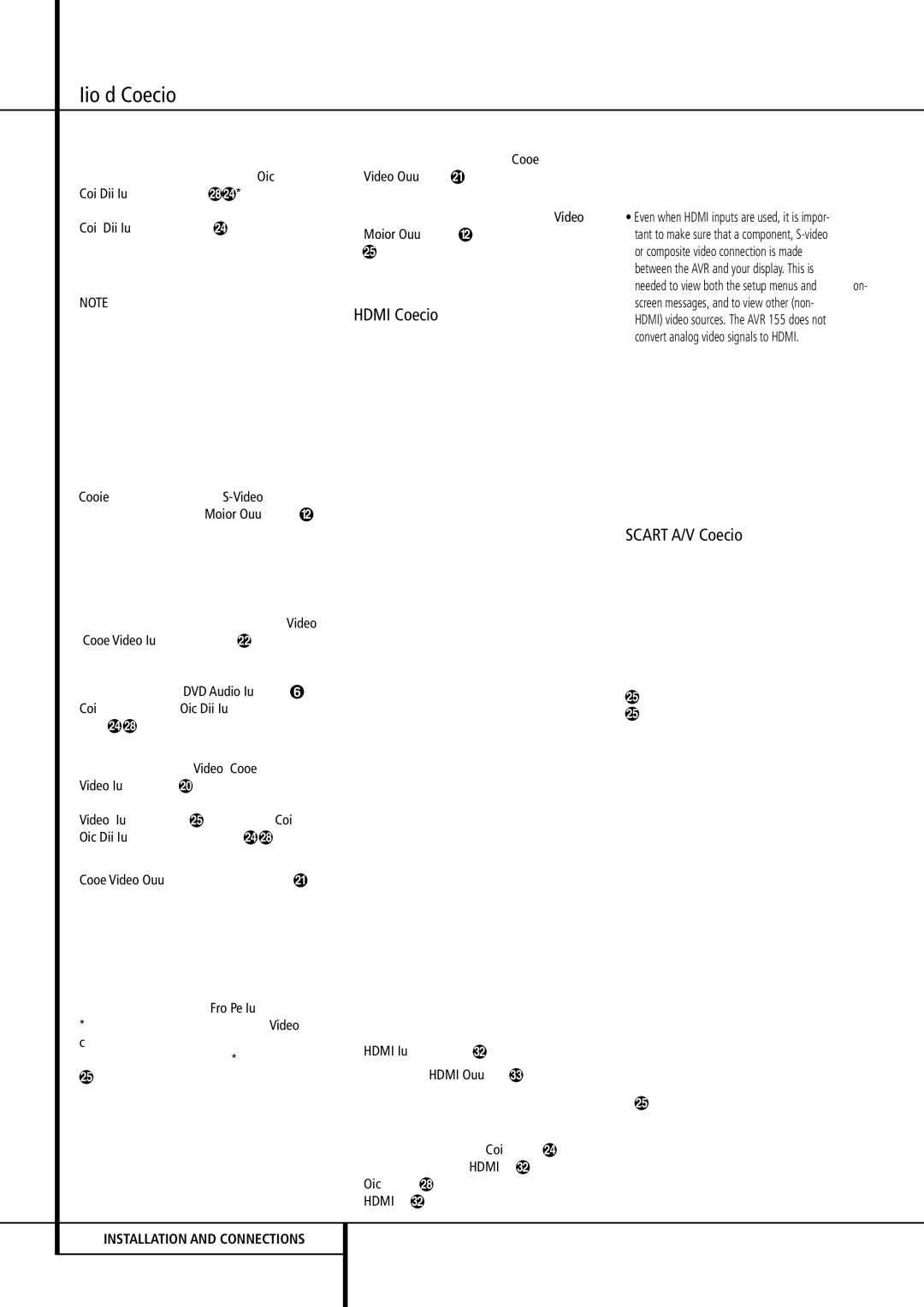4.Connect the digital audio outputs of a CD, MD or DVD player, satellite receiver, cable box or HDTV converter to the appropriate Optical or Coaxial Digital Inputs *Ó. Remember that the DVD source defaults to the Coaxial 1 Digital Input . All other sources default to their analog inputs, although any source may be assigned to any digital audio input on the receiver.
NOTE: When connecting a device such as a digital cable box or other set-top tuner product with a digital audio output, we recommend that you connect both the digital and analog outputs of the product to your AVR. The audio input polling feature of the AVR will then be able to make certain that you have a constant audio feed, since it will automatically switch the audio input to the analog jacks if the digital feed is interrupted or not available for a particular channel.
5.Connect the Composite and S-Video (if S-Video device is in use) Monitor Output jacks on the receiver to the composite and S-Video input of your television monitor or video projector.
6.If your DVD player and monitor both have component video connections, connect the com- ponent outputs of the DVD player to the Video
1Component Video Inputs . Note that even when component video connections are used the audio connections must still be made to either the analog DVD Audio Inputs or any of the Coaxial or Optical Digital Input jacks .
7.If another component video device is avail- able, connect it to the Video 2 Component Video Input jacks . The audio connections for this device should be made to either the Video 2 Input jacks or any of the Coaxial or Optical Digital Input jacks .
8.If the component video inputs are used, connect the Component Video Output to the component video inputs of your TV, projector or display device.
9.If you have a camcorder, video game or other audio/video device that is connected to the AVR on a temporary, rather than permanent basis, connect the audio, video and digital audio out- puts of that device to the Front Panel Inputs *ÓÔ. A device connected to the Video 3 jacks Ô is selected as the Video 3 input, and connected to the digital jacks *Ó it is selected as "Optical 3" or "Coaxial 3" input. (See page 18 for more information on input configuration.)
10.Connect the AVR to your video display using one of the following connections, even if you will also use an HDMI connection:
14INSTALLATION AND CONNECTIONS
•If your video display has component video inputs (Y/Pr/Pb), connect the Component Video Outputs .
•If your display does not have digital or component video inputs, connect the Video Monitor Output on the AVR to the matching input on your display. Only one connection is needed, and S-video is the higher quality signal.
HDMI Connections
HDMI™ is the abbreviation for High-Definition Multimedia Interface, which is quickly becoming the standard connection point between advanced video/audio source products and displays, particularly for high-definition video signals. HDMI is a digital connection, eliminating the need to convert signals back and forth from digital to analog.
Some source or display components in your system may use DVI (Digital Video Interface) for digital video connections. DVI carries the same digital video signals as HDMI but uses a larger connector and does not transport audio or control signals. In most cases, you may mix and match DVI and HDMI digital video connections by using optional connector adapters. Note, however, that some DVI-equipped video displays are not compatible with the HDCP copy protection coding that is increasingly carried with signals connected via HDMI. If you have an HDMI source and a DVI-equipped display, you may occasionally be unable to view a program if the display does not include HDCP. This is not the fault of the AVR or your source; it simply indicates that the video display is not compatible.
The AVR 155 is equipped for HDMI switching, which means that it is able to select either of the three HDMI inputs as the source that feeds your system’s video display. This preserves the digital signal in its original form by passing it directly through from source to display. However, this also means that the AVR does not have access to the signal and thus it is not able to add menus or on-screen messages to HDMI signals, or to process the audio that may be part of the signal in an HDMI connection.
Therefore, the following connections are required when the AVR 155 is used with HDMI sources:
•Connect the HDMI output of a source to either of the HDMI Inputs ".
•Connect the HDMI Output # of the AVR to an HDMI input on your display.
•Connect either an optical or coaxial digital audio output from the source to the AVR. The default connections are Coaxial 2 for a source connected to HDMI 1 " and Optical 2 for a source connected to HDMI 2 ". You may use any digital or analog
audio source in conjunction with the HDMI inputs, but if it varies from the default you must make a change to the input’s setting, as shown on page 18.
•Even when HDMI inputs are used, it is impor- tant to make sure that a component, S-video or composite video connection is made between the AVR and your display. This is needed to view both the setup menus and on- screen messages, and to view other (non- HDMI) video sources. The AVR 155 does not convert analog video signals to HDMI.
•All component inputs/outputs can be used for RGB signals too, in the same way as described for the Y/Pr/Pb signals, then connected to the jacks with the corresponding color.
But this is only correct as long as only the three RGB video signals are output by the video source, with a sync signal in the "G" signal only, without any sync signal output separately by the source.
SCART A/V Connections
For the connections described above your video device needs RCA (cinch) connectors or/and S- Video connectors for all Audio and Video signals: Any normal video device (Not SVHS or High 8) for only playback needs 3 RCA jacks, VCRs for record and playback even 6 RCA jacks. Any S-Video device (SVHS, High 8) needs 2 RCA (Audio) and 1 S-Video jack (Video), if it´s a play- back unit, or 4 RCA (Audio In/Out) and 2 S-Video (Video In/Out) jacks, if it´s a recording VCR.
Many european video devices are equipped with RCA (Cinch) or S-Video jacks only partially, not for all audio and video in/outputs needed as described above, but with a so called Scart or Euro-AV connector (almost rectangular jack with 21 pins, see drawings on next page).
In that case the following Scart to Cinch adapters or cables are needed:
•Units for playback, such as satellite receivers, camcorders, DVD or LD players, need an adapter from Scart to 3 RCA plugs, see fig. 1 (normal video devices) or from Scart to 2 RCA+1 S-Video plugs, see fig. 4 (S-Video devices).
•HiFi VCRs need an adapter from Scart to 6 RCA plugs, see fig. 2 (normal video), or from Scart to 4 Audio+2S-Video jacks, see fig. 5 (S-Video VCR). Read carefully the instruction attached to the adapter to find which of the six plugs is used for the record signal to the VCR (connect with the AVR´s Out jacks) and for the playback signal from the VCR (connect with the AVR´s In jacks). Do not misconnect Audio and Video signals. Don´t hesitate to consult your dealer, if you are uncertain.