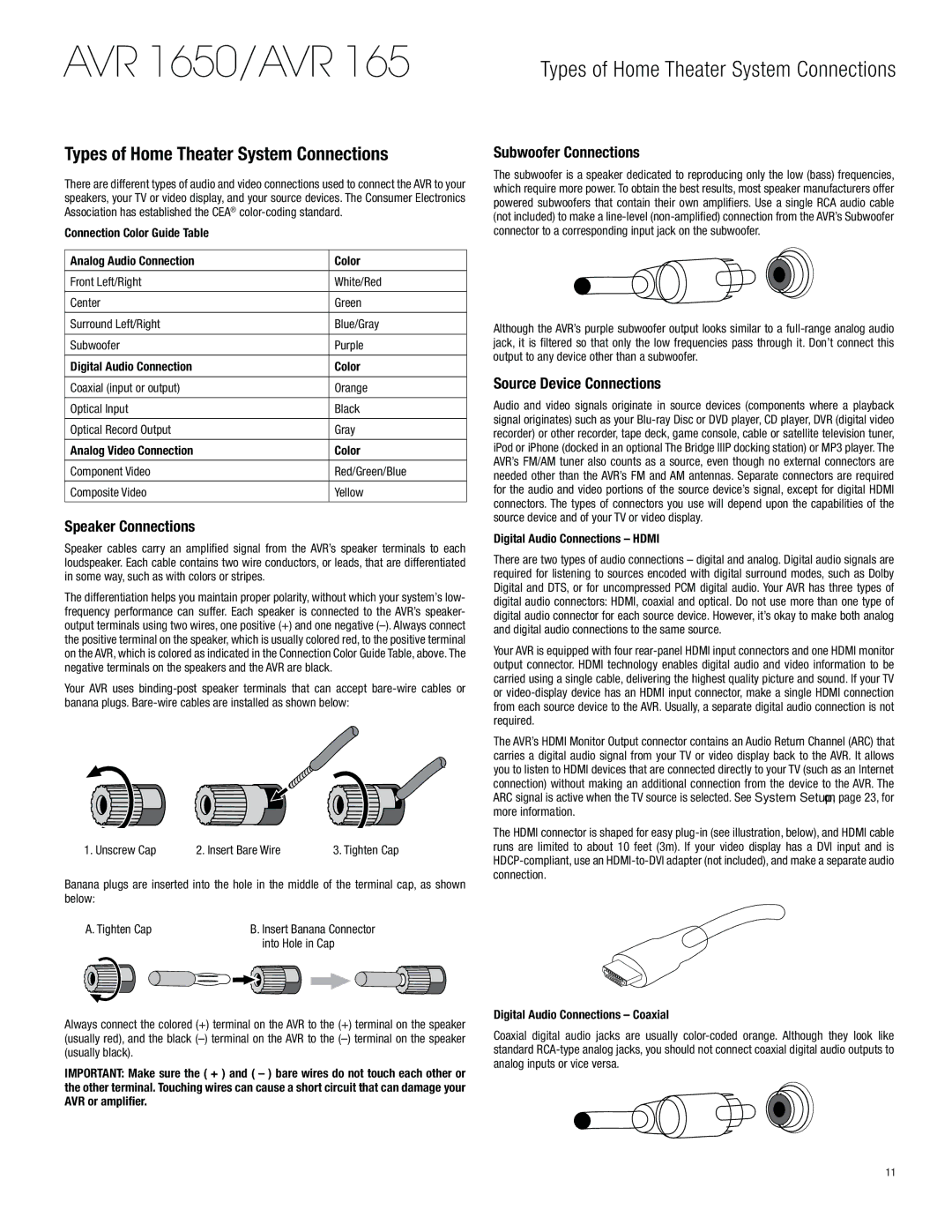AVR 1650/AVR 165
Types of Home Theater System Connections
Types of Home Theater System Connections
There are different types of audio and video connections used to connect the AVR to your speakers, your TV or video display, and your source devices. The Consumer Electronics Association has established the CEA®
Connection Color Guide Table
Analog Audio Connection | Color |
|
|
Front Left/Right | White/Red |
|
|
Center | Green |
|
|
Surround Left/Right | Blue/Gray |
|
|
Subwoofer | Purple |
|
|
Digital Audio Connection | Color |
|
|
Coaxial (input or output) | Orange |
|
|
Optical Input | Black |
|
|
Optical Record Output | Gray |
|
|
Analog Video Connection | Color |
|
|
Component Video | Red/Green/Blue |
|
|
Composite Video | Yellow |
|
|
Speaker Connections
Speaker cables carry an amplified signal from the AVR’s speaker terminals to each loudspeaker. Each cable contains two wire conductors, or leads, that are differentiated in some way, such as with colors or stripes.
The differentiation helps you maintain proper polarity, without which your system’s low- frequency performance can suffer. Each speaker is connected to the AVR’s speaker- output terminals using two wires, one positive (+) and one negative
Your AVR uses
1. Unscrew Cap | 2. Insert Bare Wire | 3. Tighten Cap |
Banana plugs are inserted into the hole in the middle of the terminal cap, as shown below:
A. Tighten Cap | B. Insert Banana Connector |
| into Hole in Cap |
Always connect the colored (+) terminal on the AVR to the (+) terminal on the speaker (usually red), and the black
IMPORTANT: Make sure the ( + ) and ( – ) bare wires do not touch each other or the other terminal. Touching wires can cause a short circuit that can damage your AVR or amplifier.
Subwoofer Connections
The subwoofer is a speaker dedicated to reproducing only the low (bass) frequencies, which require more power. To obtain the best results, most speaker manufacturers offer powered subwoofers that contain their own amplifiers. Use a single RCA audio cable (not included) to make a
Although the AVR’s purple subwoofer output looks similar to a
Source Device Connections
Audio and video signals originate in source devices (components where a playback signal originates) such as your
Digital Audio Connections – HDMI
There are two types of audio connections – digital and analog. Digital audio signals are required for listening to sources encoded with digital surround modes, such as Dolby Digital and DTS, or for uncompressed PCM digital audio. Your AVR has three types of digital audio connectors: HDMI, coaxial and optical. Do not use more than one type of digital audio connector for each source device. However, it’s okay to make both analog and digital audio connections to the same source.
Your AVR is equipped with four
The AVR’s HDMI Monitor Output connector contains an Audio Return Channel (ARC) that carries a digital audio signal from your TV or video display back to the AVR. It allows you to listen to HDMI devices that are connected directly to your TV (such as an Internet connection) without making an additional connection from the device to the AVR. The ARC signal is active when the TV source is selected. See System Setup, on page 23, for more information.
The HDMI connector is shaped for easy
Digital Audio Connections – Coaxial
Coaxial digital audio jacks are usually
11