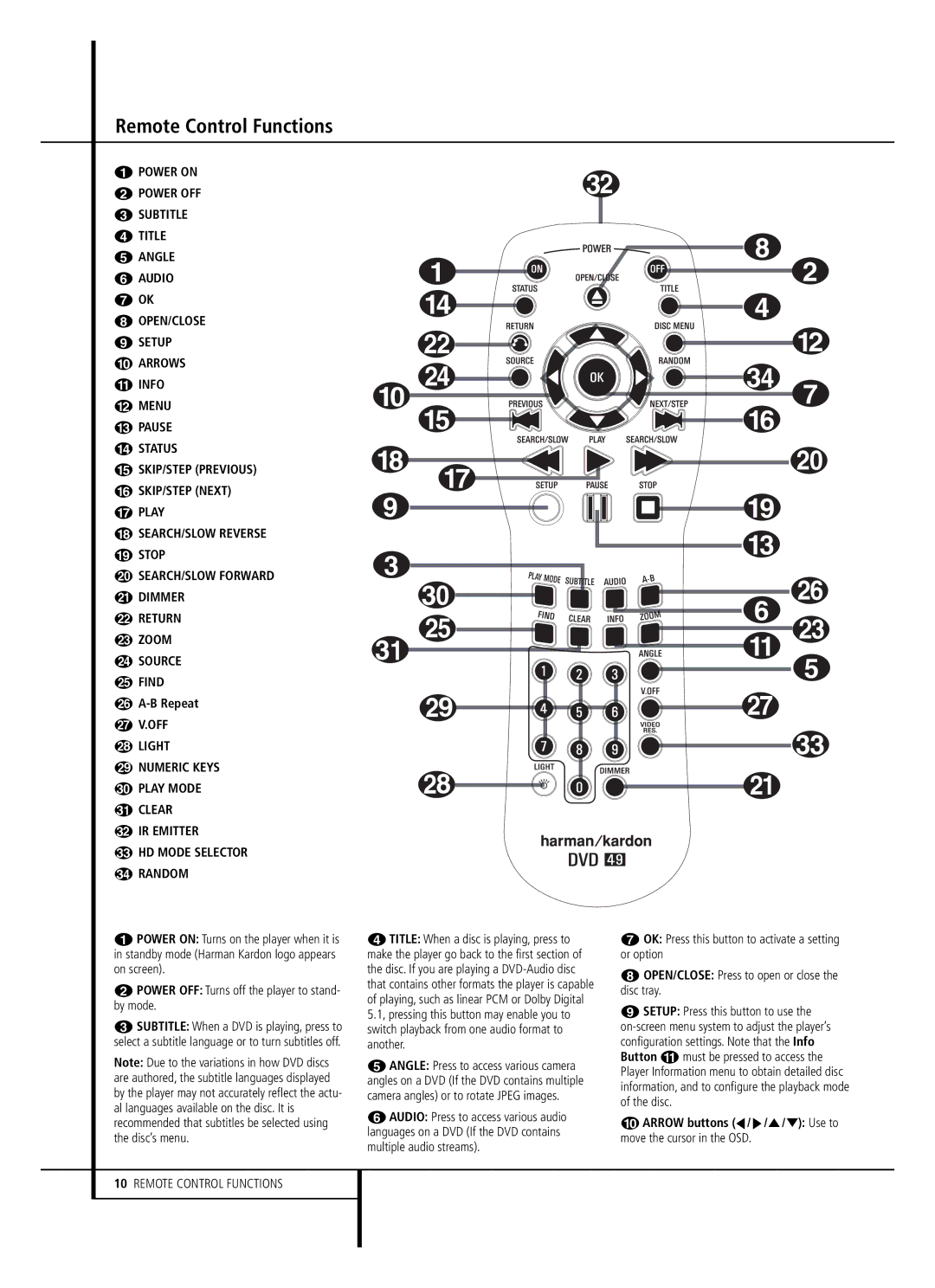Remote Control Functions
0POWER ON
1POWER OFF
2SUBTITLE
3TITLE
4ANGLE
5AUDIO
6OK
7OPEN/CLOSE
8SETUP
9ARROWS
AINFO
BMENU
CPAUSE
DSTATUS
ESKIP/STEP (PREVIOUS)
FSKIP/STEP (NEXT)
GPLAY
7
0![]()
![]()
![]()
![]()
![]()
![]()
![]()
![]()
![]()
![]()
![]()
![]() 1
1
D![]()
![]()
![]() 3
3
L![]()
![]()
![]()
![]()
![]()
![]()
![]() B
B
9 N![]()
![]()
![]()
![]()
![]()
![]()
![]() 6
6
E![]()
![]()
![]()
![]()
![]()
![]()
![]()
![]()
![]()
![]()
![]() F
F
HG![]()
![]()
![]()
![]()
![]()
![]()
![]()
![]()
![]()
![]()
![]()
![]()
![]()
![]()
![]()
![]()
![]()
![]() J
J
8![]()
![]()
![]()
![]()
![]()
![]()
![]()
![]()
![]()
![]()
![]()
![]()
![]() I
I
HSEARCH/SLOW REVERSE
ISTOP
JSEARCH/SLOW FORWARD
KDIMMER
2
C
5
P
MZOOM
NSOURCE
OFIND
PA-B Repeat
QV.OFF
LIGHT NUMERIC KEYS PLAY MODE CLEAR
IR EMITTER
HD MODE SELECTOR RANDOM
O![]()
![]()
![]()
![]()
![]()
![]()
![]()
![]()
![]()
![]()
![]()
![]()
![]()
![]()
![]()
![]()
![]() A M
A M
![]()
![]()
![]()
![]() 4
4 ![]()
![]() Q
Q
K
0POWER ON: Turns on the player when it is in standby mode (Harman Kardon logo appears on screen).
1POWER OFF: Turns off the player to stand- by mode.
2SUBTITLE: When a DVD is playing, press to select a subtitle language or to turn subtitles off.
Note: Due to the variations in how DVD discs are authored, the subtitle languages displayed by the player may not accurately reflect the actu- al languages available on the disc. It is recommended that subtitles be selected using the disc’s menu.
3TITLE: When a disc is playing, press to make the player go back to the first section of the disc. If you are playing a
4ANGLE: Press to access various camera angles on a DVD (If the DVD contains multiple camera angles) or to rotate JPEG images.
5AUDIO: Press to access various audio languages on a DVD (If the DVD contains multiple audio streams).
6OK: Press this button to activate a setting or option
7OPEN/CLOSE: Press to open or close the disc tray.
8SETUP: Press this button to use the
9ARROW buttons (M / N /K/L): Use to move the cursor in the OSD.
10REMOTE CONTROL FUNCTIONS