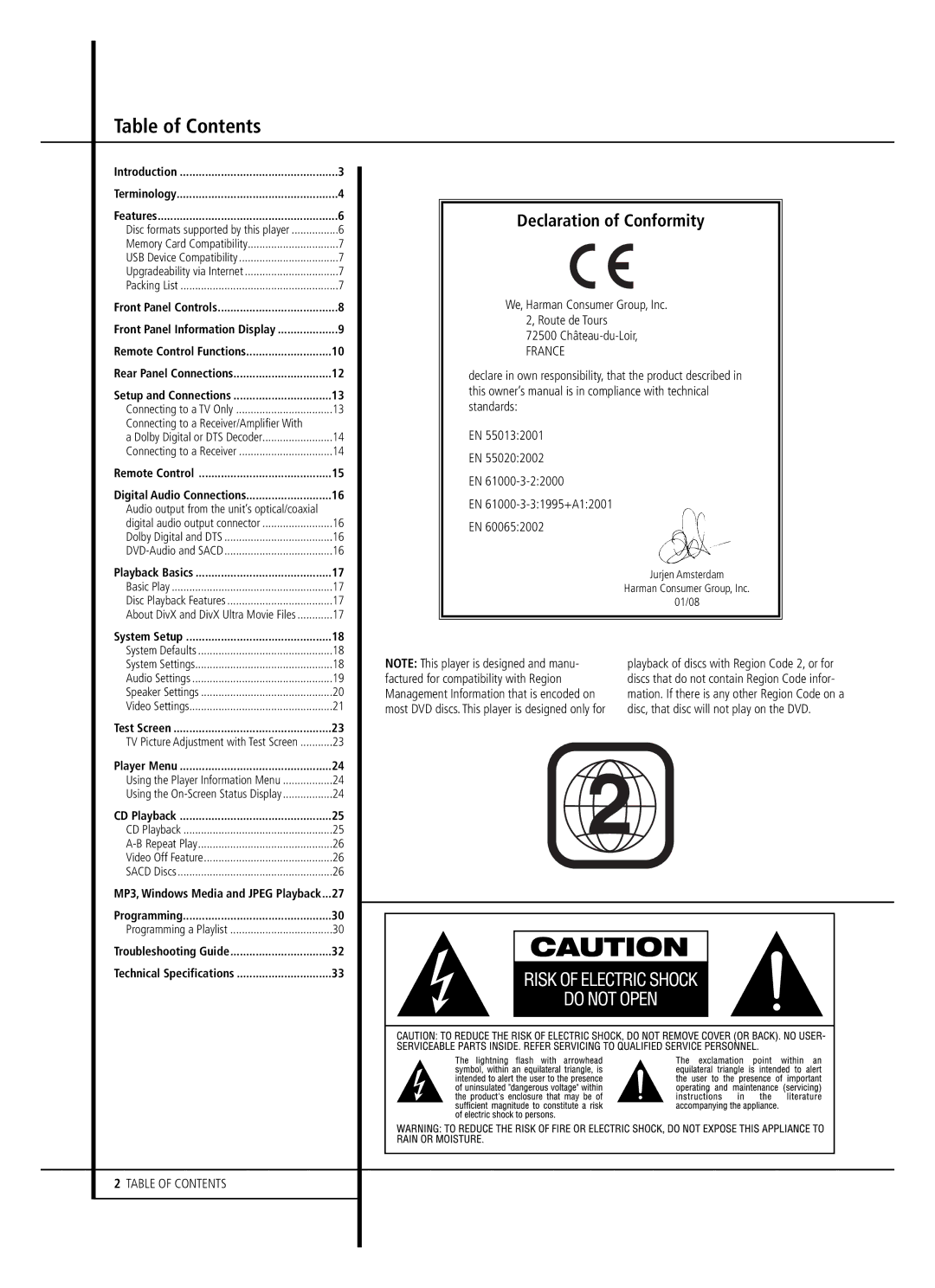Table of Contents |
|
Introduction | 3 |
Terminology | 4 |
Features | 6 |
Disc formats supported by this player | 6 |
Memory Card Compatibility | 7 |
USB Device Compatibility | 7 |
Upgradeability via Internet | 7 |
Packing List | 7 |
Front Panel Controls | 8 |
Front Panel Information Display | 9 |
Remote Control Functions | 10 |
Rear Panel Connections | 12 |
Setup and Connections | 13 |
Connecting to a TV Only | 13 |
Connecting to a Receiver/Amplifier With |
|
a Dolby Digital or DTS Decoder | 14 |
Connecting to a Receiver | 14 |
Remote Control | 15 |
Digital Audio Connections | 16 |
Audio output from the unit’s optical/coaxial |
|
digital audio output connector | 16 |
Dolby Digital and DTS | 16 |
16 | |
Playback Basics | 17 |
Basic Play | 17 |
Disc Playback Features | 17 |
About DivX and DivX Ultra Movie Files | 17 |
System Setup | 18 |
System Defaults | 18 |
System Settings | 18 |
Audio Settings | 19 |
Speaker Settings | 20 |
Video Settings | 21 |
Test Screen | 23 |
TV Picture Adjustment with Test Screen | 23 |
Player Menu | 24 |
Using the Player Information Menu | 24 |
Using the | 24 |
CD Playback | 25 |
CD Playback | 25 |
26 | |
Video Off Feature | 26 |
SACD Discs | 26 |
MP3, Windows Media and JPEG Playback... | 27 |
Programming | 30 |
Programming a Playlist | 30 |
Troubleshooting Guide | 32 |
Technical Specifications | 33 |
2TABLE OF CONTENTS
Declaration of Conformity
We, Harman Consumer Group, Inc.
2, Route de Tours
72500
FRANCE
declare in own responsibility, that the product described in this owner’s manual is in compliance with technical standards:
EN 55013:2001
EN 55020:2002
EN
EN
EN 60065:2002
Jurjen Amsterdam
Harman Consumer Group, Inc.
01/08
NOTE: This player is designed and manu- | playback of discs with Region Code 2, or for |
factured for compatibility with Region | discs that do not contain Region Code infor- |
Management Information that is encoded on | mation. If there is any other Region Code on a |
most DVD discs. This player is designed only for | disc, that disc will not play on the DVD. |
2