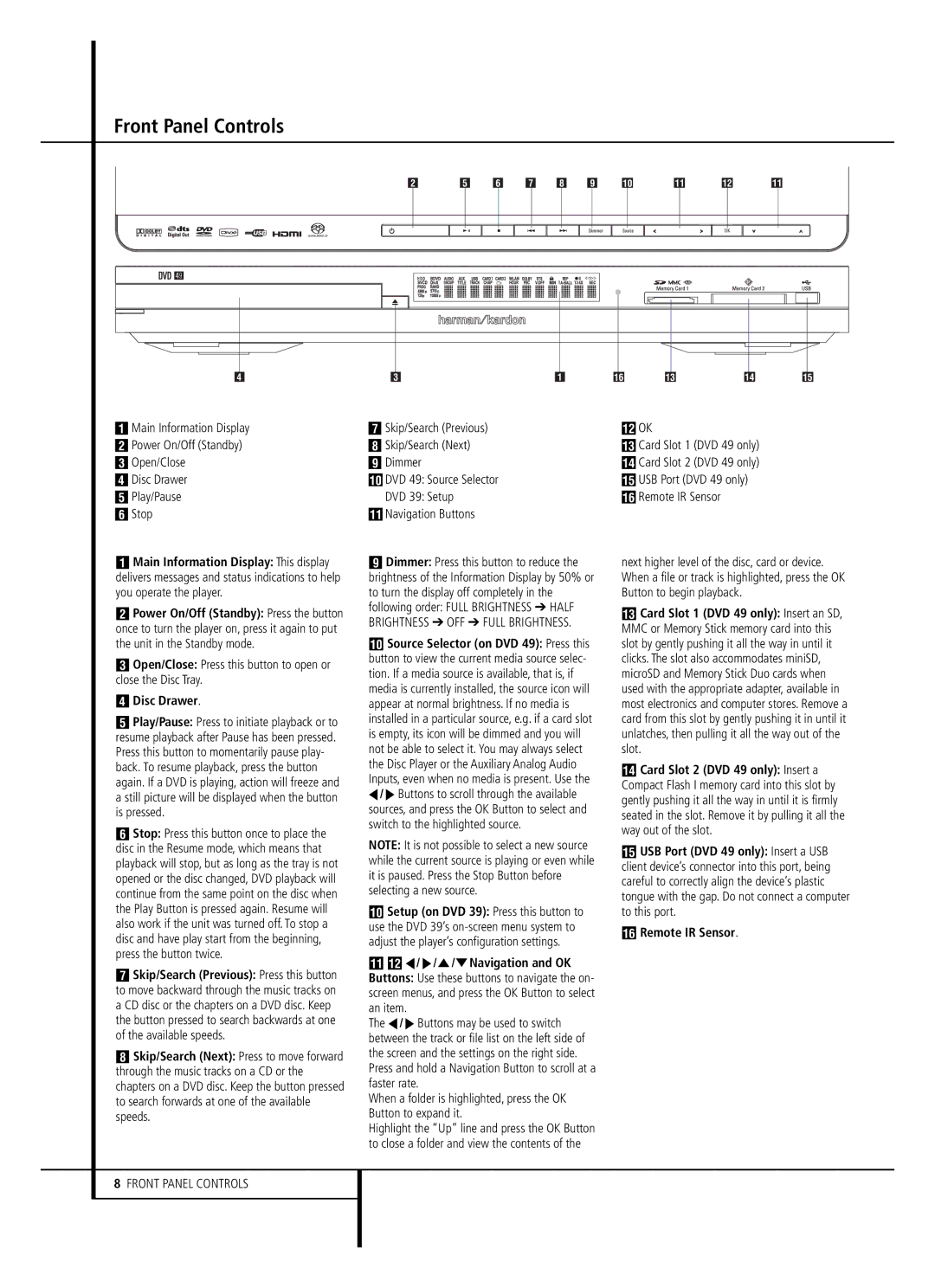Front Panel Controls
| 1 | 4 | 5 | 6 | 7 | 8 | 9 | A | B | A |
|
|
|
|
|
|
|
|
| OK |
|
3 | 2 |
|
|
|
|
| F | C |
| D |
Main Information Display | 6 Skip/Search (Previous) |
1 Power On/Off (Standby) | 7 Skip/Search (Next) |
2 Open/Close | 8 Dimmer |
3 Disc Drawer | 9 DVD 49: Source Selector |
4 Play/Pause | DVD 39: Setup |
5 Stop | A Navigation Buttons |
BOK
CCard Slot 1 (DVD 49 only) D Card Slot 2 (DVD 49 only) E USB Port (DVD 49 only)
F Remote IR Sensor
Main Information Display: This display delivers messages and status indications to help you operate the player.
1Power On/Off (Standby): Press the button once to turn the player on, press it again to put the unit in the Standby mode.
2Open/Close: Press this button to open or close the Disc Tray.
3Disc Drawer.
4Play/Pause: Press to initiate playback or to resume playback after Pause has been pressed. Press this button to momentarily pause play- back. To resume playback, press the button again. If a DVD is playing, action will freeze and a still picture will be displayed when the button is pressed.
5Stop: Press this button once to place the disc in the Resume mode, which means that playback will stop, but as long as the tray is not opened or the disc changed, DVD playback will continue from the same point on the disc when the Play Button is pressed again. Resume will also work if the unit was turned off. To stop a disc and have play start from the beginning, press the button twice.
6Skip/Search (Previous): Press this button to move backward through the music tracks on a CD disc or the chapters on a DVD disc. Keep the button pressed to search backwards at one of the available speeds.
7Skip/Search (Next): Press to move forward through the music tracks on a CD or the chapters on a DVD disc. Keep the button pressed to search forwards at one of the available speeds.
8Dimmer: Press this button to reduce the brightness of the Information Display by 50% or to turn the display off completely in the following order: FULL BRIGHTNESS ➔ HALF BRIGHTNESS ➔ OFF ➔ FULL BRIGHTNESS.
9Source Selector (on DVD 49): Press this button to view the current media source selec- tion. If a media source is available, that is, if media is currently installed, the source icon will appear at normal brightness. If no media is installed in a particular source, e.g. if a card slot is empty, its icon will be dimmed and you will not be able to select it. You may always select the Disc Player or the Auxiliary Analog Audio Inputs, even when no media is present. Use the M / N Buttons to scroll through the available sources, and press the OK Button to select and switch to the highlighted source.
NOTE: It is not possible to select a new source while the current source is playing or even while it is paused. Press the Stop Button before selecting a new source.
9Setup (on DVD 39): Press this button to use the DVD 39’s
AB M / N /K/LNavigation and OK Buttons: Use these buttons to navigate the on- screen menus, and press the OK Button to select an item.
The M / N Buttons may be used to switch between the track or file list on the left side of the screen and the settings on the right side. Press and hold a Navigation Button to scroll at a faster rate.
When a folder is highlighted, press the OK Button to expand it.
Highlight the “Up” line and press the OK Button to close a folder and view the contents of the
next higher level of the disc, card or device. When a file or track is highlighted, press the OK Button to begin playback.
CCard Slot 1 (DVD 49 only): Insert an SD, MMC or Memory Stick memory card into this slot by gently pushing it all the way in until it clicks. The slot also accommodates miniSD, microSD and Memory Stick Duo cards when used with the appropriate adapter, available in most electronics and computer stores. Remove a card from this slot by gently pushing it in until it unlatches, then pulling it all the way out of the slot.
DCard Slot 2 (DVD 49 only): Insert a Compact Flash I memory card into this slot by gently pushing it all the way in until it is firmly seated in the slot. Remove it by pulling it all the way out of the slot.
EUSB Port (DVD 49 only): Insert a USB client device’s connector into this port, being careful to correctly align the device’s plastic tongue with the gap. Do not connect a computer to this port.
FRemote IR Sensor.
8FRONT PANEL CONTROLS