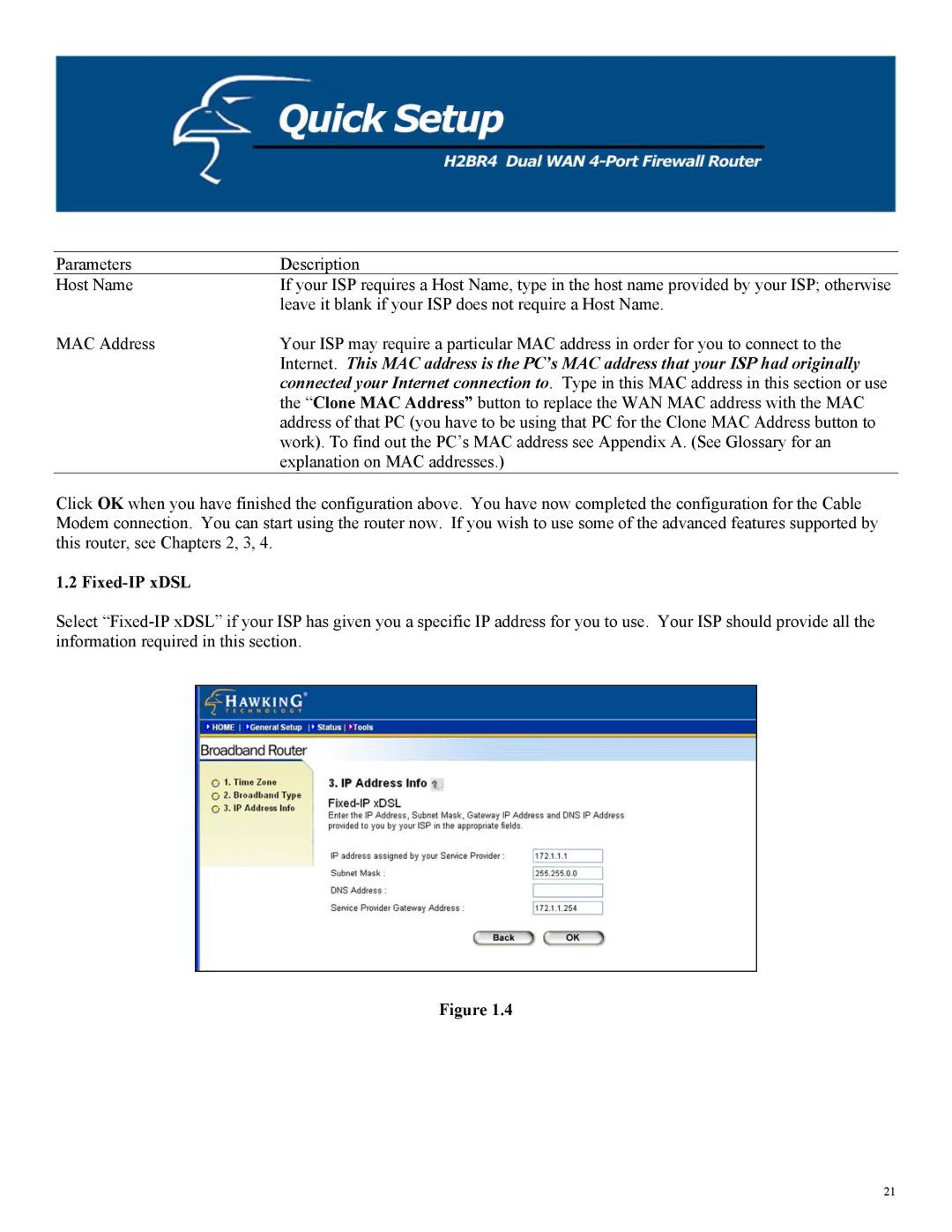Parameters | Description |
Host Name | If your ISP requires a Host Name, type in the host name provided by your ISP; otherwise |
| leave it blank if your ISP does not require a Host Name. |
MAC Address | Your ISP may require a particular MAC address in order for you to connect to the |
| Internet. This MAC address is the PC’s MAC address that your ISP had originally |
| connected your Internet connection to. Type in this MAC address in this section or use |
| the “Clone MAC Address” button to replace the WAN MAC address with the MAC |
| address of that PC (you have to be using that PC for the Clone MAC Address button to |
| work). To find out the PC’s MAC address see Appendix A. (See Glossary for an |
| explanation on MAC addresses.) |
Click OK when you have finished the configuration above. You have now completed the configuration for the Cable Modem connection. You can start using the router now. If you wish to use some of the advanced features supported by this router, see Chapters 2, 3, 4.
1.2 Fixed-IP xDSL
Select
Figure 1.4
21