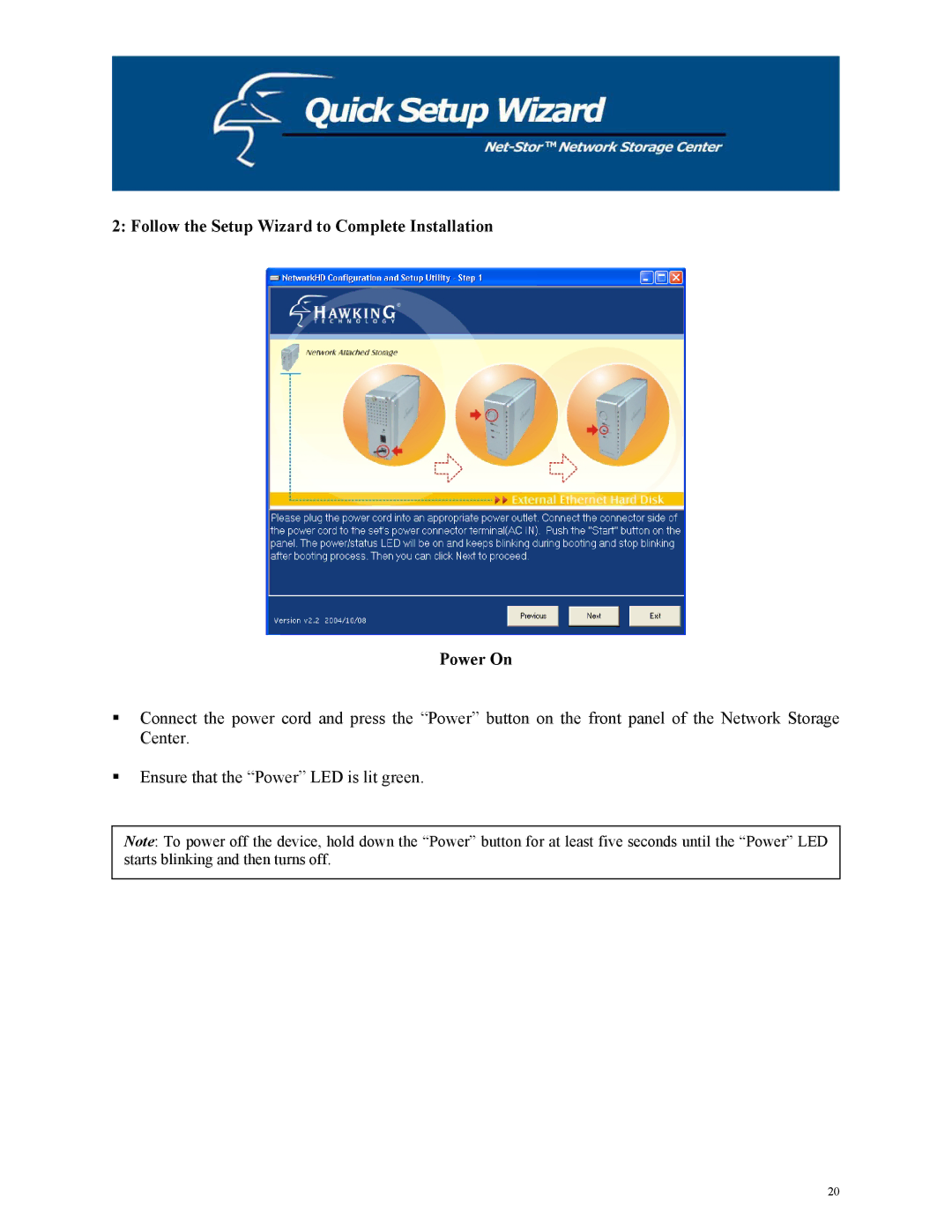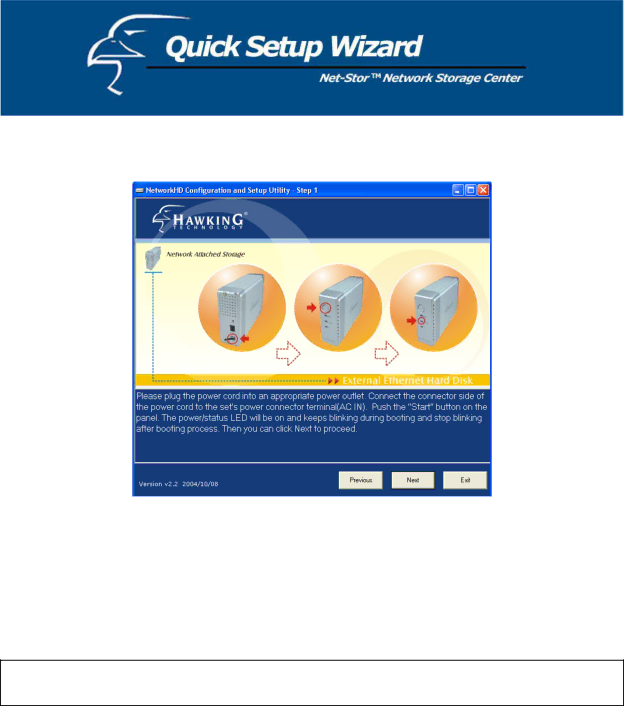
2: Follow the Setup Wizard to Complete Installation
Power On
Connect the power cord and press the “Power” button on the front panel of the Network Storage Center.
Ensure that the “Power” LED is lit green.
Note: To power off the device, hold down the “Power” button for at least five seconds until the “Power” LED starts blinking and then turns off.
20