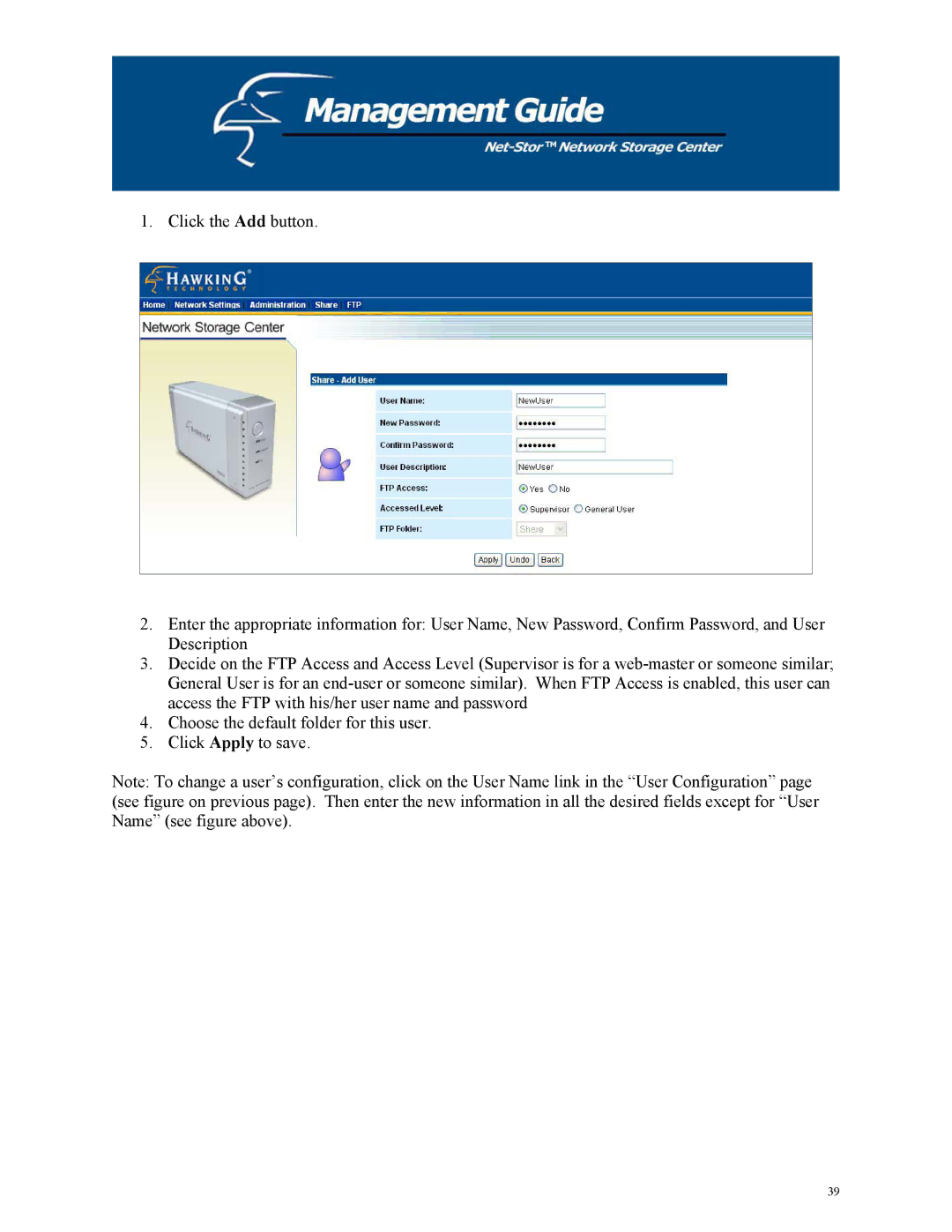1. Click the Add button.
2.Enter the appropriate information for: User Name, New Password, Confirm Password, and User Description
3.Decide on the FTP Access and Access Level (Supervisor is for a
4.Choose the default folder for this user.
5.Click Apply to save.
Note: To change a user’s configuration, click on the User Name link in the “User Configuration” page (see figure on previous page). Then enter the new information in all the desired fields except for “User Name” (see figure above).
39