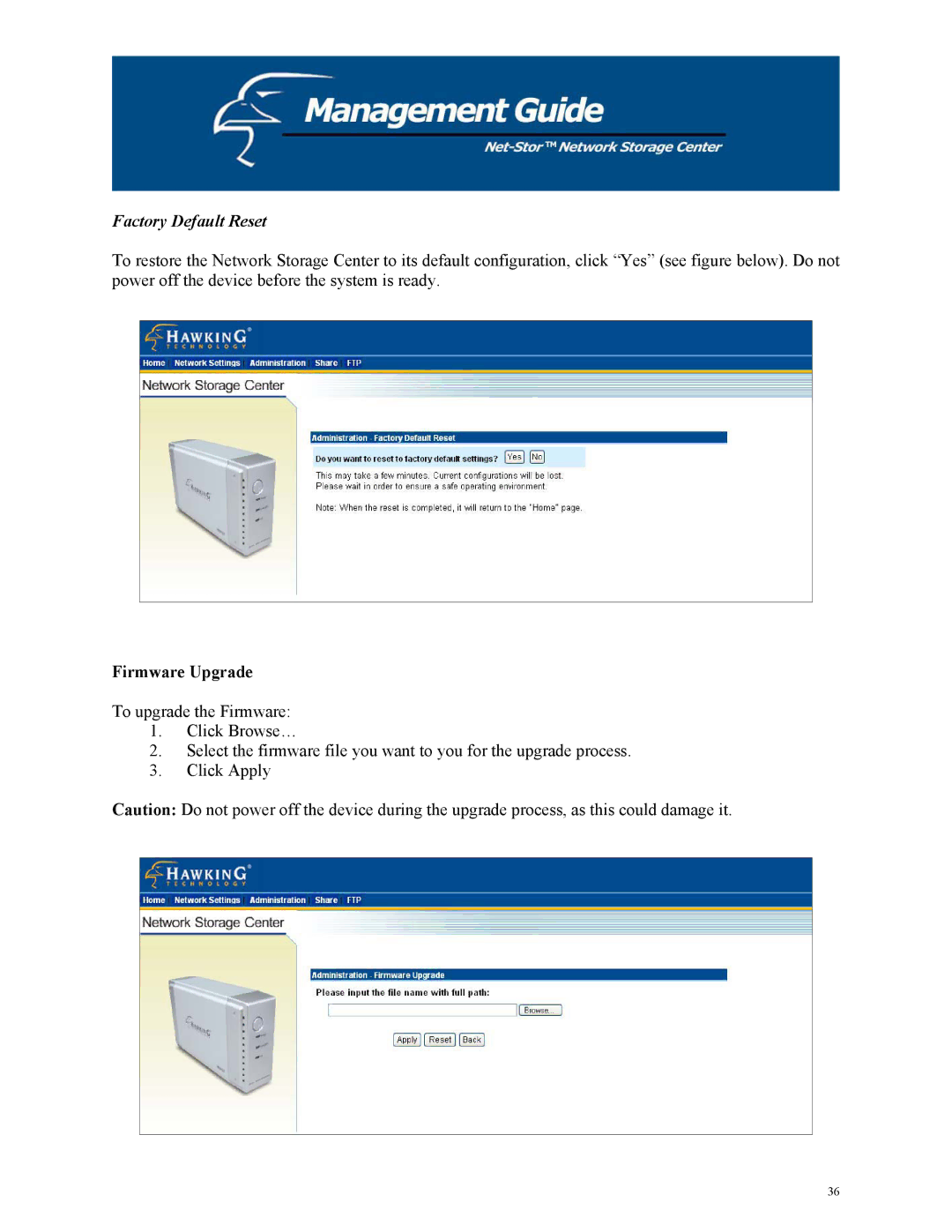Factory Default Reset
To restore the Network Storage Center to its default configuration, click “Yes” (see figure below). Do not power off the device before the system is ready.
Firmware Upgrade
To upgrade the Firmware:
1.Click Browse…
2.Select the firmware file you want to you for the upgrade process.
3.Click Apply
Caution: Do not power off the device during the upgrade process, as this could damage it.
36