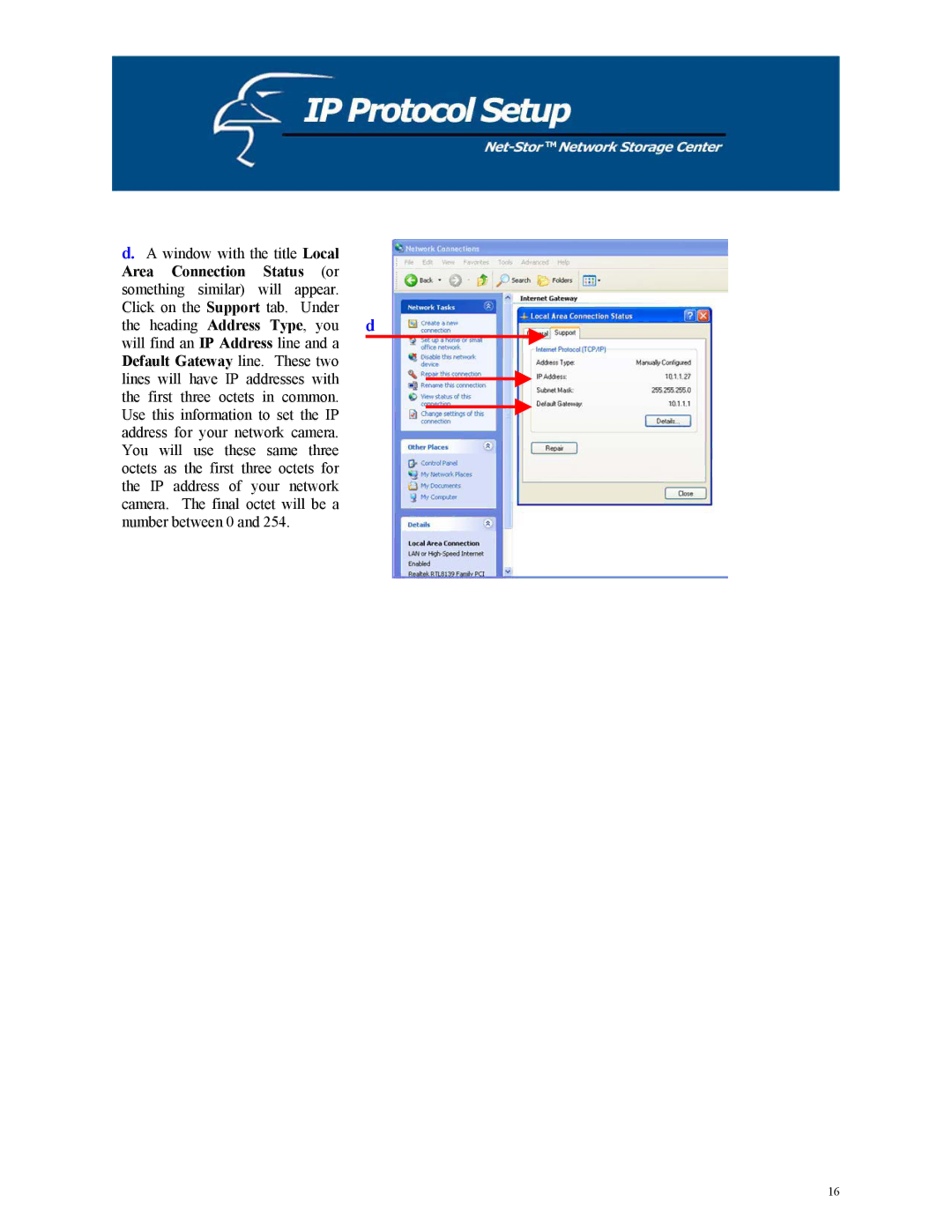d.A window with the title Local Area Connection Status (or something similar) will appear. Click on the Support tab. Under
the heading Address Type, you | d | ||
will find an IP Address line and a |
|
|
|
Default Gateway line. These two |
|
|
|
lines will have IP addresses with |
|
|
|
|
|
| |
the first three octets in common. |
|
|
|
Use this information to set the IP |
|
|
|
address for your network camera. |
|
|
|
You will use these same three |
|
|
|
octets as the first three octets for |
|
|
|
the IP address of your network |
|
|
|
camera. The final octet will be a |
|
|
|
number between 0 and 254. |
|
|
|
16