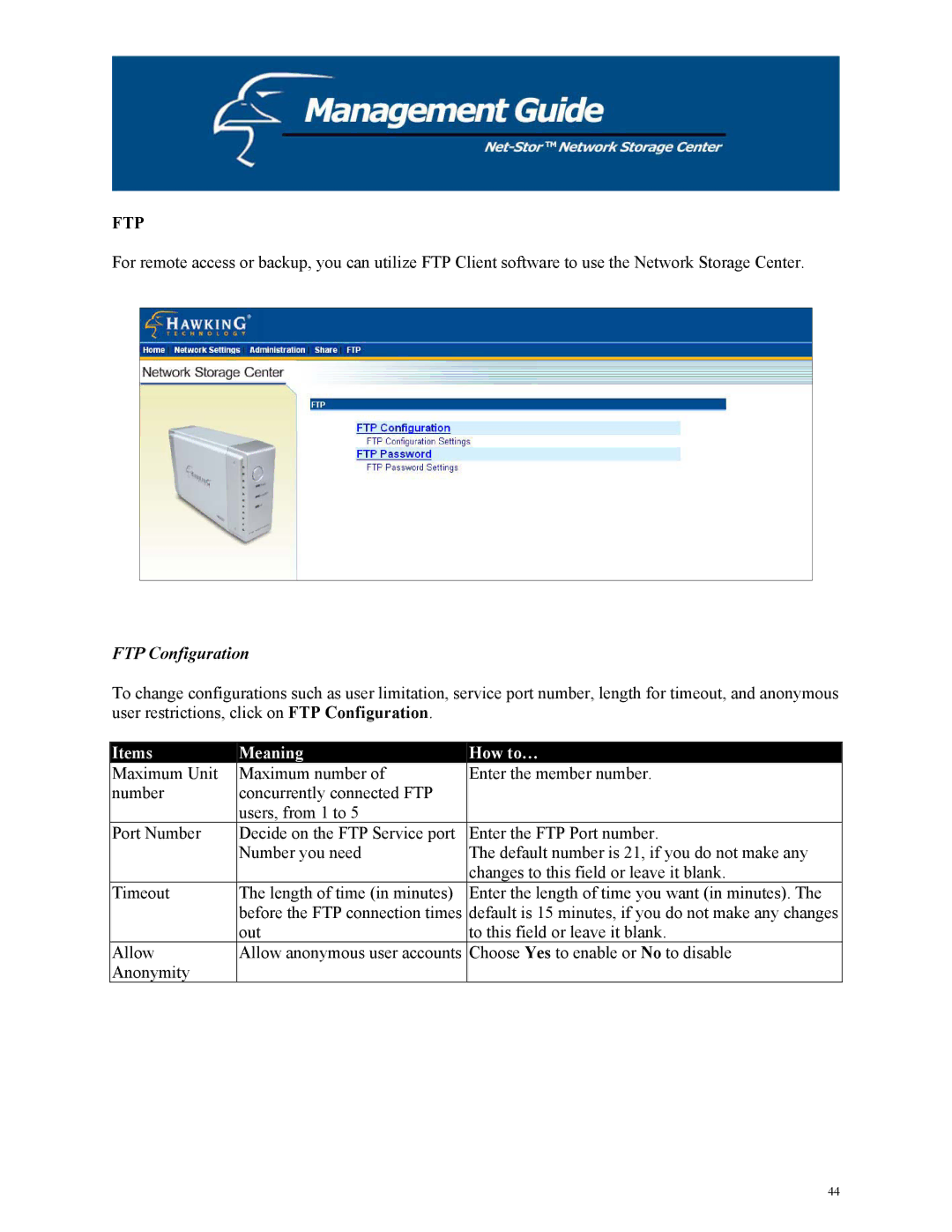FTP
For remote access or backup, you can utilize FTP Client software to use the Network Storage Center.
FTP Configuration
To change configurations such as user limitation, service port number, length for timeout, and anonymous user restrictions, click on FTP Configuration.
Items | Meaning | How to… |
Maximum Unit | Maximum number of | Enter the member number. |
number | concurrently connected FTP |
|
| users, from 1 to 5 |
|
Port Number | Decide on the FTP Service port | Enter the FTP Port number. |
| Number you need | The default number is 21, if you do not make any |
|
| changes to this field or leave it blank. |
Timeout | The length of time (in minutes) | Enter the length of time you want (in minutes). The |
| before the FTP connection times | default is 15 minutes, if you do not make any changes |
| out | to this field or leave it blank. |
Allow | Allow anonymous user accounts | Choose Yes to enable or No to disable |
Anonymity |
|
|
44