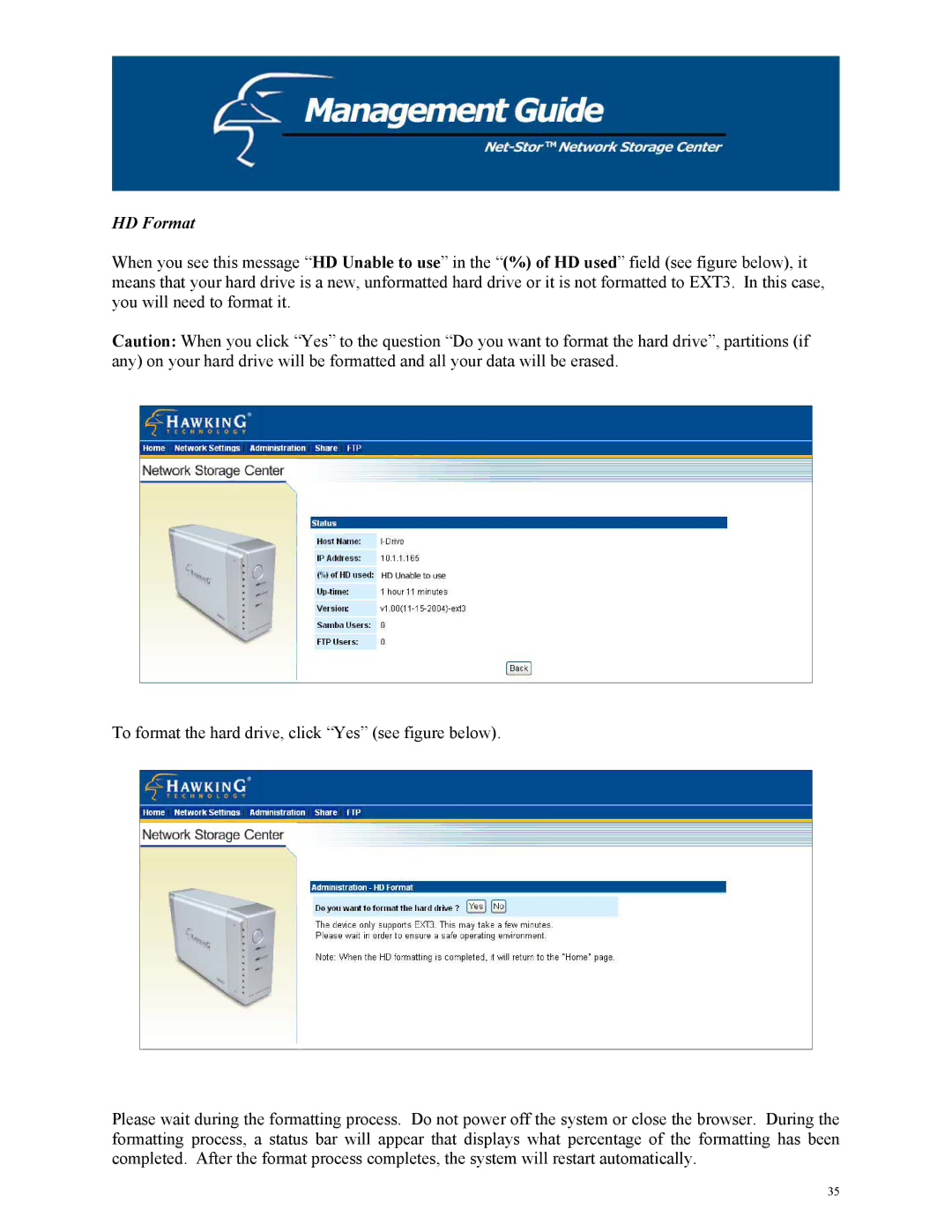HD Format
When you see this message “HD Unable to use” in the “(%) of HD used” field (see figure below), it means that your hard drive is a new, unformatted hard drive or it is not formatted to EXT3. In this case, you will need to format it.
Caution: When you click “Yes” to the question “Do you want to format the hard drive”, partitions (if any) on your hard drive will be formatted and all your data will be erased.
To format the hard drive, click “Yes” (see figure below).
Please wait during the formatting process. Do not power off the system or close the browser. During the formatting process, a status bar will appear that displays what percentage of the formatting has been completed. After the format process completes, the system will restart automatically.
35