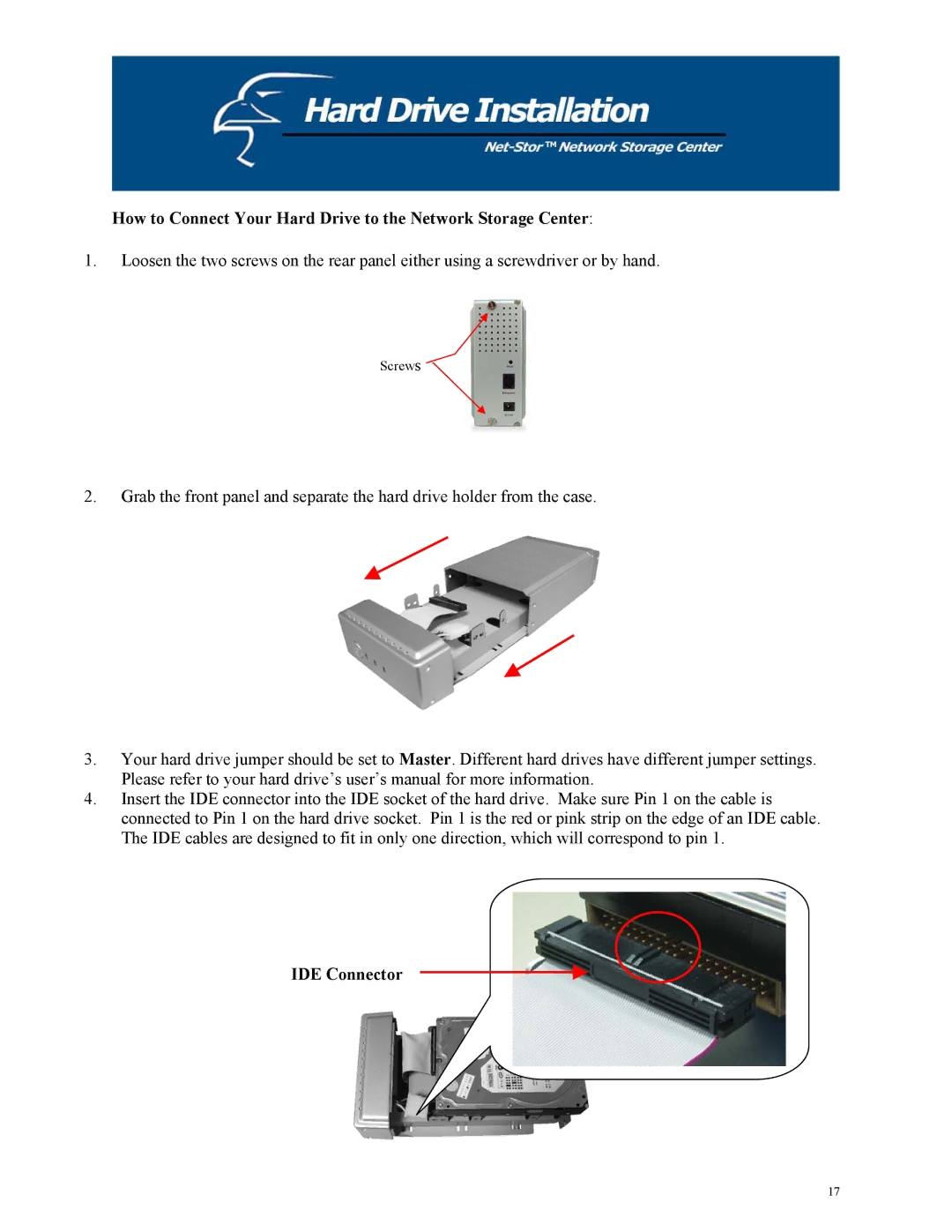How to Connect Your Hard Drive to the Network Storage Center:
1.Loosen the two screws on the rear panel either using a screwdriver or by hand.
Screws
2.Grab the front panel and separate the hard drive holder from the case.
3.Your hard drive jumper should be set to Master. Different hard drives have different jumper settings. Please refer to your hard drive’s user’s manual for more information.
4.Insert the IDE connector into the IDE socket of the hard drive. Make sure Pin 1 on the cable is connected to Pin 1 on the hard drive socket. Pin 1 is the red or pink strip on the edge of an IDE cable. The IDE cables are designed to fit in only one direction, which will correspond to pin 1.
IDE Connector
17