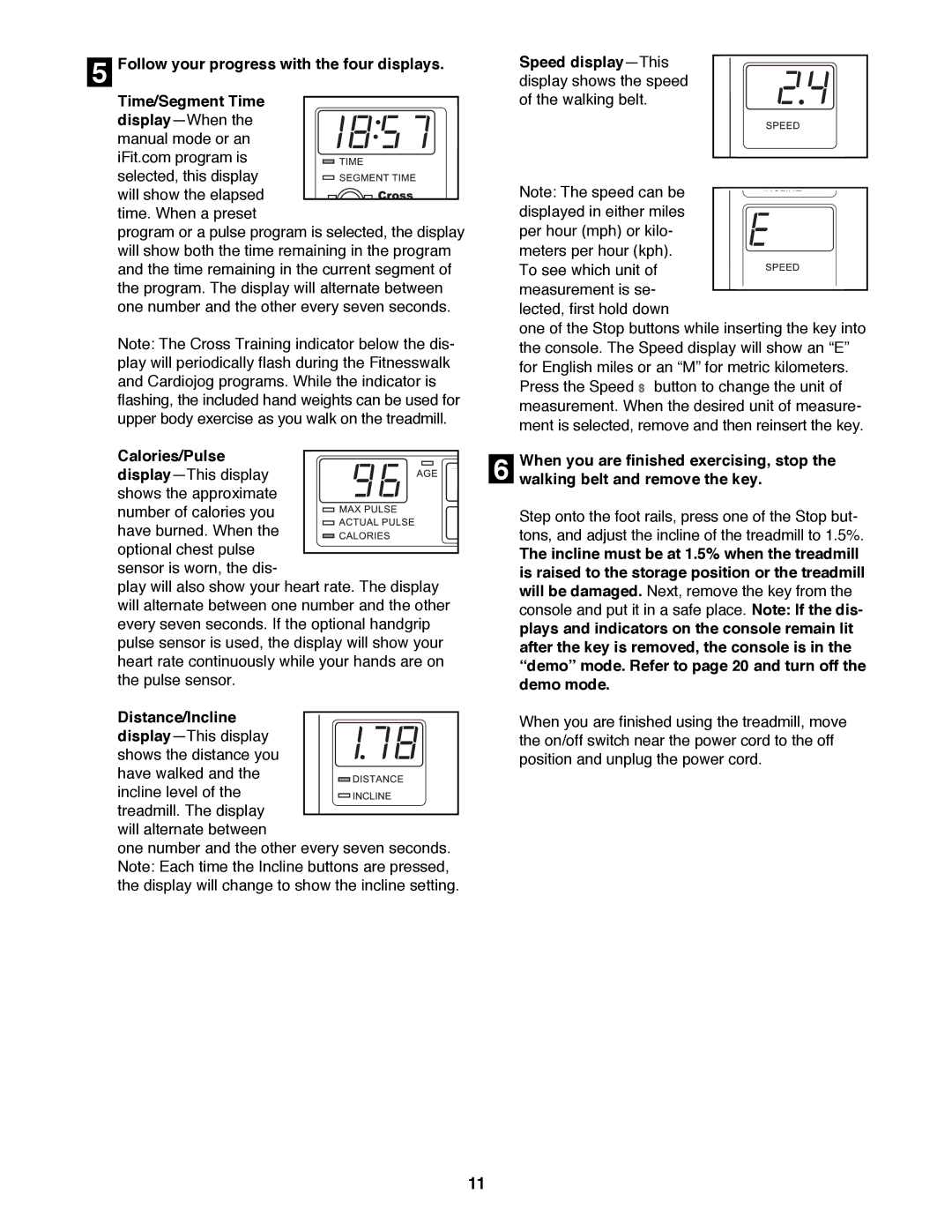5Follow your progress with the four displays.
Time/Segment Time
displayÑWhen the manual mode or an iFit.com program is
selected, this display will show the elapsed time. When a preset
program or a pulse program is selected, the display will show both the time remaining in the program and the time remaining in the current segment of the program. The display will alternate between one number and the other every seven seconds.
Note: The Cross Training indicator below the dis- play will periodically flash during the Fitnesswalk and Cardiojog programs. While the indicator is flashing, the included hand weights can be used for upper body exercise as you walk on the treadmill.
Calories/Pulse displayÑThis display shows the approximate number of calories you
have burned. When the optional chest pulse
sensor is worn, the dis-
play will also show your heart rate. The display will alternate between one number and the other every seven seconds. If the optional handgrip pulse sensor is used, the display will show your heart rate continuously while your hands are on the pulse sensor.
Distance/Incline displayÑThis display shows the distance you have walked and the
incline level of the treadmill. The display will alternate between
one number and the other every seven seconds. Note: Each time the Incline buttons are pressed, the display will change to show the incline setting.
Speed displayÑThis display shows the speed of the walking belt.
Note: The speed can be displayed in either miles per hour (mph) or kilo- meters per hour (kph).
To see which unit of measurement is se- lected, first hold down
one of the Stop buttons while inserting the key into the console. The Speed display will show an ÒEÓ for English miles or an ÒMÓ for metric kilometers. Press the Speed ▲ button to change the unit of measurement. When the desired unit of measure- ment is selected, remove and then reinsert the key.
6walking belt and remove the key.
Step onto the foot rails, press one of the Stop but- tons, and adjust the incline of the treadmill to 1.5%.
The incline must be at 1.5% when the treadmill is raised to the storage position or the treadmill will be damaged. Next, remove the key from the console and put it in a safe place. Note: If the dis- plays and indicators on the console remain lit after the key is removed, the console is in the ÒdemoÓ mode. Refer to page 20 and turn off the demo mode.
When you are finished using the treadmill, move
the on/off switch near the power cord to the off position and unplug the power cord.When you are finished exercising, stop the
11