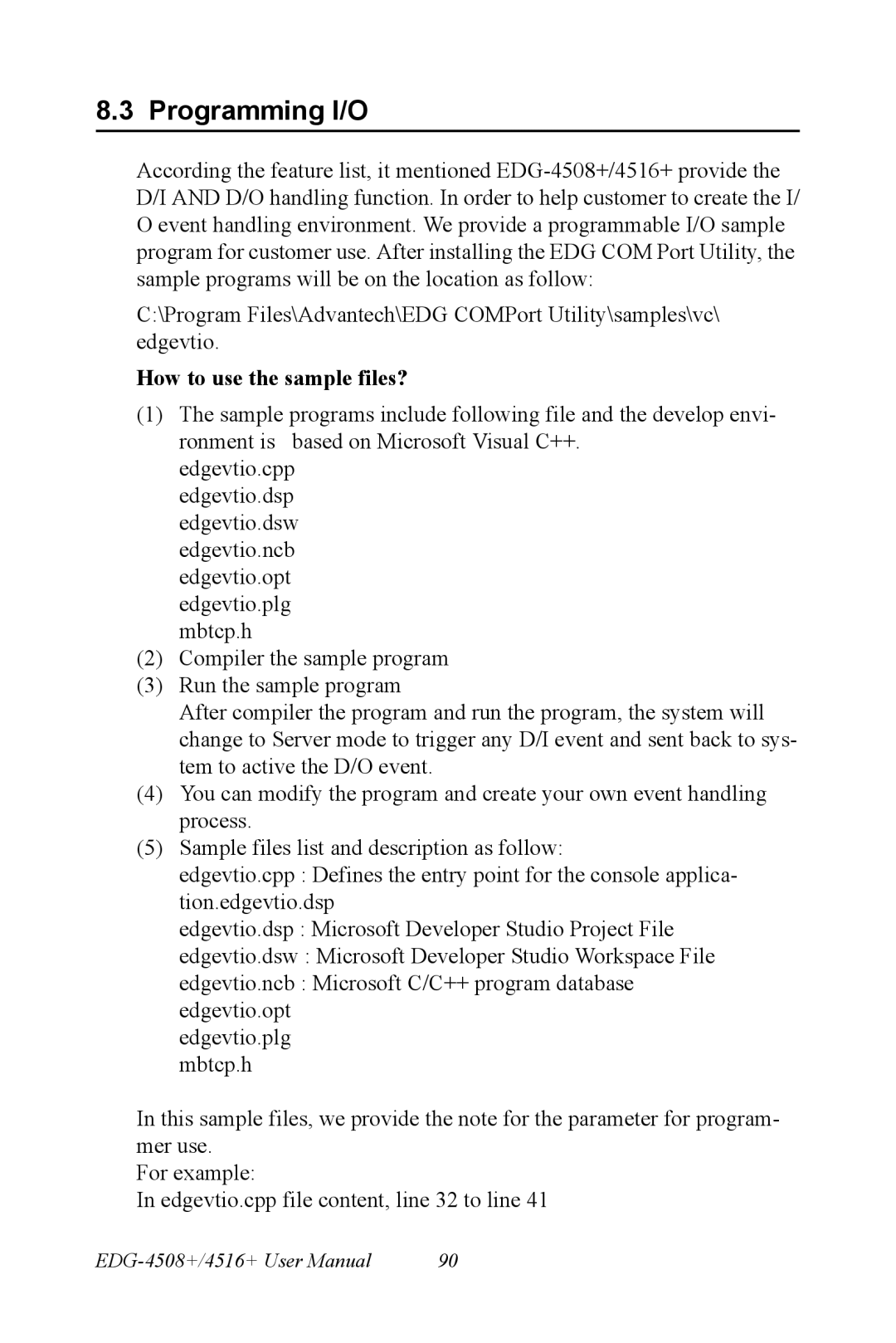8.3 Programming I/O
According the feature list, it mentioned
C:\Program Files\Advantech\EDG COMPort Utility\samples\vc\ edgevtio.
How to use the sample files?
(1) The sample programs include following file and the develop envi- ronment is based on Microsoft Visual C++.
edgevtio.cpp
edgevtio.dsp
edgevtio.dsw
edgevtio.ncb
edgevtio.opt
edgevtio.plg
mbtcp.h
(2)Compiler the sample program
(3)Run the sample program
After compiler the program and run the program, the system will change to Server mode to trigger any D/I event and sent back to sys- tem to active the D/O event.
(4)You can modify the program and create your own event handling process.
(5)Sample files list and description as follow:
edgevtio.cpp : Defines the entry point for the console applica- tion.edgevtio.dsp
edgevtio.dsp : Microsoft Developer Studio Project File
edgevtio.dsw : Microsoft Developer Studio Workspace File
edgevtio.ncb : Microsoft C/C++ program database edgevtio.opt
edgevtio.plg
mbtcp.h
In this sample files, we provide the note for the parameter for program- mer use.
For example:
In edgevtio.cpp file content, line 32 to line 41
90 |