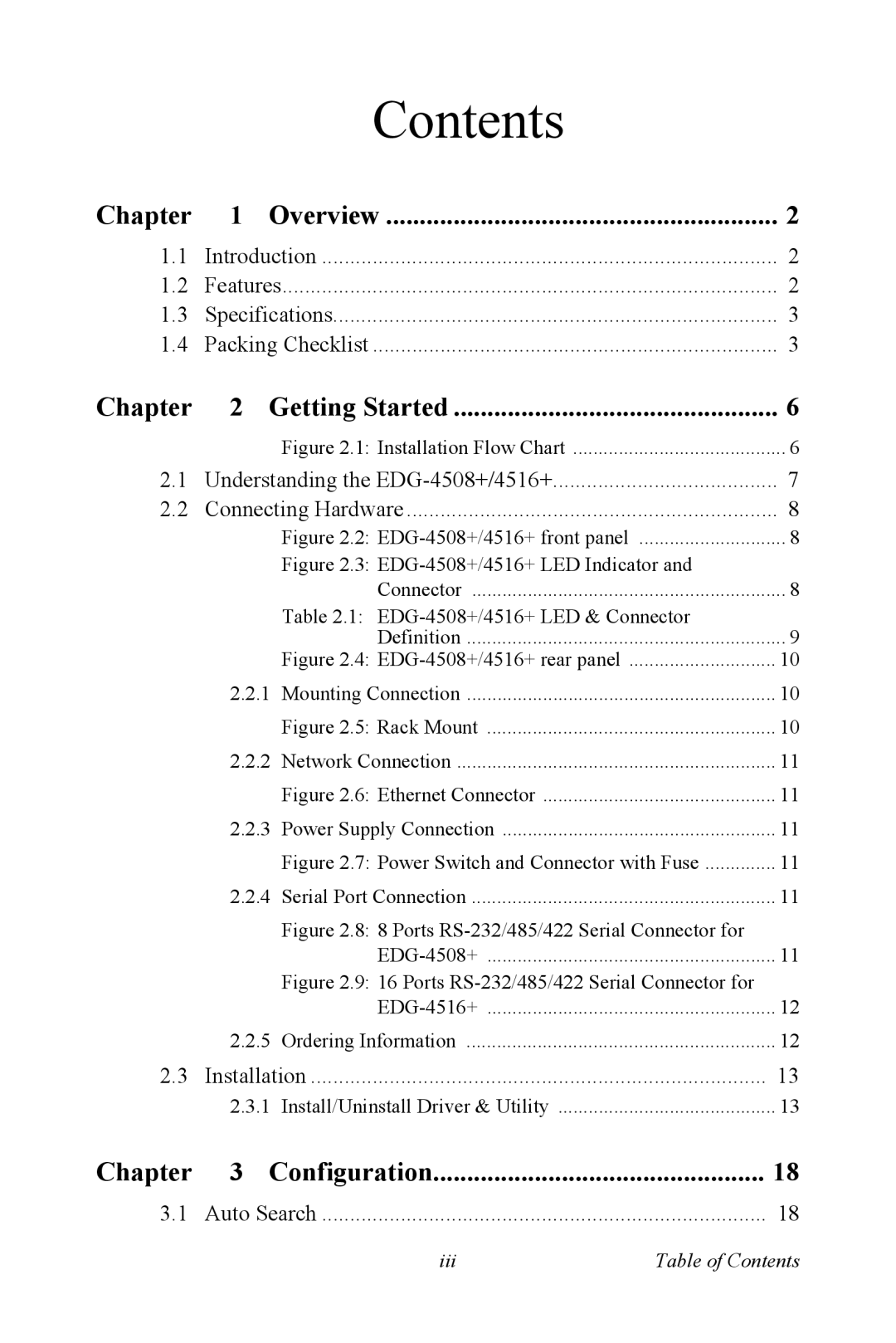Contents
Chapter | 1 Overview | 2 |
1.1 | Introduction | 2 |
1.2 | Features | 2 |
1.3 | Specifications | 3 |
1.4 | Packing Checklist | 3 |
Chapter | 2 Getting Started | 6 | |
|
| Figure 2.1: Installation Flow Chart | 6 |
2.1 | Understanding the | 7 | |
2.2 | Connecting Hardware | 8 | |
|
| Figure 2.2: | 8 |
|
| Figure 2.3: |
|
|
| Connector | 8 |
|
| Table 2.1: | 9 |
|
| Definition | |
|
| Figure 2.4: | 10 |
| 2.2.1 | Mounting Connection | 10 |
|
| Figure 2.5: Rack Mount | 10 |
| 2.2.2 | Network Connection | 11 |
|
| Figure 2.6: Ethernet Connector | 11 |
| 2.2.3 | Power Supply Connection | 11 |
|
| Figure 2.7: Power Switch and Connector with Fuse | 11 |
| 2.2.4 | Serial Port Connection | 11 |
|
| Figure 2.8: 8 Ports |
|
|
|
| 11 |
|
| Figure 2.9: 16 Ports |
|
|
|
| 12 |
| 2.2.5 | Ordering Information | 12 |
2.3 | Installation | 13 | |
| 2.3.1 | Install/Uninstall Driver & Utility | 13 |
Chapter | 3 Configuration | 18 |
3.1 | Auto Search | 18 |
iii | Table of Contents |