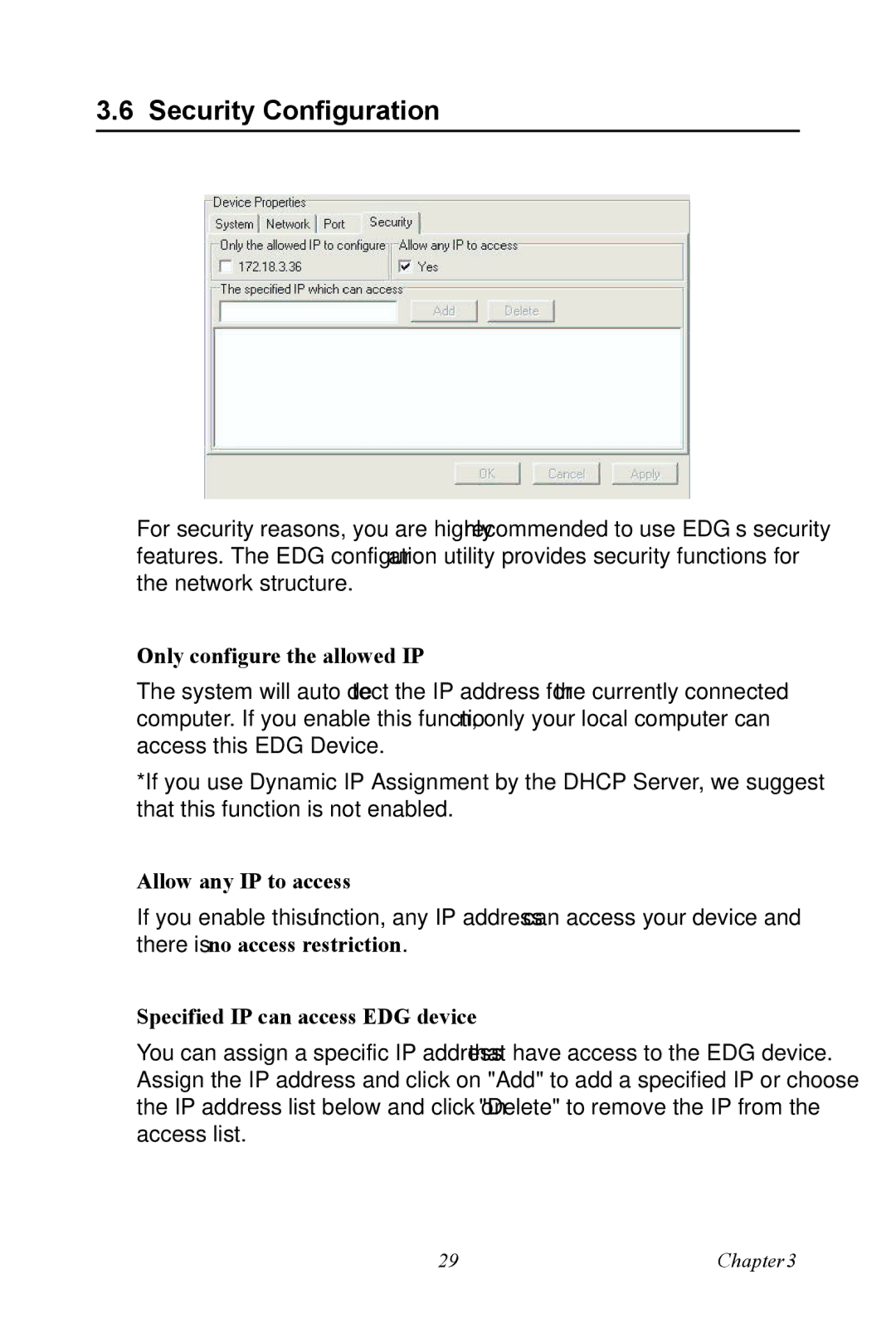3.6 Security Configuration
For security reasons, you are highly recommended to use EDG’s security features. The EDG configuration utility provides security functions for the network structure.
Only configure the allowed IP
The system will auto detect the IP address for the currently connected computer. If you enable this function, only your local computer can access this EDG Device.
*If you use Dynamic IP Assignment by the DHCP Server, we suggest that this function is not enabled.
Allow any IP to access
If you enable this function, any IP address can access your device and there is no access restriction.
Specified IP can access EDG device
You can assign a specific IP address that have access to the EDG device. Assign the IP address and click on "Add" to add a specified IP or choose the IP address list below and click on "Delete" to remove the IP from the access list.
29 | Chapter3 |