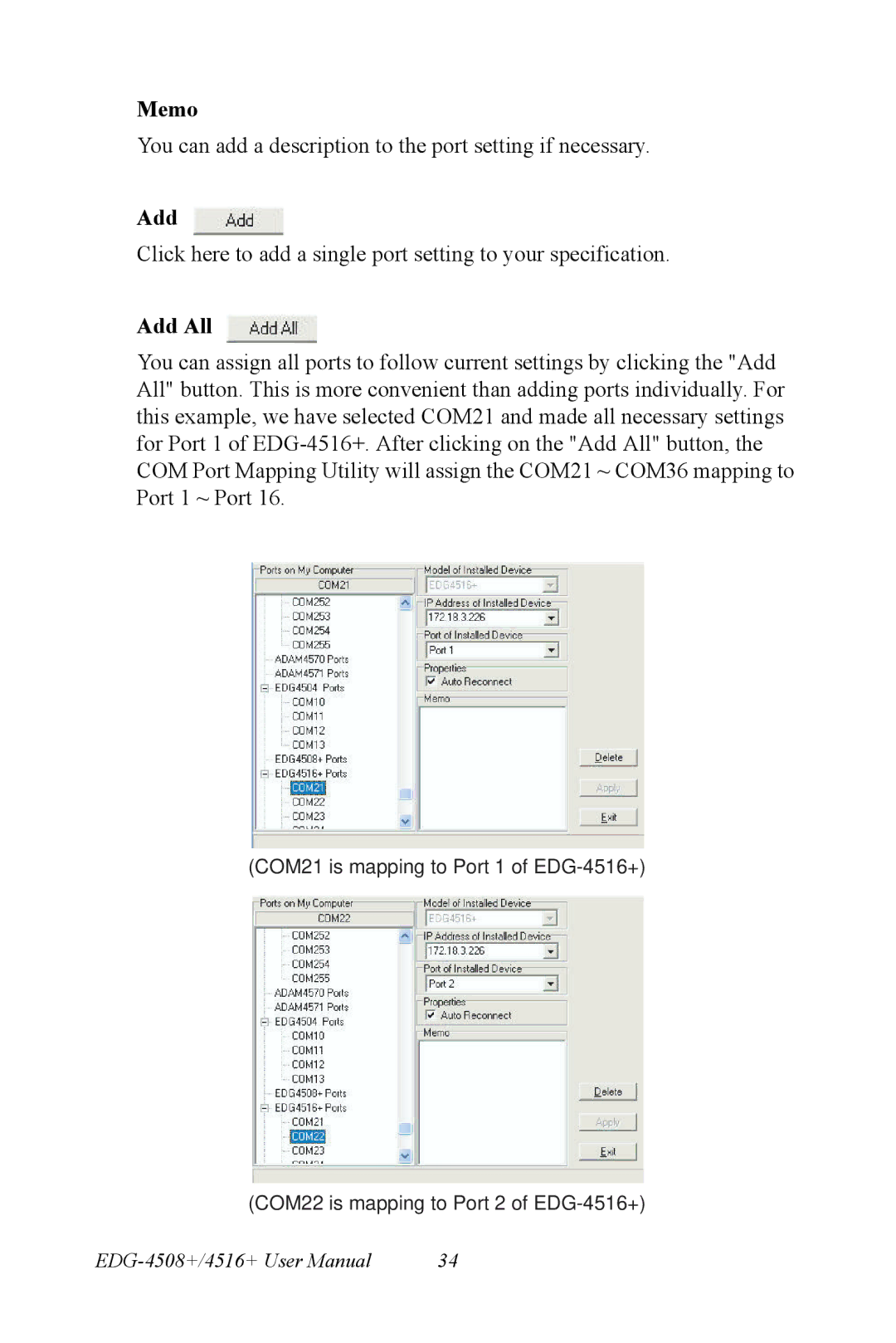Memo
You can add a description to the port setting if necessary.
Add
Click here to add a single port setting to your specification.
Add All
You can assign all ports to follow current settings by clicking the "Add All" button. This is more convenient than adding ports individually. For this example, we have selected COM21 and made all necessary settings for Port 1 of
(COM21 is mapping to Port 1 of
(COM22 is mapping to Port 2 of
34 |