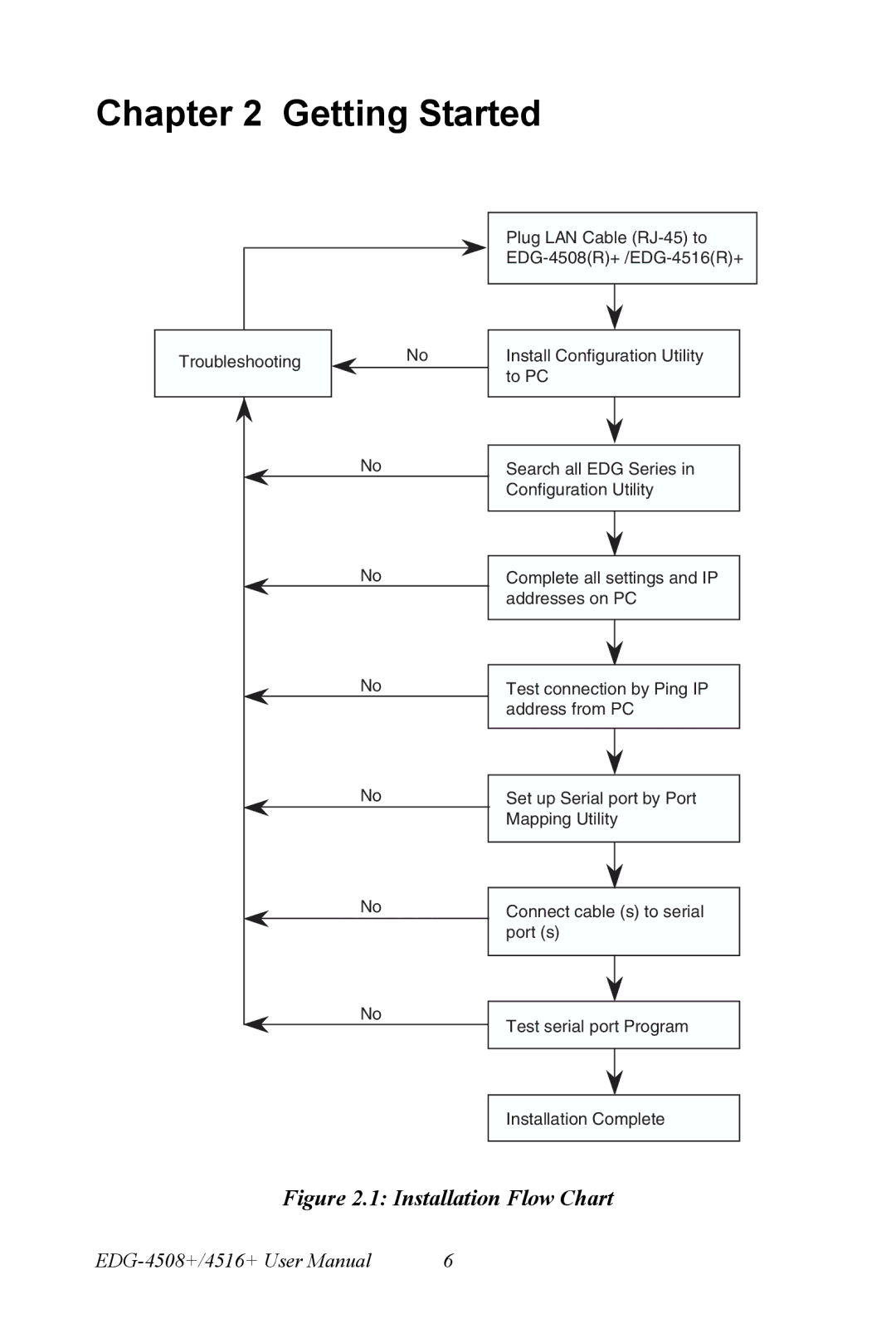Chapter 2 Getting Started
|
|
| No |
|
|
Troubleshooting |
|
| |||
|
|
|
|
|
|
No
No
No
No
No
Plug LAN Cable
Install Configuration Utility to PC
Search all EDG Series in Configuration Utility
Complete all settings and IP addresses on PC
Test connection by Ping IP address from PC
Set up Serial port by Port Mapping Utility
Connect cable (s) to serial port (s)
No
Test serial port Program
Installation Complete
Figure 2.1: Installation Flow Chart
6 |