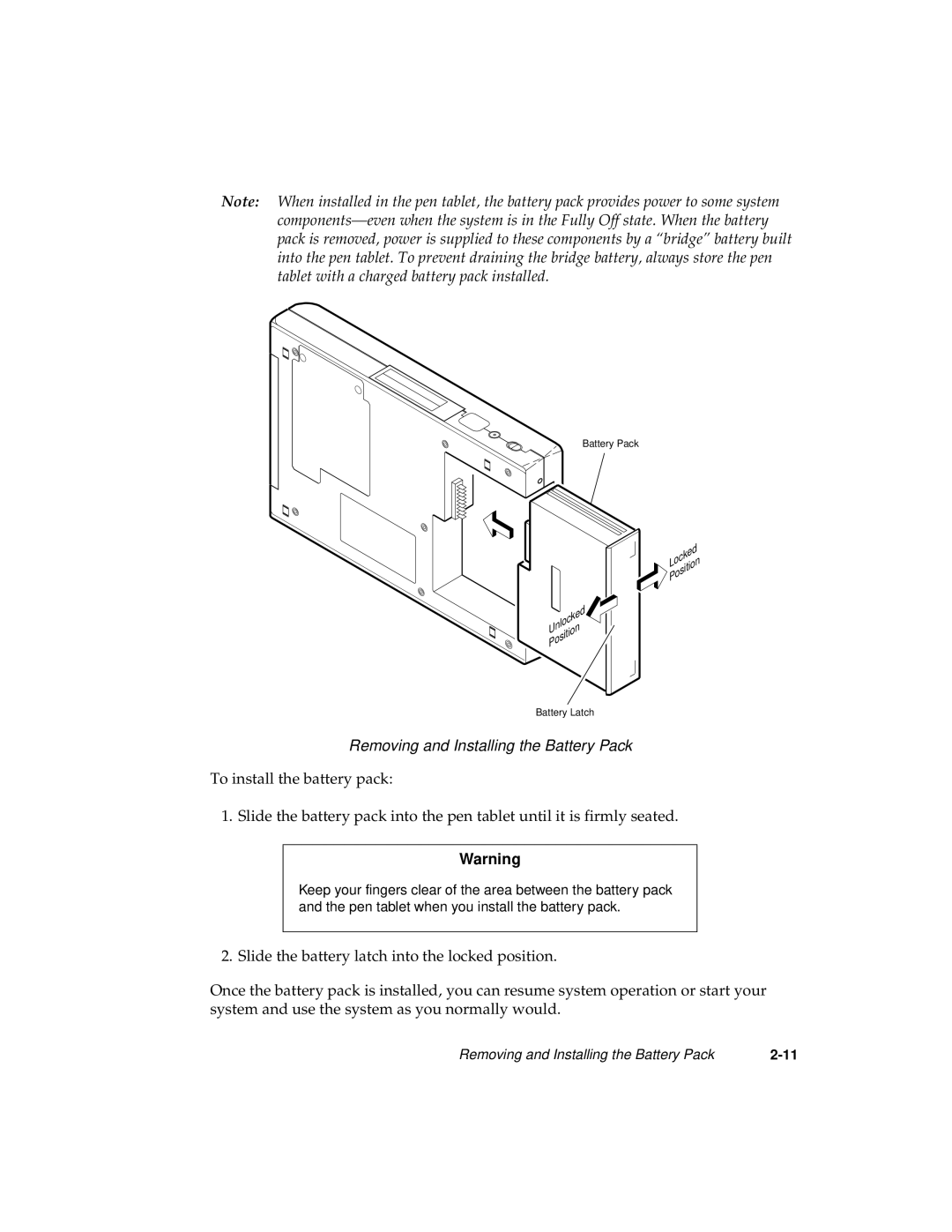Note: When installed in the pen tablet, the battery pack provides power to some system
Battery Pack
Locked
Position
Unlocked![]()
Position
Battery Latch
Removing and Installing the Battery Pack
To install the battery pack:
1. Slide the battery pack into the pen tablet until it is firmly seated.
Warning
Keep your fingers clear of the area between the battery pack and the pen tablet when you install the battery pack.
2. Slide the battery latch into the locked position.
Once the battery pack is installed, you can resume system operation or start your system and use the system as you normally would.
Removing and Installing the Battery Pack |