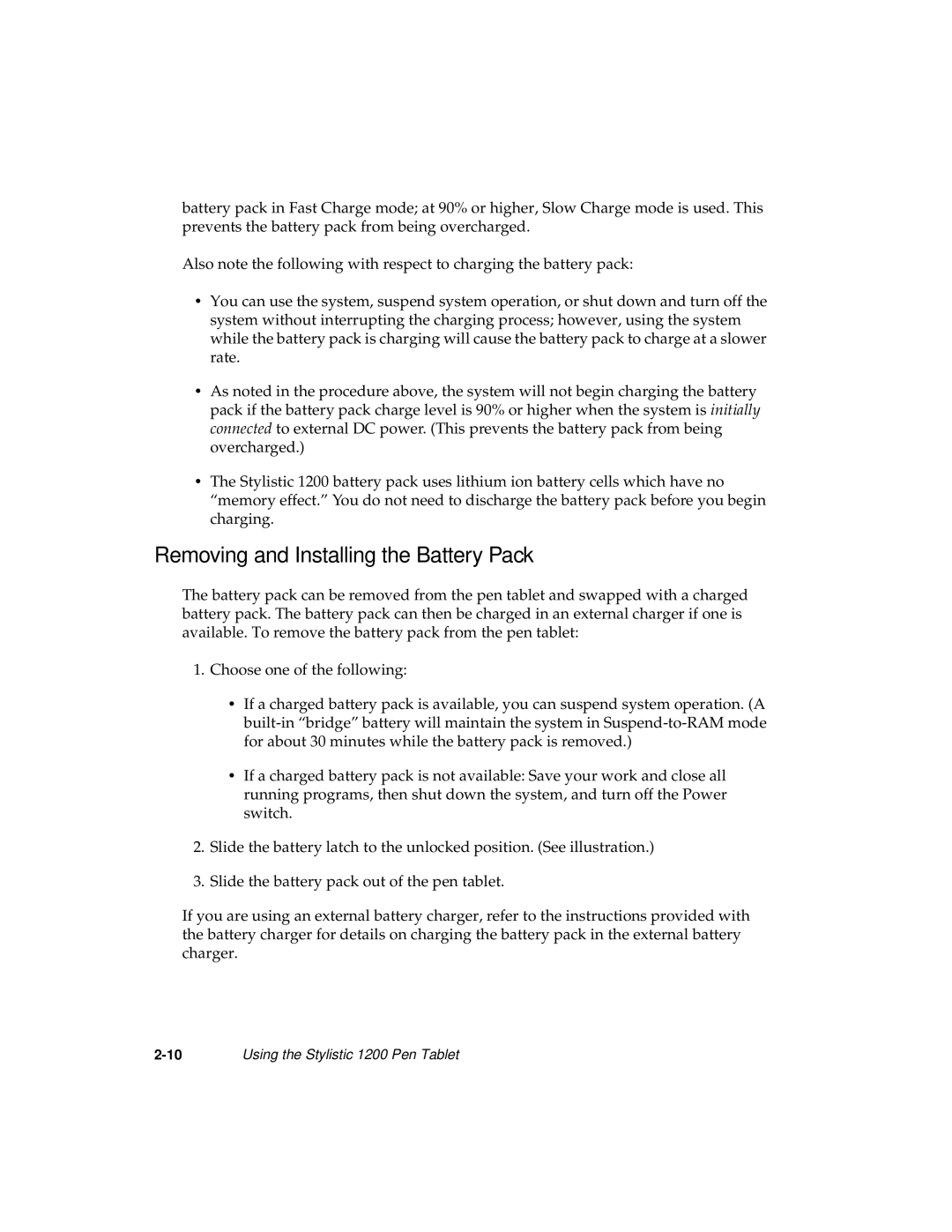battery pack in Fast Charge mode; at 90% or higher, Slow Charge mode is used. This prevents the battery pack from being overcharged.
Also note the following with respect to charging the battery pack:
•You can use the system, suspend system operation, or shut down and turn off the system without interrupting the charging process; however, using the system while the battery pack is charging will cause the battery pack to charge at a slower rate.
•As noted in the procedure above, the system will not begin charging the battery pack if the battery pack charge level is 90% or higher when the system is initially connected to external DC power. (This prevents the battery pack from being overcharged.)
•The Stylistic 1200 battery pack uses lithium ion battery cells which have no “memory effect.” You do not need to discharge the battery pack before you begin charging.
Removing and Installing the Battery Pack
The battery pack can be removed from the pen tablet and swapped with a charged battery pack. The battery pack can then be charged in an external charger if one is available. To remove the battery pack from the pen tablet:
1.Choose one of the following:
•If a charged battery pack is available, you can suspend system operation. (A
•If a charged battery pack is not available: Save your work and close all running programs, then shut down the system, and turn off the Power switch.
2.Slide the battery latch to the unlocked position. (See illustration.)
3.Slide the battery pack out of the pen tablet.
If you are using an external battery charger, refer to the instructions provided with the battery charger for details on charging the battery pack in the external battery charger.
Using the Stylistic 1200 Pen Tablet |