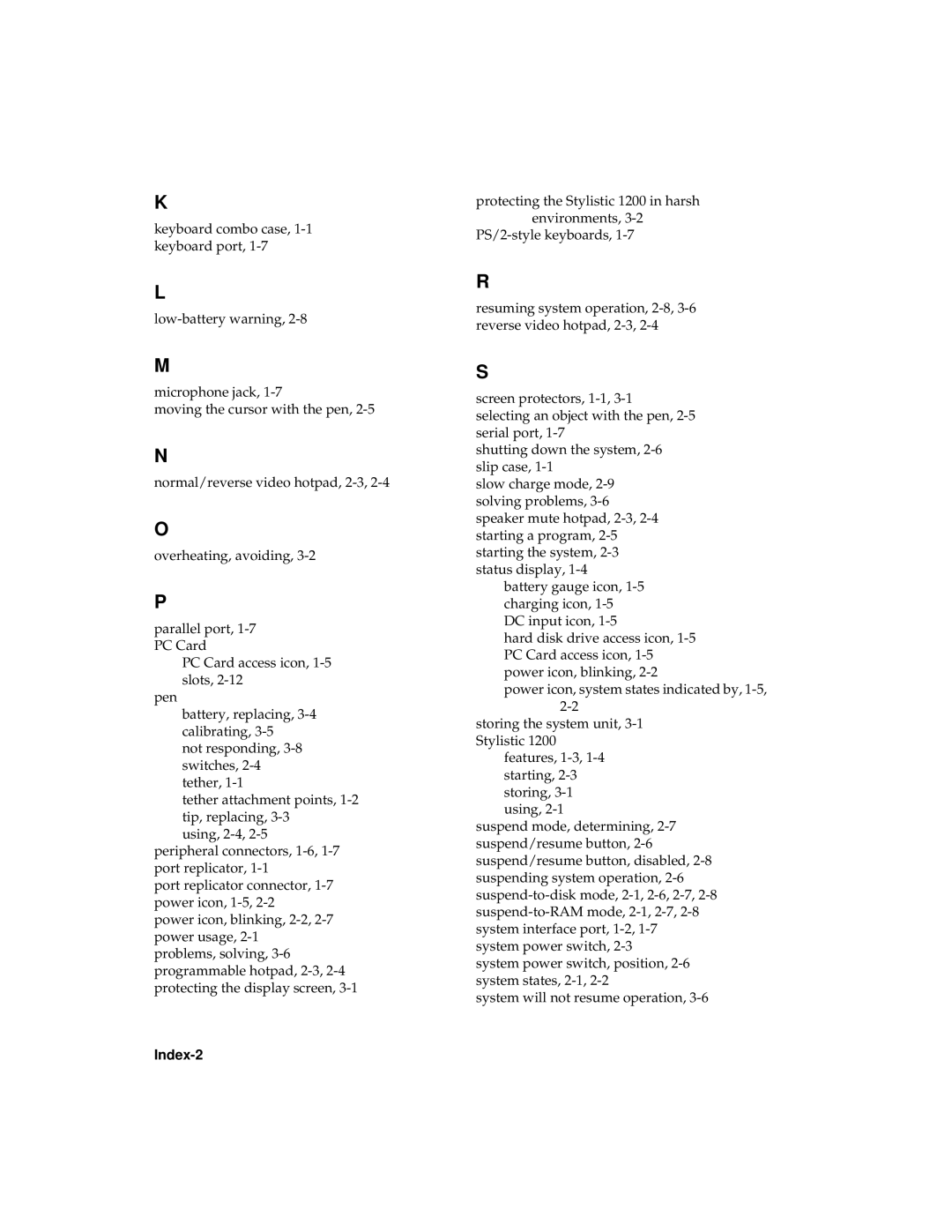K
keyboard combo case, 1-1 keyboard port, 1-7
L
low-battery warning, 2-8
M
microphone jack, 1-7
moving the cursor with the pen, 2-5
N
normal/reverse video hotpad, 2-3, 2-4
O
overheating, avoiding, 3-2
P
parallel port, 1-7 PC Card
PC Card access icon, 1-5 slots, 2-12
pen
battery, replacing, 3-4 calibrating, 3-5
not responding, 3-8 switches, 2-4 tether, 1-1
tether attachment points, 1-2 tip, replacing, 3-3
using, 2-4, 2-5 peripheral connectors, 1-6, 1-7 port replicator, 1-1
port replicator connector, 1-7 power icon, 1-5, 2-2 power icon, blinking, 2-2, 2-7 power usage, 2-1 problems, solving, 3-6 programmable hotpad, 2-3, 2-4 protecting the display screen, 3-1
protecting the Stylistic 1200 in harsh
environments, 3-2
PS/2-style keyboards, 1-7
R
resuming system operation, 2-8, 3-6 reverse video hotpad, 2-3, 2-4
S
screen protectors, 1-1, 3-1
selecting an object with the pen, 2-5 serial port, 1-7
shutting down the system, 2-6 slip case, 1-1
slow charge mode, 2-9 solving problems, 3-6 speaker mute hotpad, 2-3, 2-4 starting a program, 2-5 starting the system, 2-3 status display, 1-4
battery gauge icon, 1-5 charging icon, 1-5 DC input icon, 1-5
hard disk drive access icon, 1-5 PC Card access icon, 1-5 power icon, blinking, 2-2
power icon, system states indicated by, 1-5, 2-2
storing the system unit, 3-1 Stylistic 1200
features, 1-3, 1-4 starting, 2-3 storing, 3-1 using, 2-1
suspend mode, determining, 2-7 suspend/resume button, 2-6 suspend/resume button, disabled, 2-8 suspending system operation, 2-6 suspend-to-disk mode, 2-1, 2-6, 2-7, 2-8 suspend-to-RAM mode, 2-1, 2-7, 2-8 system interface port, 1-2, 1-7 system power switch, 2-3
system power switch, position, 2-6 system states, 2-1, 2-2
system will not resume operation, 3-6