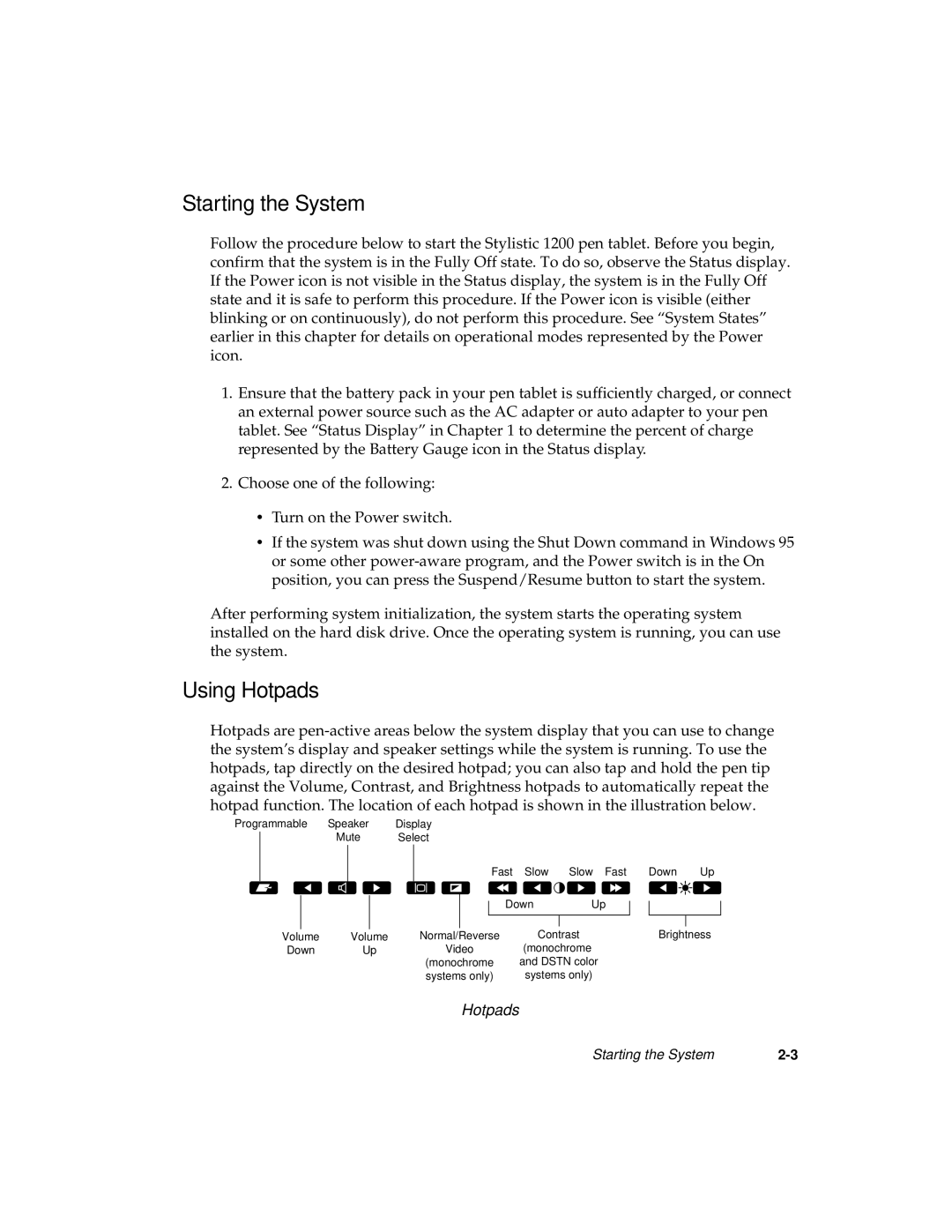Starting the System
Follow the procedure below to start the Stylistic 1200 pen tablet. Before you begin, confirm that the system is in the Fully Off state. To do so, observe the Status display. If the Power icon is not visible in the Status display, the system is in the Fully Off state and it is safe to perform this procedure. If the Power icon is visible (either blinking or on continuously), do not perform this procedure. See “System States” earlier in this chapter for details on operational modes represented by the Power icon.
1.Ensure that the battery pack in your pen tablet is sufficiently charged, or connect an external power source such as the AC adapter or auto adapter to your pen tablet. See “Status Display” in Chapter 1 to determine the percent of charge represented by the Battery Gauge icon in the Status display.
2.Choose one of the following:
•Turn on the Power switch.
•If the system was shut down using the Shut Down command in Windows 95 or some other
After performing system initialization, the system starts the operating system installed on the hard disk drive. Once the operating system is running, you can use the system.
Using Hotpads
Hotpads are
Programmable Speaker Display
Mute Select
|
|
|
|
|
| Fast | Slow | Slow Fast | Down | Up |
|
|
|
|
|
| Down | Up |
|
| |
|
|
|
|
|
|
|
| |||
|
|
|
|
|
|
|
| |||
|
|
|
|
|
|
|
|
|
| |
|
|
|
|
|
|
|
|
|
| |
Volume | Volume | Normal/Reverse | Contrast | Brightness | ||||||
Down | Up | Video | (monochrome |
|
| |||||
|
|
|
| (monochrome | and DSTN color |
|
| |||
|
|
|
| systems only) | systems only) |
|
| |||
Hotpads
Starting the System |