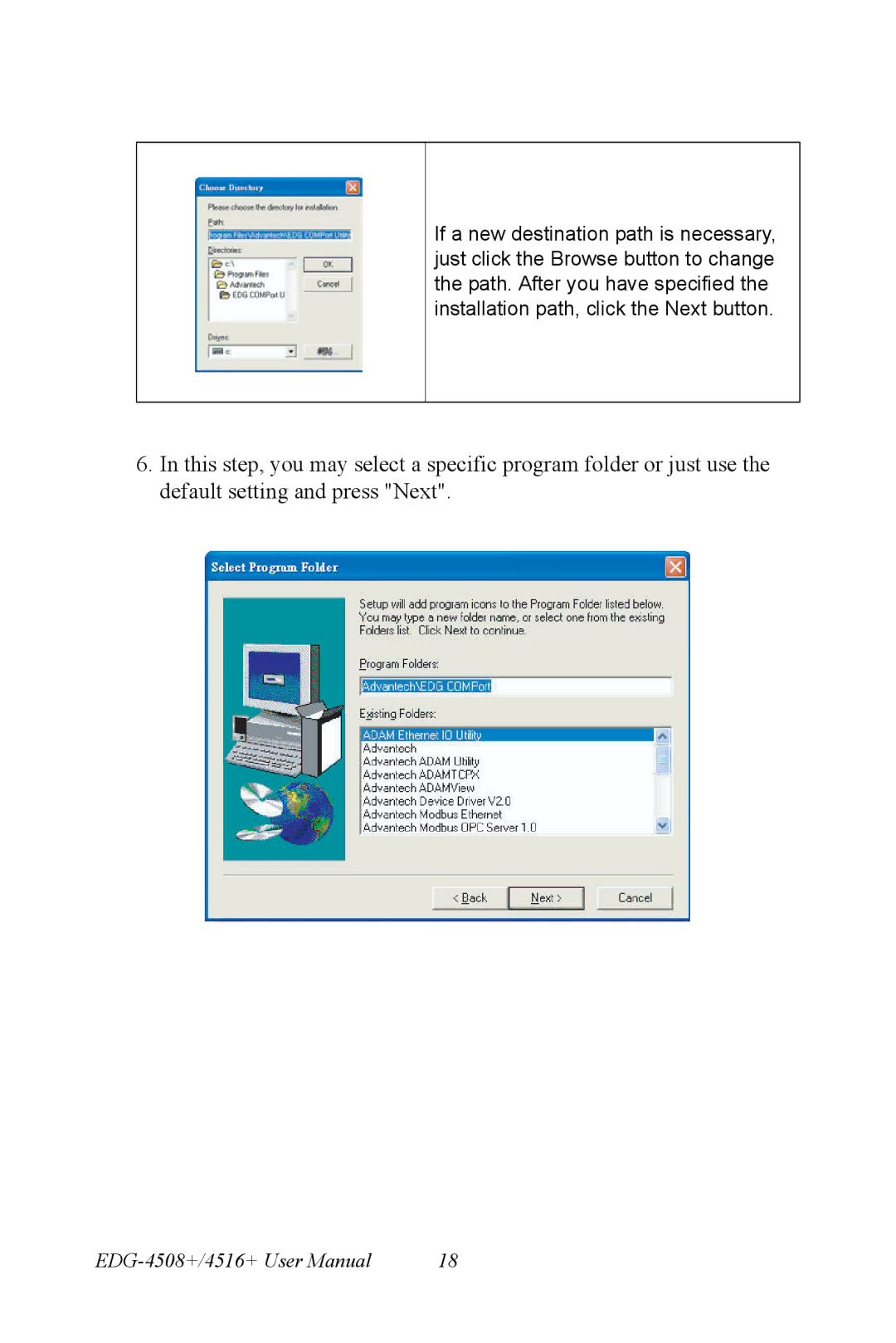If a new destination path is necessary, just click the Browse button to change the path. After you have specified the installation path, click the Next button.
6.In this step, you may select a specific program folder or just use the default setting and press "Next".
18 |