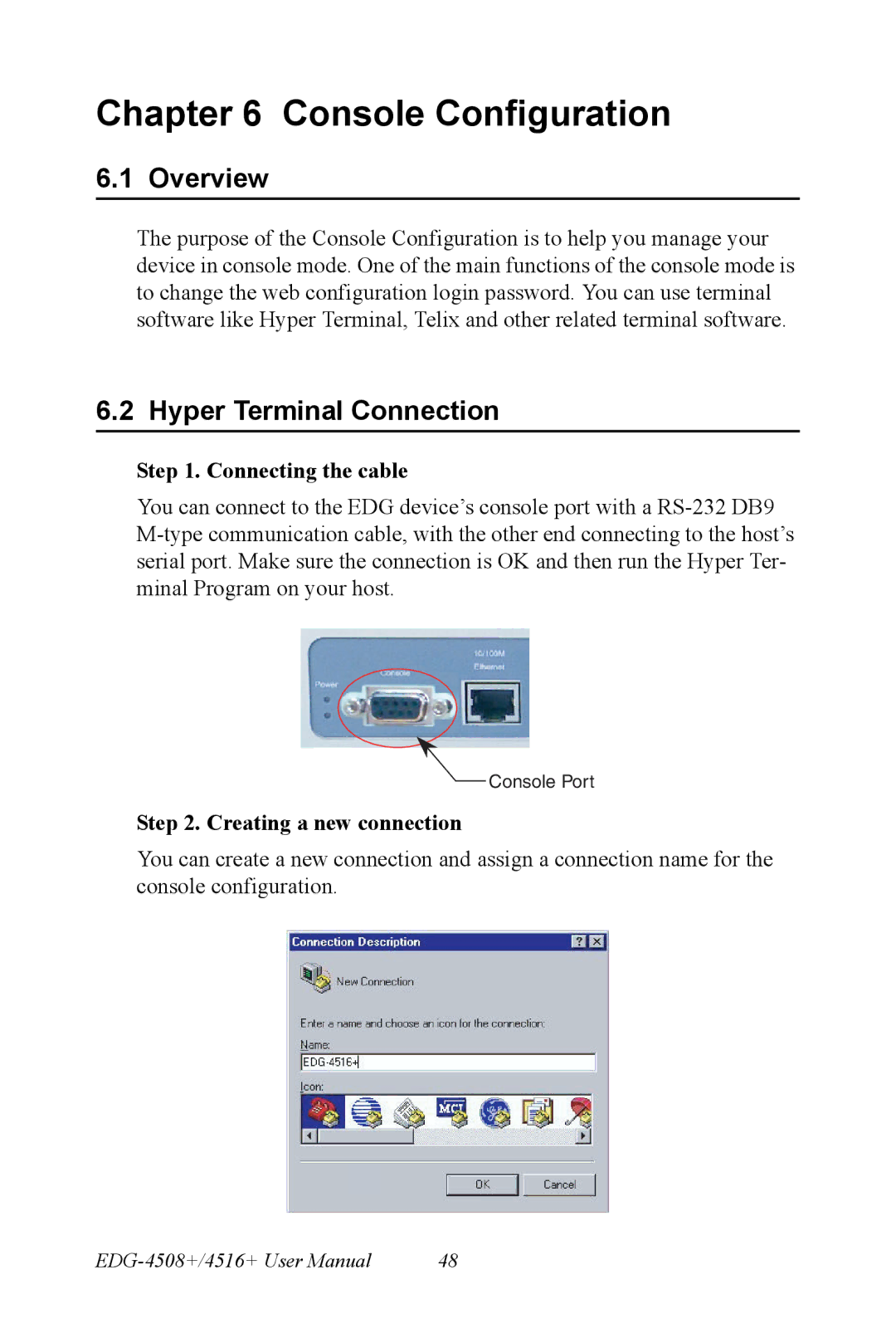Chapter 6 Console Configuration
6.1 Overview
The purpose of the Console Configuration is to help you manage your device in console mode. One of the main functions of the console mode is to change the web configuration login password. You can use terminal software like Hyper Terminal, Telix and other related terminal software.
6.2 Hyper Terminal Connection
Step 1. Connecting the cable
You can connect to the EDG device’s console port with a
Console Port
Step 2. Creating a new connection
You can create a new connection and assign a connection name for the console configuration.
48 |