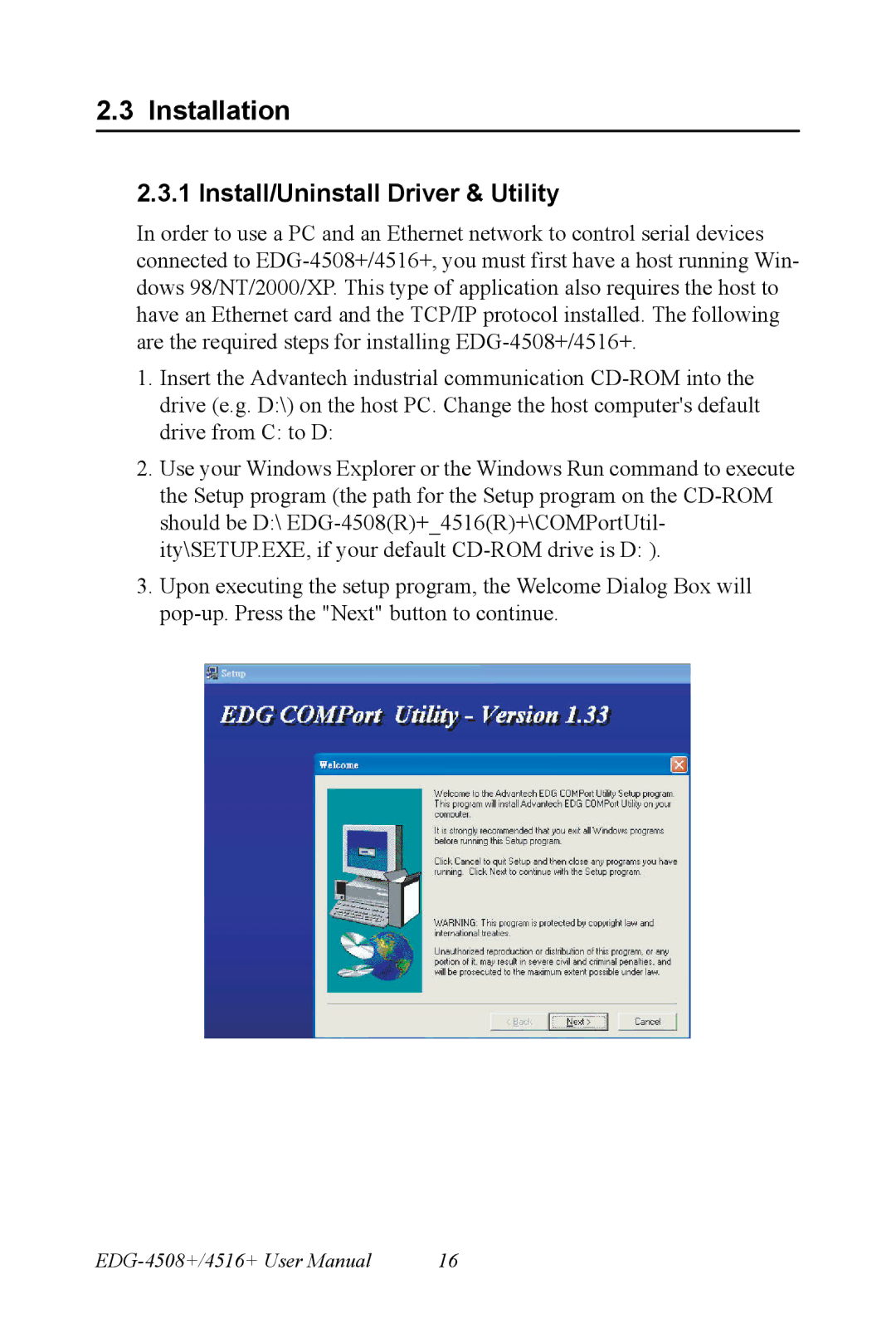2.3 Installation
2.3.1 Install/Uninstall Driver & Utility
In order to use a PC and an Ethernet network to control serial devices connected to EDG-4508+/4516+, you must first have a host running Win- dows 98/NT/2000/XP. This type of application also requires the host to have an Ethernet card and the TCP/IP protocol installed. The following are the required steps for installing EDG-4508+/4516+.
1.Insert the Advantech industrial communication CD-ROM into the drive (e.g. D:\) on the host PC. Change the host computer's default drive from C: to D:
2.Use your Windows Explorer or the Windows Run command to execute the Setup program (the path for the Setup program on the CD-ROM should be D:\ EDG-4508(R)+_4516(R)+\COMPortUtil- ity\SETUP.EXE, if your default CD-ROM drive is D: ).
3.Upon executing the setup program, the Welcome Dialog Box will pop-up. Press the "Next" button to continue.
EDG-4508+/4516+ User Manual | 16 |