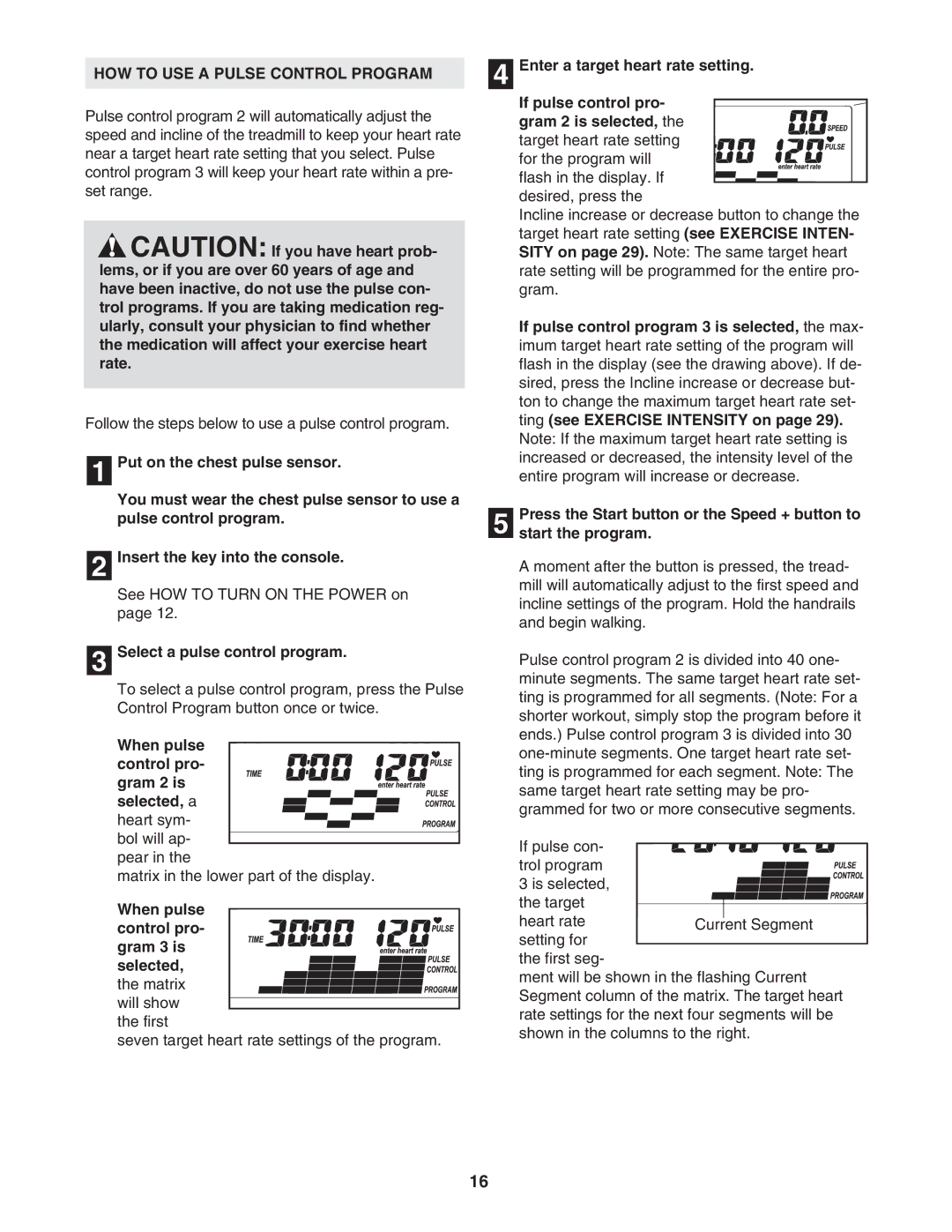HATL51205.0 specifications
The Healthrider HATL51205.0 is a versatile and innovative treadmill designed for both novice and experienced fitness enthusiasts. It stands out in the crowded market of home fitness equipment due to its unique combination of advanced technology, user-friendly features, and robust design.One of the hallmark features of the Healthrider HATL51205.0 is its powerful motor, which ensures smooth operation and reliable performance. The motor typically offers a peak power of around 2.5 HP, providing users with the capability to achieve high speeds and steep inclines, making it suitable for a variety of workout intensities. Whether you're walking, jogging, or running, this treadmill can adapt to your preferred pace.
A significant aspect of the Healthrider HATL51205.0 is its adjustable incline feature, allowing users to elevate the workout intensity. Having the ability to vary the incline not only mimics outdoor running conditions but also targets different muscle groups, enhancing overall fitness results. This feature is particularly beneficial for those looking to burn more calories and improve cardiovascular health.
The treadmill is equipped with a spacious running surface, which is essential for comfort during workouts. The generous belt size reduces the risk of accidental slips and provides ample space for users of all heights and stride lengths. This contributes to a more comfortable and safe exercise session.
Furthermore, the Healthrider HATL51205.0 incorporates advanced technology through its integrated fitness tracking capabilities. Users can monitor their speed, distance, time, and calories burned, allowing them to track their progress effectively. This real-time feedback is crucial for setting goals and staying motivated.
To enhance the workout experience, the treadmill often features built-in speakers and compatibility with various music devices, allowing users to enjoy their favorite tunes while exercising. This not only makes workouts more enjoyable but also helps to keep users engaged throughout their routines.
Durability is another key characteristic of the Healthrider HATL51205.0. It is constructed with high-quality materials that stand up to regular use, providing longevity and value for money. Additionally, the treadmill usually includes a folding feature, allowing users to save space when the machine is not in use.
In summary, the Healthrider HATL51205.0 is a well-rounded treadmill that caters to the needs of various users. With a combination of power, space, advanced features, and durability, it promotes a comprehensive approach to fitness, making it a great addition to any home gym setup.