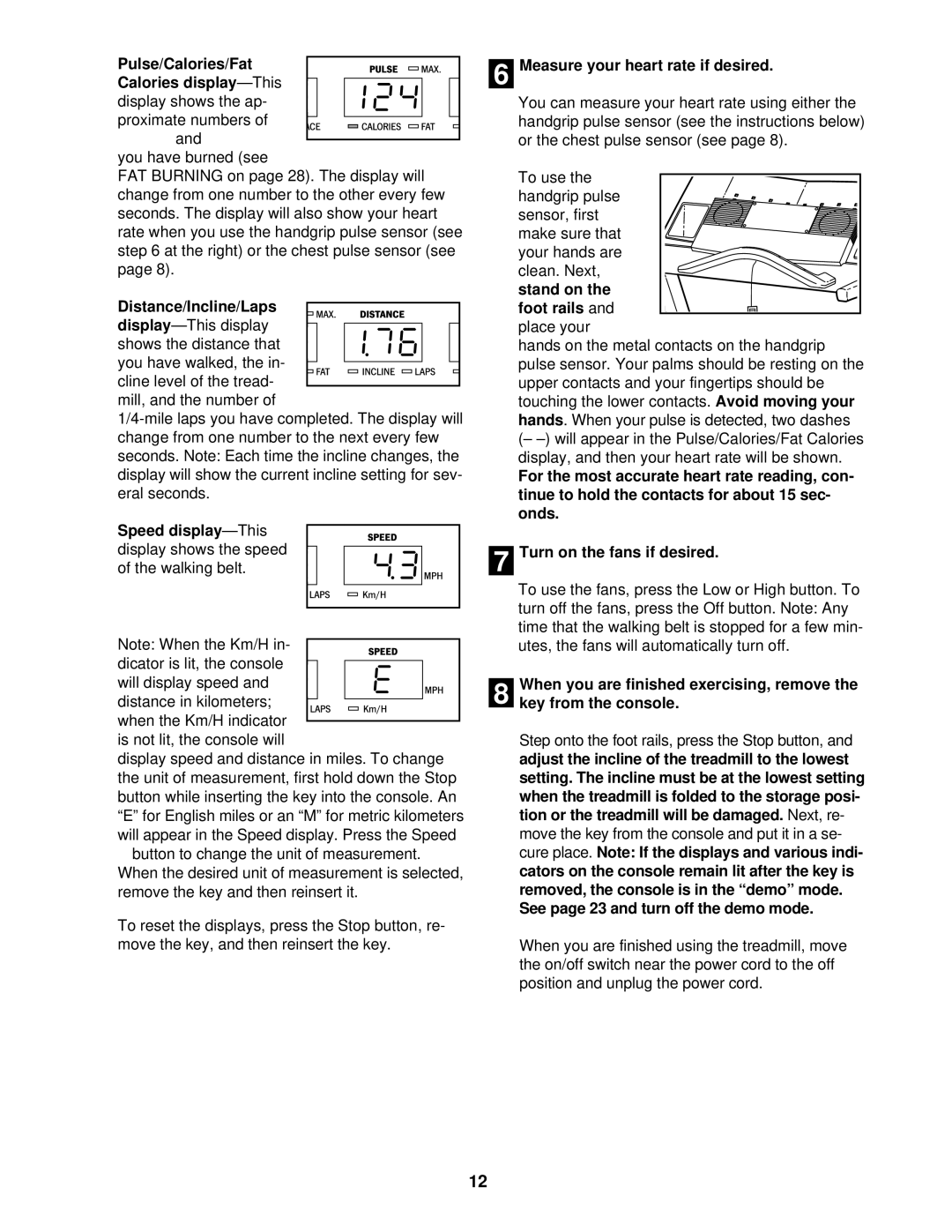Pulse/Calories/Fat | ||
Calories display | ||
display shows the ap- | ||
proximate numbers of | ||
calories | and | fat calories |
you have burned (see
FAT BURNING on page 28). The display will change from one number to the other every few seconds. The display will also show your heart rate when you use the handgrip pulse sensor (see step 6 at the right) or the chest pulse sensor (see page 8).
Distance/Incline/Laps
display
cline level of the tread- mill, and the number of
Speed display —This
display shows the speed of the walking belt.
Note: When the Km/H in- dicator is lit, the console will display speed and distance in kilometers; when the Km/H indicator
is not lit, the console will |
|
display speed and distance in mile | s. To change |
the unit of measurement, first hold down the Stop |
|
button while inserting the key into the console. An |
|
“E” for English miles or an “M” for metric kilometers will appear in the Speed display. Press the Speed
▲button to change the unit of measurement.
When the desired unit of measurement is selected, remove the key and then reinsert it.
To reset the displays, press the Stop button, re- move the key, and then reinsert the key.
6 Measure your heart rate if desired.
You can measure your heart rate using either the handgrip pulse sensor (see the instructions below) or the chest pulse sensor (see page 8).
| To use the |
|
|
|
|
| handgrip pulse |
|
|
| |
| sensor, first |
|
|
| |
| make sure that |
|
|
| |
| your hands are |
|
|
| |
| clean. Next, |
|
|
| |
| stand on the |
|
|
| |
| foot rails | and |
|
| |
| place your |
|
|
|
|
| hands on the metal contacts on the handgrip |
| |||
| pulse sensor. Your palms should be resting on the |
| |||
| upper contacts and your fingertips should be |
| |||
| touching the lower contacts. | Avoid | moving your | ||
| hands | . When your pulse is detected, tw |
| o dashes | |
| (– | ||||
| display, and then your heart rate will be shown. |
| |||
| For the most accurate heart rate reading, con- |
| |||
| tinue to hold the contacts for about 15 sec- |
| |||
| onds. |
|
|
|
|
7 | Turn on the fans if desired. |
|
| ||
To use the fans, press the Low or High button. To turn off the fans, press the Off button. Note: Any time that the walking belt is stopped for a few min- utes, the fans will automatically turn off.
When you are finished exercising, remove the
8 key from the console.
Step onto the foot rails, press the Stop button, and adjust the incline of the treadmill to the lowest setting. The incline must be at the lowest setting when the treadmill is folded to the storage posi-
tion or the treadmill will be damaged.Next, re- move the key from the console and put it in a se-
cure place. Note: If the displays and various indi- cators on the console remain lit after the key is removed, the console is in the “demo” mode.
See page 23 and turn off the demo mode.
When you are finished using the treadmill, move the on/off switch near the power cord to the off position and unplug the power cord.
12