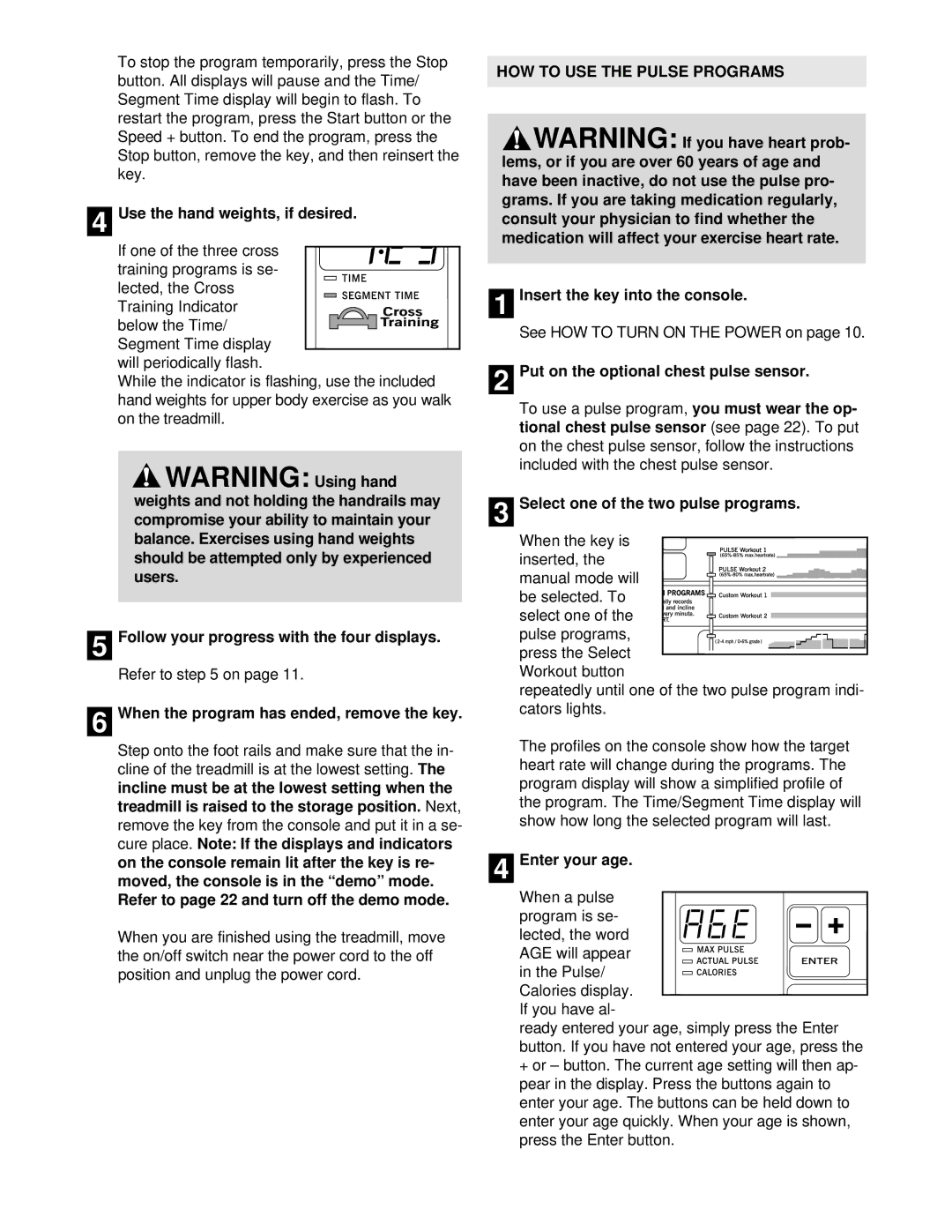HRTL14910 specifications
The Healthrider HRTL14910 is a versatile and sturdy piece of fitness equipment designed to enhance your home workout experience. This innovative treadmill offers a blend of technology, functionality, and comfort, making it suitable for users of all fitness levels.One of the standout features of the Healthrider HRTL14910 is its robust construction, ensuring durability and stability during intense workout sessions. With a weight capacity of up to 300 pounds, this treadmill is built to accommodate a range of body types, giving all users a confident and steady platform for their fitness routines.
Equipped with a spacious running surface, the HRTL14910 provides ample room for comfortable strides, making it ideal for both walking and running. The treadmill features adjustable incline settings, allowing users to customize their workout and add intensity by simulating uphill running, which can help burn more calories and engage different muscle groups.
The Healthrider HRTL14910 comes with a user-friendly console that displays essential workout metrics, including speed, distance, time, and calories burned. This real-time feedback helps users track their progress and set achievable fitness goals. Additionally, the console is equipped with built-in pre-set workout programs, designed by fitness professionals, which help keep workouts varied and engaging.
Another noteworthy aspect of the HRTL14910 is its Quiet Drive technology. This feature ensures smooth and almost silent operation, allowing users to work out at any time without disturbing others in the household. The treadmill is also equipped with soft cushioning on the deck, which reduces the impact on joints and enhances comfort during workouts, making it a suitable choice for those with or prone to joint issues.
For convenience, the treadmill is foldable, saving space in your home gym when not in use. The integrated heart rate monitor allows users to monitor their cardiovascular efforts efficiently, ensuring they are working within their optimal heart rate zone.
Overall, the Healthrider HRTL14910 is a comprehensive and user-friendly treadmill that caters to the diverse needs of fitness enthusiasts. With its combination of durability, technology, and features, it stands out as a reliable choice for anyone looking to enhance their fitness journey at home. Whether you’re a beginner or an experienced athlete, the HRTL14910 can help you achieve your health and fitness goals effectively.