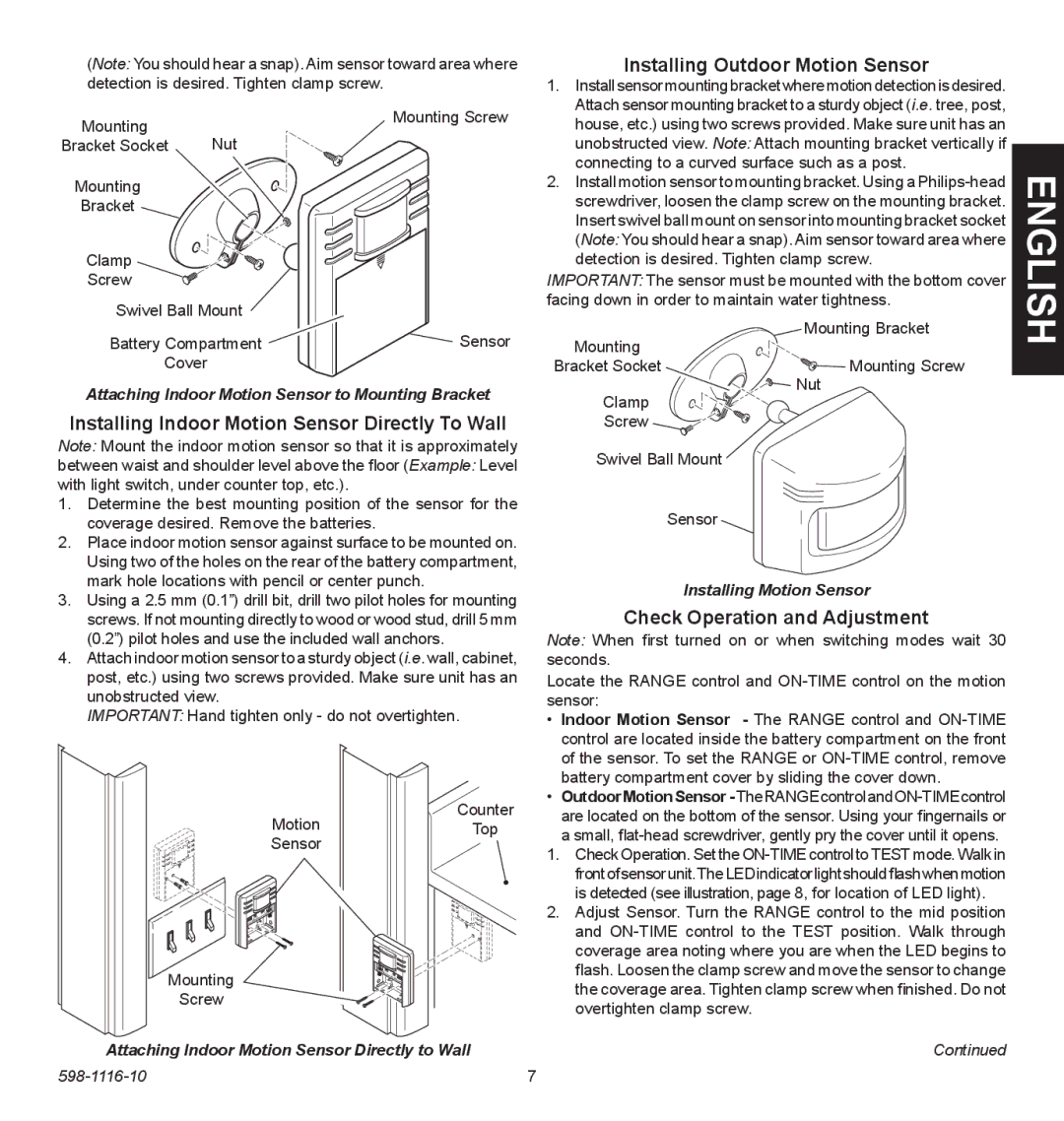598-1116-10 specifications
The Heath Zenith 598-1116-10 is an advanced motion-sensing outdoor light designed to enhance security and functionality around homes and businesses. This fixture is engineered with the latest technologies to provide reliable performance while ensuring energy efficiency and ease of use.One of the main features of the 598-1116-10 is its state-of-the-art motion sensor. The device employs a passive infrared (PIR) technology that detects movement within a significant range, ensuring that any motion in its monitored area triggers the light. The sensor is adjustable, allowing users to customize the detection range and sensitivity to suit their specific environment. This adaptability is crucial for minimizing false alarms from unwarranted movements, such as passing cars or animals.
In addition to its motion-detection capabilities, the Heath Zenith 598-1116-10 offers various lighting options. The fixture is equipped with a powerful LED light source that produces a bright output while consuming less energy than traditional incandescent bulbs. This not only aids in lowering electricity costs but also contributes to a longer lifespan for the light, reducing the frequency and hassle of bulb replacements.
The design of the 598-1116-10 reflects both aesthetic appeal and functional robustness. The weather-resistant construction ensures that the light can withstand various climatic conditions, making it suitable for installation in different outdoor environments. The sleek and modern design complements a wide range of architectural styles, enhancing the property’s overall curb appeal.
Another important characteristic of this outdoor security light is its convenient operating features. The device includes a manual override option, allowing homeowners to keep the light on continuously for extended periods when needed, such as during gatherings or outdoor events. Additionally, the light can be set to operate on a timer, providing flexibility and control over illumination schedules.
In conclusion, the Heath Zenith 598-1116-10 stands out in the outdoor lighting market due to its motion-sensing technology, energy-efficient LED lighting, durable design, and user-friendly features. It serves not only as a means of illumination but also as a crucial security element, helping to deter potential intruders while offering peace of mind for property owners. This combination of practicality and style makes the 598-1116-10 a top choice for those looking to enhance their outdoor lighting system.