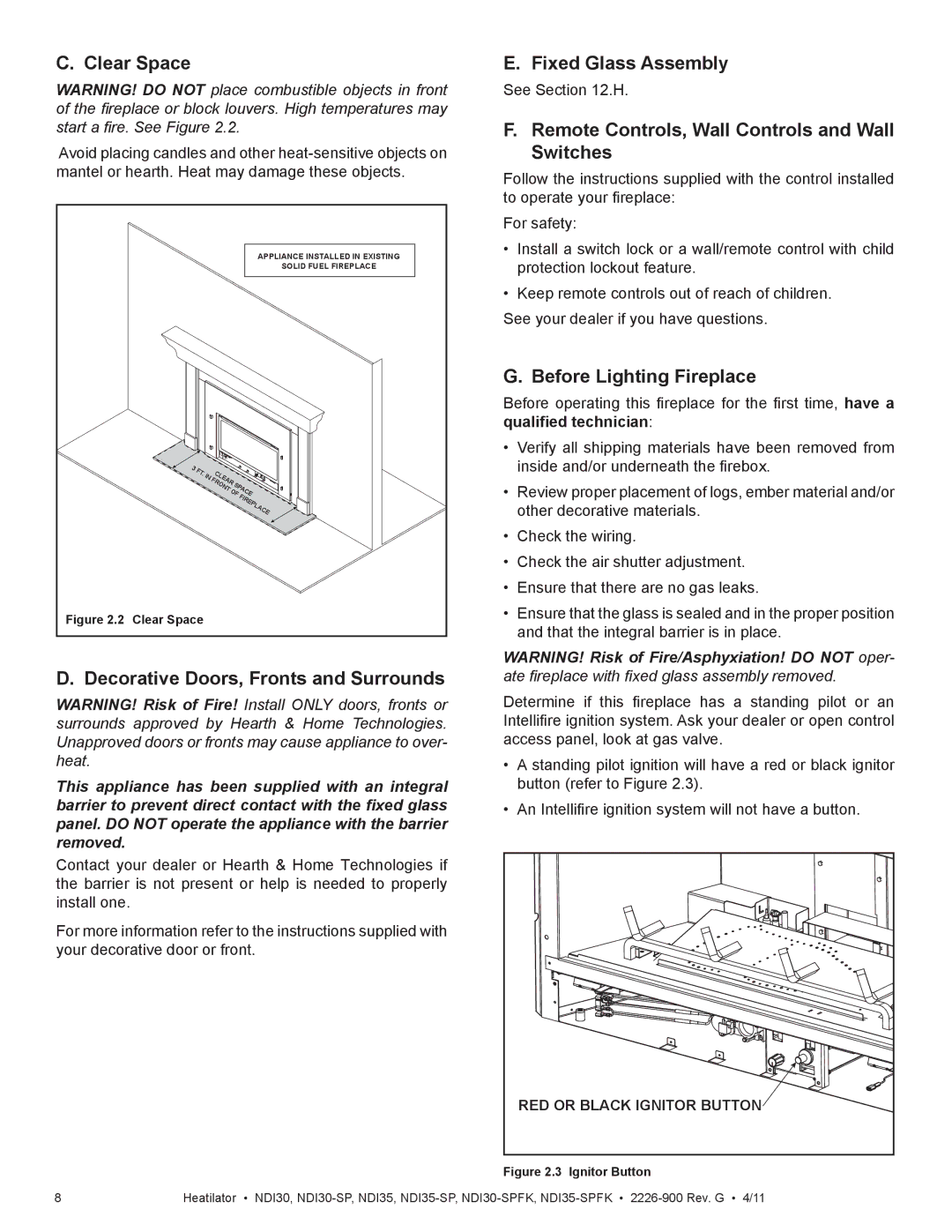C. Clear Space
WARNING! DO NOT place combustible objects in front of the fireplace or block louvers. High temperatures may start a fire. See Figure 2.2.
Avoid placing candles and other
|
|
| APPLIANCE INSTALLED IN EXISTING |
|
|
| SOLID FUEL FIREPLACE |
| 3 | FT. | CLEAR |
|
| ||
|
| IN | |
|
|
| FRONT OFSPACE |
|
|
| FIREPLACE |
Figure 2.2 | Clear Space |
| |
E. Fixed Glass Assembly
See Section 12.H.
F.Remote Controls, Wall Controls and Wall Switches
Follow the instructions supplied with the control installed to operate your fi replace:
For safety:
•Install a switch lock or a wall/remote control with child protection lockout feature.
•Keep remote controls out of reach of children.
See your dealer if you have questions.
G. Before Lighting Fireplace
Before operating this fi replace for the fi rst time, have a qualified technician:
•Verify all shipping materials have been removed from inside and/or underneath the fi rebox.
•Review proper placement of logs, ember material and/or other decorative materials.
•Check the wiring.
•Check the air shutter adjustment.
•Ensure that there are no gas leaks.
•Ensure that the glass is sealed and in the proper position and that the integral barrier is in place.
D. Decorative Doors, Fronts and Surrounds
WARNING! Risk of Fire! Install ONLY doors, fronts or surrounds approved by Hearth & Home Technologies. Unapproved doors or fronts may cause appliance to over- heat.
This appliance has been supplied with an integral barrier to prevent direct contact with the fixed glass panel. DO NOT operate the appliance with the barrier removed.
Contact your dealer or Hearth & Home Technologies if the barrier is not present or help is needed to properly install one.
For more information refer to the instructions supplied with your decorative door or front.
WARNING! Risk of Fire/Asphyxiation! DO NOT oper-
ate fireplace with fixed glass assembly removed.
Determine if this fi replace has a standing pilot or an Intellifi re ignition system. Ask your dealer or open control access panel, look at gas valve.
•A standing pilot ignition will have a red or black ignitor button (refer to Figure 2.3).
•An Intellifi re ignition system will not have a button.
RED OR BLACK IGNITOR BUTTON |
Figure 2.3 Ignitor Button
8 | Heatilator • NDI30, |