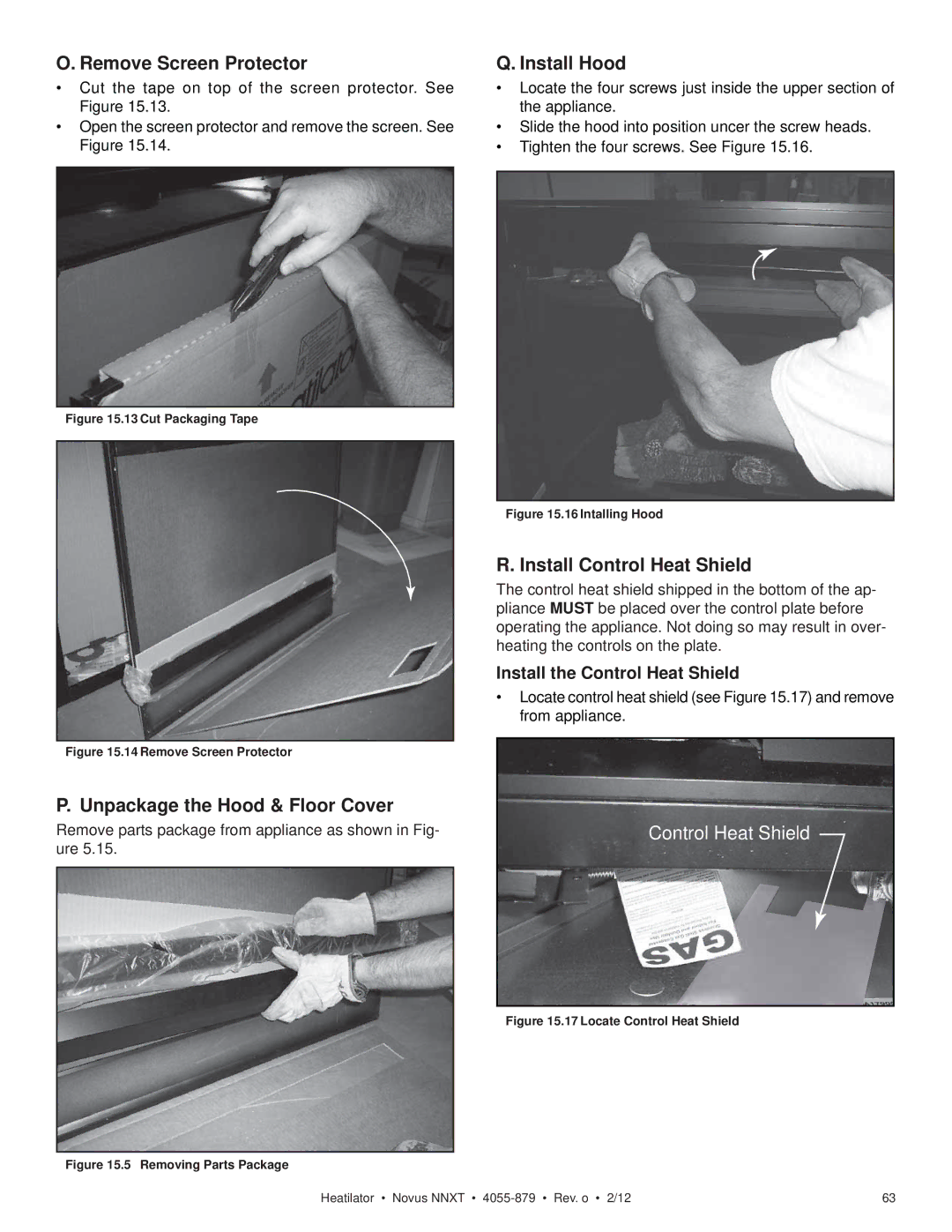O. Remove Screen Protector
•Cut the tape on top of the screen protector. See Figure 15.13.
•Open the screen protector and remove the screen. See Figure 15.14.
Q. Install Hood
•Locate the four screws just inside the upper section of the appliance.
•Slide the hood into position uncer the screw heads.
•Tighten the four screws. See Figure 15.16.
Figure 15.13 Cut Packaging Tape
Figure 15.14 Remove Screen Protector
P. Unpackage the Hood & Floor Cover
Remove parts package from appliance as shown in Fig- ure 5.15.
Figure 15.16 Intalling Hood
R. Install Control Heat Shield
The control heat shield shipped in the bottom of the ap- pliance MUST be placed over the control plate before operating the appliance. Not doing so may result in over- heating the controls on the plate.
Install the Control Heat Shield
•Locate control heat shield (see Figure 15.17) and remove from appliance.
Control Heat Shield
Figure 15.17 Locate Control Heat Shield
Figure 15.5 Removing Parts Package
Heatilator • Novus NNXT • | 63 |