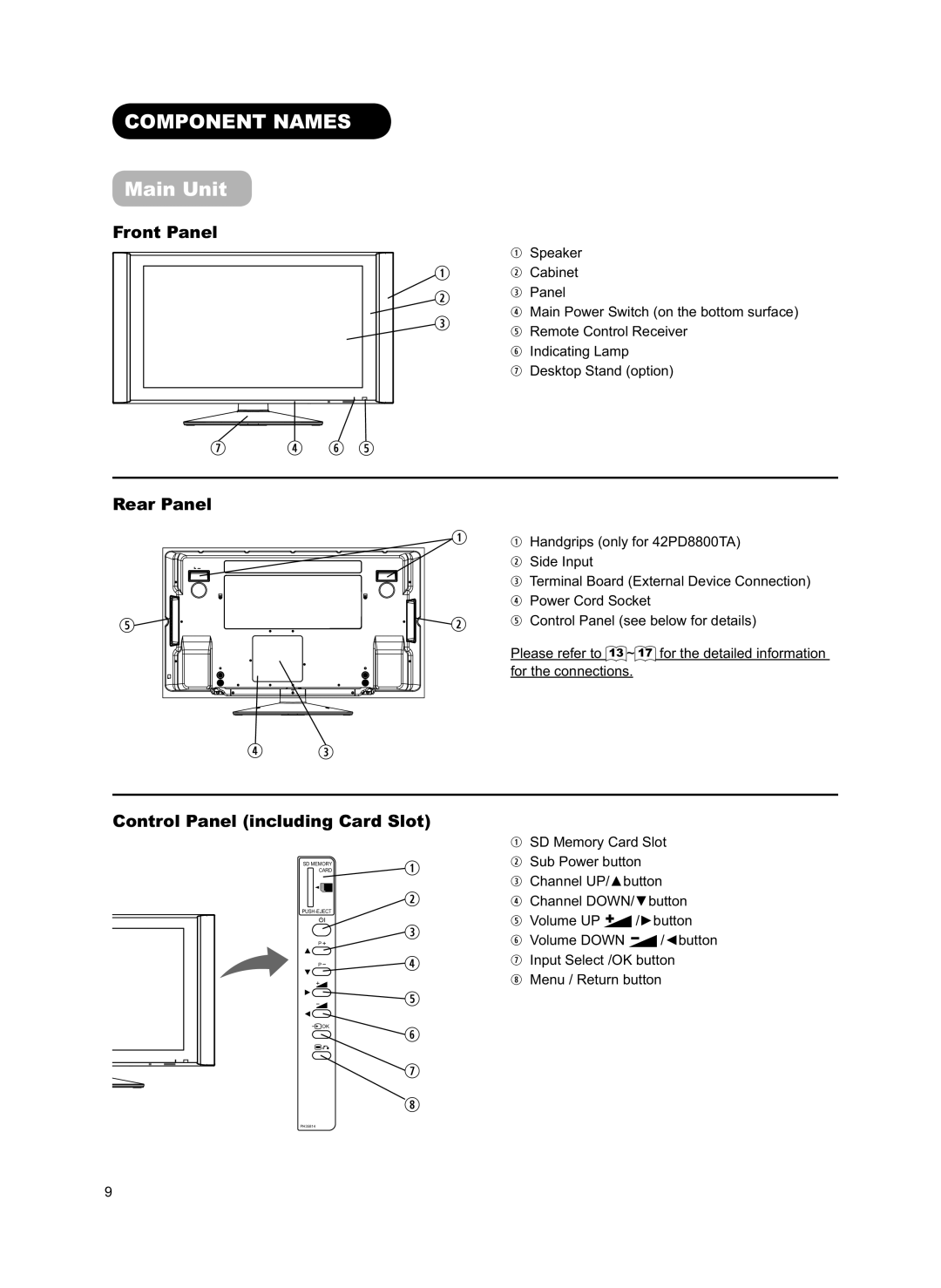COMPONENT NAMES
Main Unit
Front Panel
q w e
u r y t
qSpeaker
wCabinet
ePanel
rMain Power Switch (on the bottom surface)
tRemote Control Receiver
yIndicating Lamp
uDesktop Stand (option)
Rear Panel
t |
re
q | q Handgrips (only for 42PD8800TA) | |
| w Side Input | |
| e Terminal Board (External Device Connection) | |
| r Power Cord Socket | |
w | t Control Panel (see below for details) | |
|
| |
| Please refer to 13 ~ 17 for the detailed information | |
| for the connections. |
|
Control Panel (including Card Slot)
SD MEMORY | q |
CARD |
|
w | |
| |
P | e |
| |
P | r |
qSD Memory Card Slot
wSub Power button
eChannel UP/▲button
rChannel DOWN/▼button
tVolume UP![]() /►button
/►button
yVolume DOWN ![]() /◄button
/◄button
uInput Select /OK button
iMenu / Return button
![]() OK
OK
t
y
u
i
PH35814
9