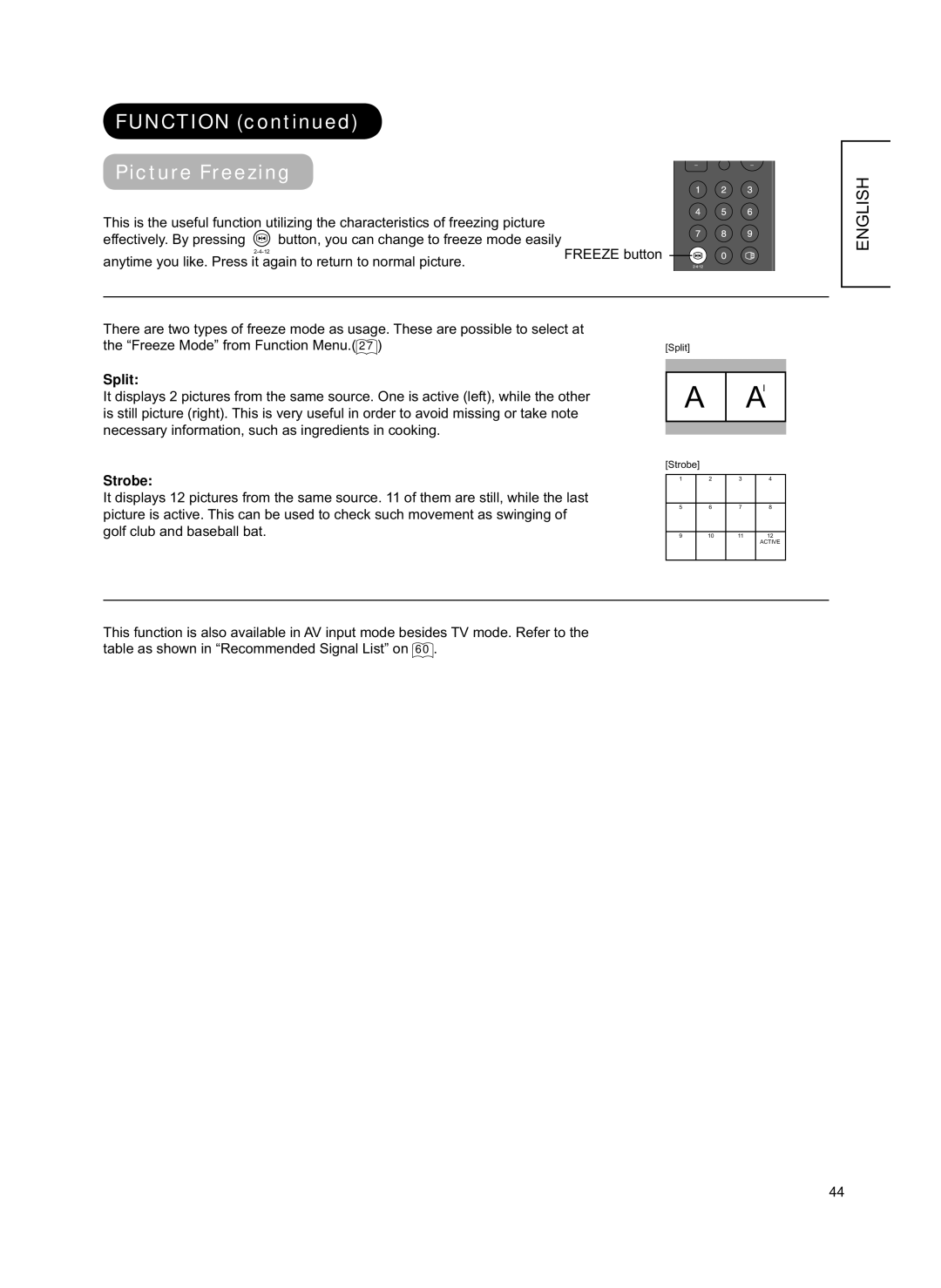FUNCTION (continued)
Picture Freezing
This is the useful function utilizing the characteristics of freezing picture
effectively. By pressing | button, you can change to freeze mode easily |
FREEZE button | |
anytime you like. Press it again to return to normal picture. |
|
ENGLISH
There are two types of freeze mode as usage. These are possible to select at the “Freeze Mode” from Function Menu.( 27 )
Split:
It displays 2 pictures from the same source. One is active (left), while the other is still picture (right). This is very useful in order to avoid missing or take note necessary information, such as ingredients in cooking.
[Split]
AAI
[Strobe]
Strobe: | 1 | 2 | 3 | 4 |
| ||||
It displays 12 pictures from the same source. 11 of them are still, while the last |
|
|
|
|
picture is active. This can be used to check such movement as swinging of | 5 | 6 | 7 | 8 |
|
|
|
| |
golf club and baseball bat. |
|
|
|
|
9 | 10 | 11 | 12 |
ACTIVE
This function is also available in AV input mode besides TV mode. Refer to the table as shown in “Recommended Signal List” on 60 .
44