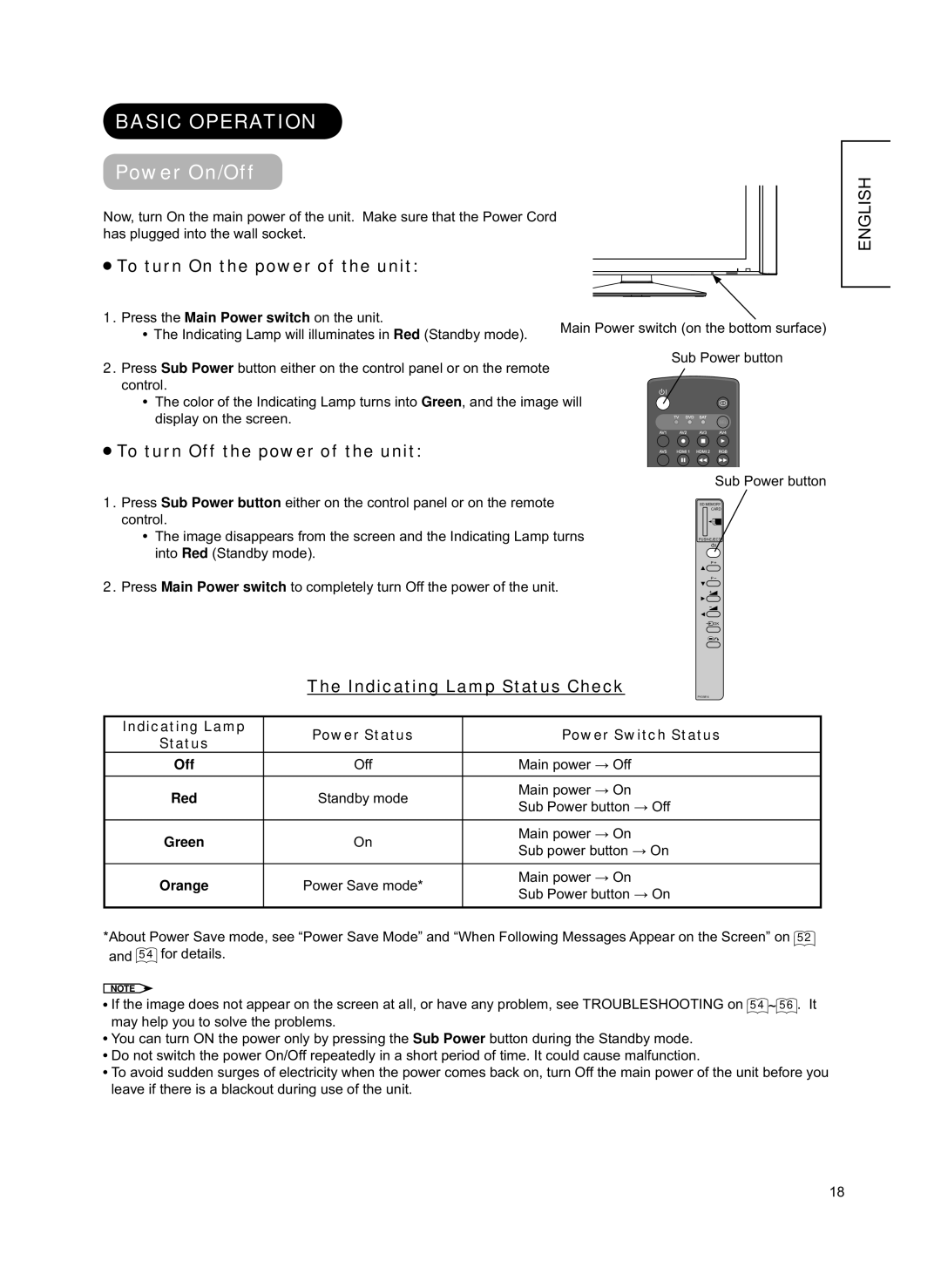BASIC OPERATION
Power On/Off
Now, turn On the main power of the unit. Make sure that the Power Cord has plugged into the wall socket.
 To turn On the power of the unit:
To turn On the power of the unit:
1. Press the Main Power switch on the unit.
The Indicating Lamp will illuminates in Red (Standby mode). | Main Power switch (on the bottom surface) |
| |
| Sub Power button |
2.Press Sub Power button either on the control panel or on the remote
control.
![]() The color of the Indicating Lamp turns into Green, and the image will display on the screen.
The color of the Indicating Lamp turns into Green, and the image will display on the screen.
 To turn Off the power of the unit:
To turn Off the power of the unit:
| Sub Power button |
1. Press Sub Power button either on the control panel or on the remote | SD MEMORY |
CARD | |
control. |
|
The image disappears from the screen and the Indicating Lamp turns | |
into Red (Standby mode). |
|
| P |
2. Press Main Power switch to completely turn Off the power of the unit. | P |
| |
| OK |
| The Indicating Lamp Status Check | PH35814 | ||
|
|
|
| |
Indicating Lamp | Power Status | Power Switch Status | ||
Status | ||||
|
|
| ||
Off | Off | Main power → Off |
| |
|
|
|
| |
Red | Standby mode | Main power → On |
| |
Sub Power button → Off |
| |||
|
|
| ||
|
|
|
| |
Green | On | Main power → On |
| |
Sub power button → On |
| |||
|
|
| ||
|
|
|
| |
Orange | Power Save mode* | Main power → On |
| |
Sub Power button → On |
| |||
|
|
| ||
|
|
|
| |
ENGLISH
18