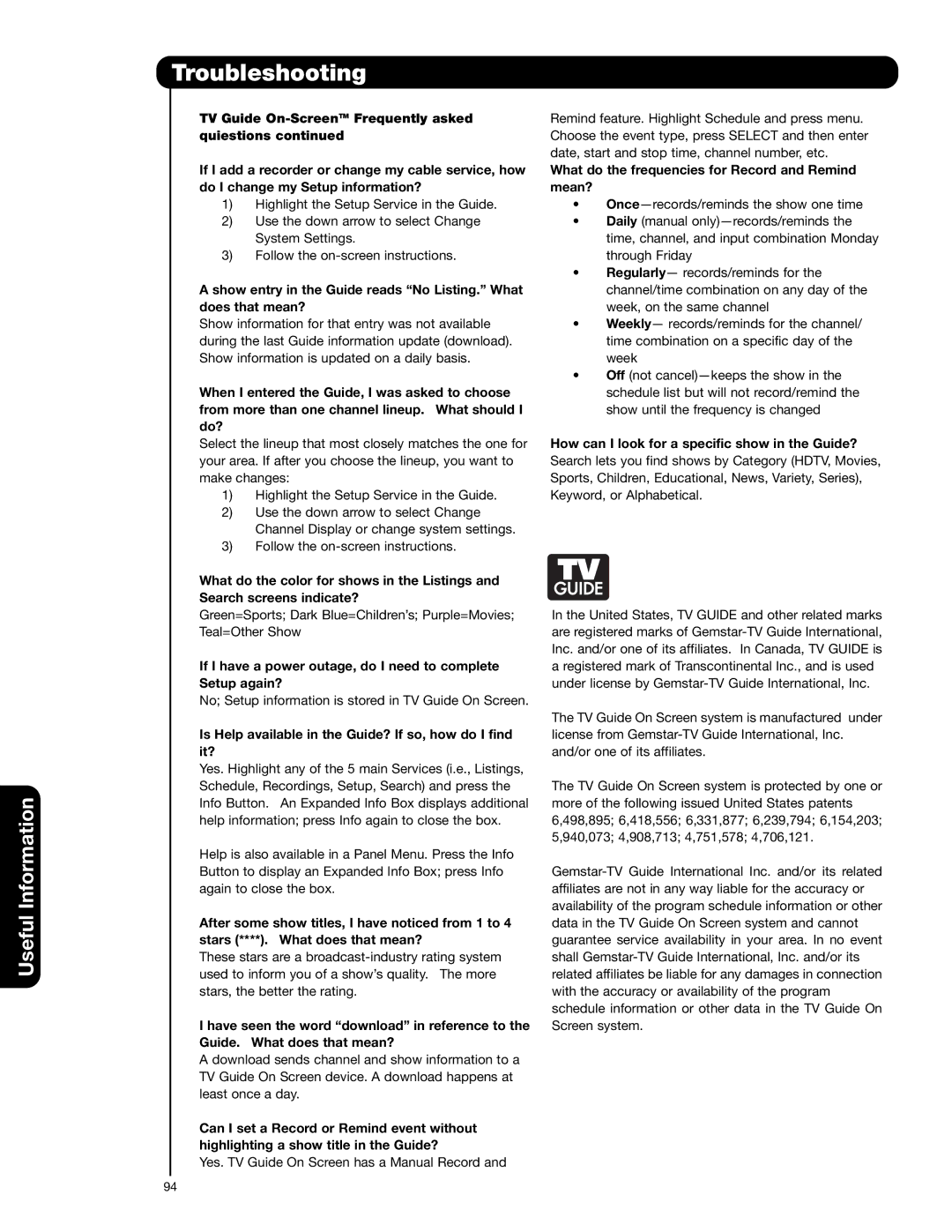Useful Information
Troubleshooting
TV Guide
If I add a recorder or change my cable service, how do I change my Setup information?
1)Highlight the Setup Service in the Guide.
2)Use the down arrow to select Change System Settings.
3)Follow the
A show entry in the Guide reads “No Listing.” What does that mean?
Show information for that entry was not available during the last Guide information update (download). Show information is updated on a daily basis.
When I entered the Guide, I was asked to choose from more than one channel lineup. What should I do?
Select the lineup that most closely matches the one for your area. If after you choose the lineup, you want to make changes:
1)Highlight the Setup Service in the Guide.
2)Use the down arrow to select Change Channel Display or change system settings.
3)Follow the
What do the color for shows in the Listings and Search screens indicate?
Green=Sports; Dark Blue=Children’s; Purple=Movies; Teal=Other Show
If I have a power outage, do I need to complete Setup again?
No; Setup information is stored in TV Guide On Screen.
Is Help available in the Guide? If so, how do I find it?
Yes. Highlight any of the 5 main Services (i.e., Listings, Schedule, Recordings, Setup, Search) and press the Info Button. An Expanded Info Box displays additional help information; press Info again to close the box.
Help is also available in a Panel Menu. Press the Info Button to display an Expanded Info Box; press Info again to close the box.
After some show titles, I have noticed from 1 to 4 stars (****). What does that mean?
These stars are a
I have seen the word “download” in reference to the Guide. What does that mean?
A download sends channel and show information to a TV Guide On Screen device. A download happens at least once a day.
Can I set a Record or Remind event without highlighting a show title in the Guide?
Yes. TV Guide On Screen has a Manual Record and
Remind feature. Highlight Schedule and press menu. Choose the event type, press SELECT and then enter date, start and stop time, channel number, etc.
What do the frequencies for Record and Remind mean?
•
•Daily (manual
•Regularly— records/reminds for the channel/time combination on any day of the week, on the same channel
•Weekly— records/reminds for the channel/ time combination on a specific day of the week
•Off (not
How can I look for a specific show in the Guide?
Search lets you find shows by Category (HDTV, Movies, Sports, Children, Educational, News, Variety, Series), Keyword, or Alphabetical.
In the United States, TV GUIDE and other related marks are registered marks of
The TV Guide On Screen system is manufactured under license from
The TV Guide On Screen system is protected by one or more of the following issued United States patents 6,498,895; 6,418,556; 6,331,877; 6,239,794; 6,154,203; 5,940,073; 4,908,713; 4,751,578; 4,706,121.
94