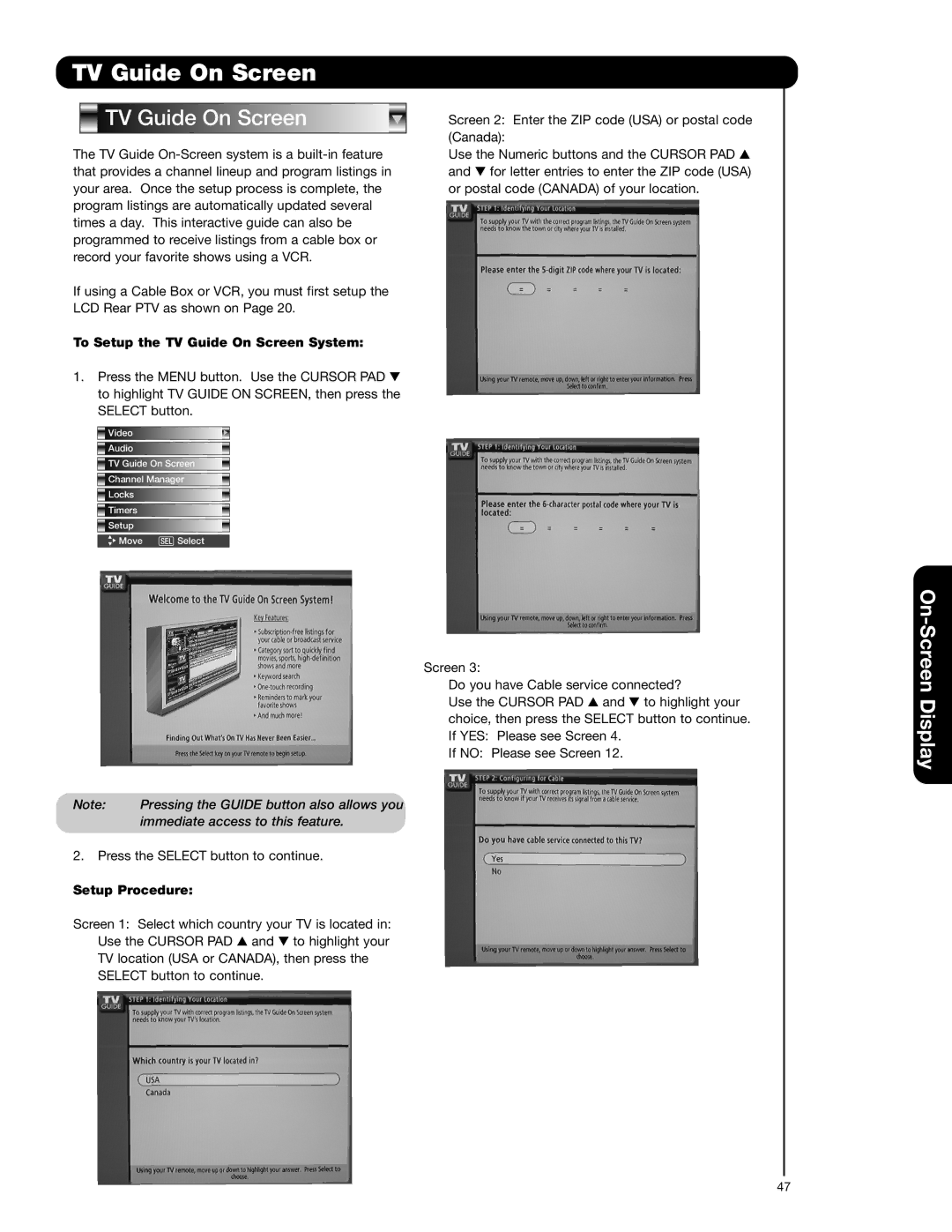TV Guide On Screen
 TV Guide On Screen
TV Guide On Screen
The TV Guide
If using a Cable Box or VCR, you must first setup the LCD Rear PTV as shown on Page 20.
To Setup the TV Guide On Screen System:
1.Press the MENU button. Use the CURSOR PAD to highlight TV GUIDE ON SCREEN, then press the SELECT button.
![]() Video
Video
![]() Audio
Audio
![]() TV Guide On Screen
TV Guide On Screen
![]() Channel Manager
Channel Manager
![]() Locks
Locks
![]() Timers
Timers
![]() Setup
Setup
![]()
![]() Move SEL Select
Move SEL Select
Screen 2: Enter the ZIP code (USA) or postal code (Canada):
Use the Numeric buttons and the CURSOR PAD and for letter entries to enter the ZIP code (USA) or postal code (CANADA) of your location.
Screen 3:
Do you have Cable service connected?
Use the CURSOR PAD and to highlight your choice, then press the SELECT button to continue. If YES: Please see Screen 4.
If NO: Please see Screen 12.
Note: | Pressing the GUIDE button also allows you |
| immediate access to this feature. |
2.Press the SELECT button to continue.
Setup Procedure:
Screen 1: Select which country your TV is located in:
Use the CURSOR PAD and to highlight your
TV location (USA or CANADA), then press the
SELECT button to continue.
47