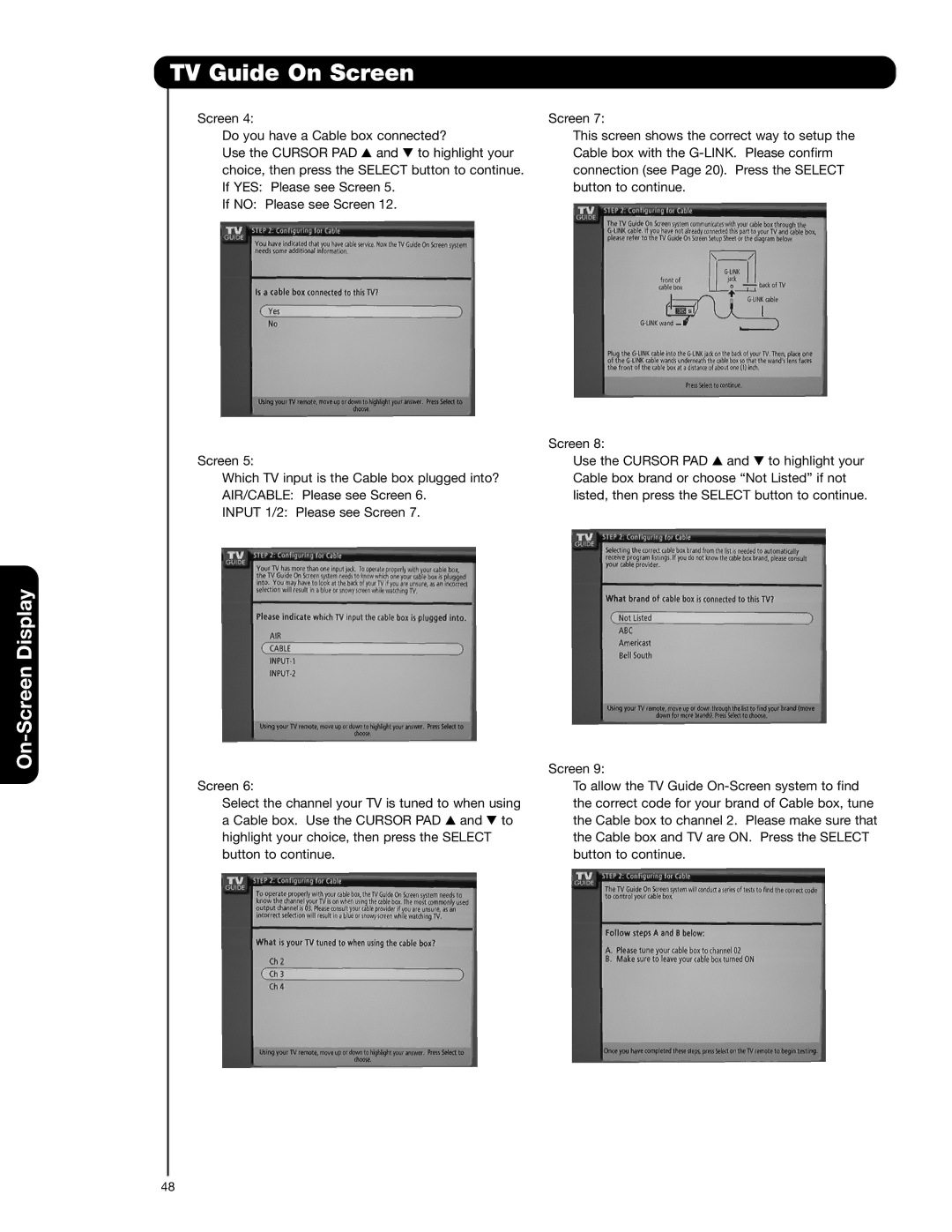TV Guide On Screen
Screen 4:
Do you have a Cable box connected?
Use the CURSOR PAD and to highlight your choice, then press the SELECT button to continue. If YES: Please see Screen 5.
If NO: Please see Screen 12.
Screen 5:
Which TV input is the Cable box plugged into? AIR/CABLE: Please see Screen 6.
INPUT 1/2: Please see Screen 7.
Screen 6:
Select the channel your TV is tuned to when using a Cable box. Use the CURSOR PAD and to highlight your choice, then press the SELECT button to continue.
Screen 7:
This screen shows the correct way to setup the Cable box with the
Screen 8:
Use the CURSOR PAD and to highlight your Cable box brand or choose “Not Listed” if not listed, then press the SELECT button to continue.
Screen 9:
To allow the TV Guide
48