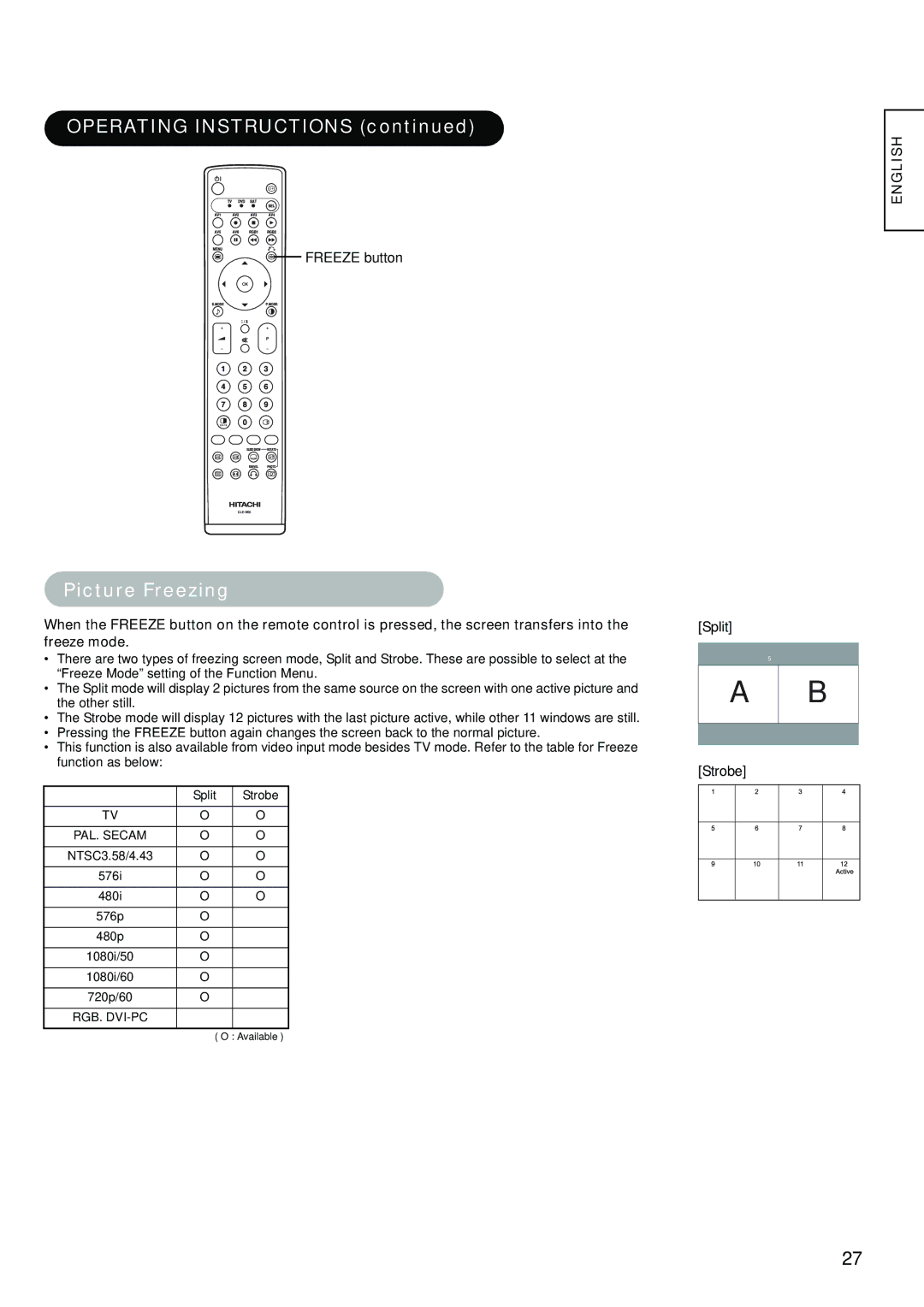OPERATING INSTRUCTIONS (continued)

 FREEZE button
FREEZE button
Picture Freezing
When the FREEZE button on the remote control is pressed, the screen transfers into the freeze mode.
•There are two types of freezing screen mode, Split and Strobe. These are possible to select at the “Freeze Mode” setting of the Function Menu.
•The Split mode will display 2 pictures from the same source on the screen with one active picture and the other still.
•The Strobe mode will display 12 pictures with the last picture active, while other 11 windows are still.
•Pressing the FREEZE button again changes the screen back to the normal picture.
•This function is also available from video input mode besides TV mode. Refer to the table for Freeze function as below:
| Split | Strobe |
|
|
|
TV | O | O |
|
|
|
PAL. SECAM | O | O |
|
|
|
NTSC3.58/4.43 | O | O |
|
|
|
576i | O | O |
|
|
|
480i | O | O |
|
|
|
576p | O |
|
|
|
|
480p | O |
|
|
|
|
1080i/50 | O |
|
|
|
|
1080i/60 | O |
|
|
|
|
720p/60 | O |
|
|
|
|
RGB. |
|
|
|
|
|
| ( O : Available ) | |
[Split]
5
A B
[Strobe]
ENGLISH
27