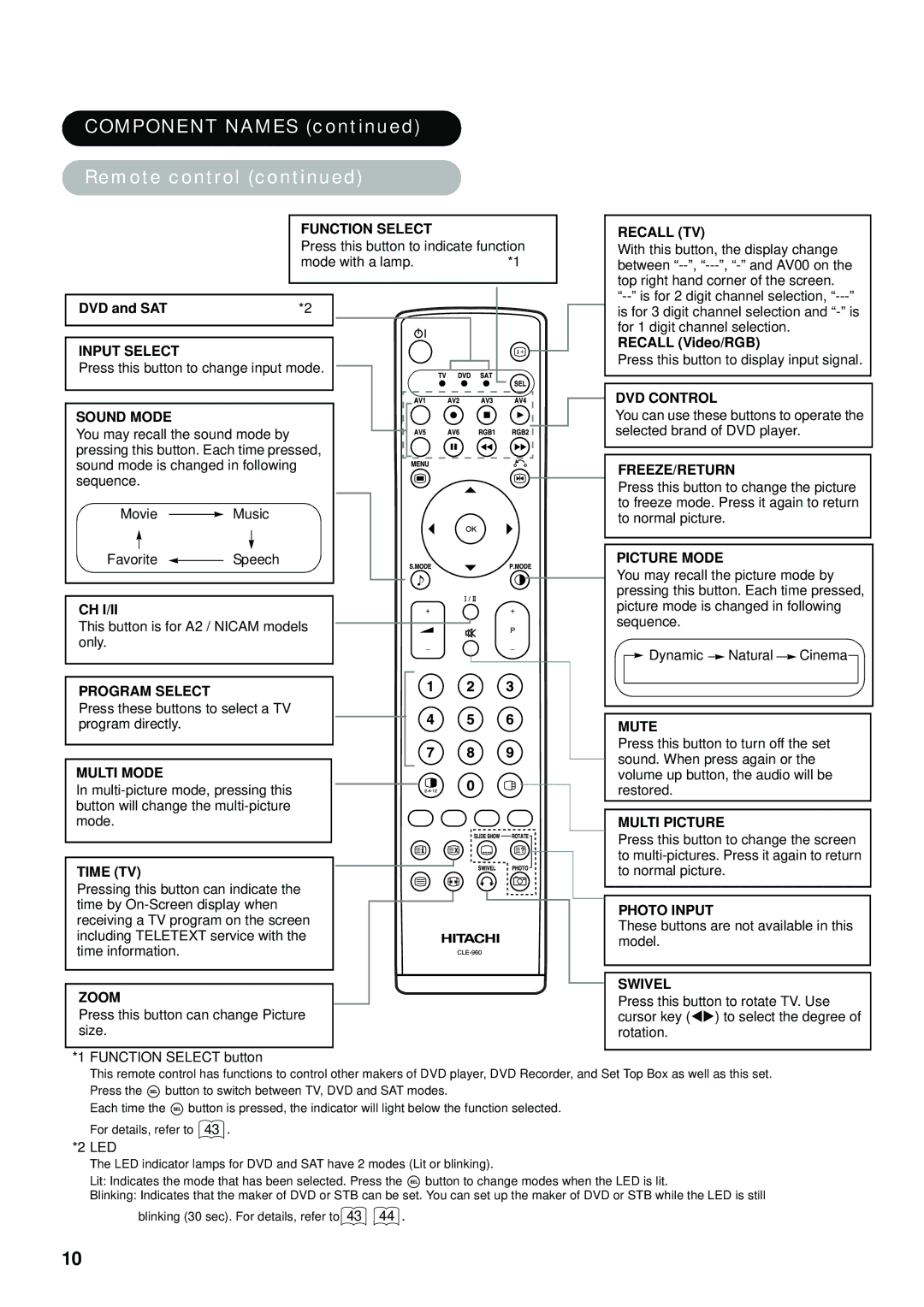COMPONENT NAMES (continued)
Remote control (continued)
| FUNCTION SELECT |
| |
| Press this button to indicate function | ||
| mode with a lamp. | *1 | |
|
|
|
|
|
|
|
|
DVD and SAT | *2 |
|
|
|
|
|
|
INPUT SELECT
Press this button to change input mode.
SOUND MODE
You may recall the sound mode by pressing this button. Each time pressed, sound mode is changed in following sequence.
Movie ![]() Music
Music
Favorite ![]() Speech
Speech
CH I/II
This button is for A2 / NICAM models only.
PROGRAM SELECT
Press these buttons to select a TV program directly.
MULTI MODE
In
TIME (TV)
Pressing this button can indicate the time by
ZOOM
Press this button can change Picture size.
*1 FUNCTION SELECT button
RECALL (TV)
With this button, the display change between
RECALL (Video/RGB)
Press this button to display input signal.
DVD CONTROL
You can use these buttons to operate the selected brand of DVD player.
FREEZE/RETURN
Press this button to change the picture to freeze mode. Press it again to return to normal picture.
PICTURE MODE
You may recall the picture mode by pressing this button. Each time pressed, picture mode is changed in following sequence.
![]() Dynamic
Dynamic ![]() Natural
Natural ![]() Cinema
Cinema
MUTE
Press this button to turn off the set sound. When press again or the volume up button, the audio will be restored.
MULTI PICTURE
Press this button to change the screen to
PHOTO INPUT
These buttons are not available in this model.
SWIVEL
Press this button to rotate TV. Use cursor key ( ) to select the degree of rotation.
This remote control has functions to control other makers of DVD player, DVD Recorder, and Set Top Box as well as this set. Press the ![]() button to switch between TV, DVD and SAT modes.
button to switch between TV, DVD and SAT modes.
Each time the ![]() button is pressed, the indicator will light below the function selected. For details, refer to 43 .
button is pressed, the indicator will light below the function selected. For details, refer to 43 .
*2 LED
The LED indicator lamps for DVD and SAT have 2 modes (Lit or blinking).
Lit: Indicates the mode that has been selected. Press the ![]() button to change modes when the LED is lit.
button to change modes when the LED is lit.
Blinking: Indicates that the maker of DVD or STB can be set. You can set up the maker of DVD or STB while the LED is still blinking (30 sec). For details, refer to 43 44 .
10