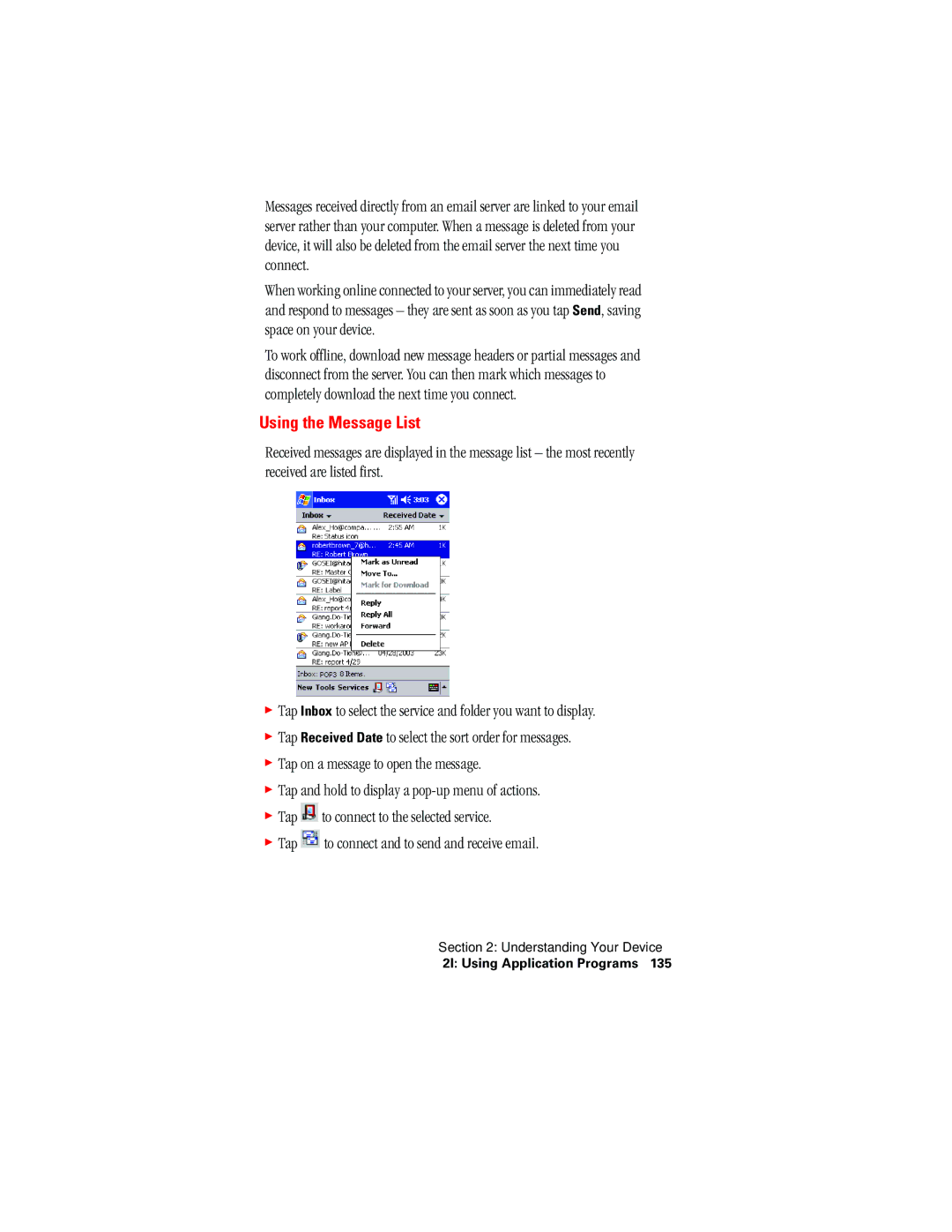User’s Guide
Table of Contents
Making Calls Answering Calls
2E. Controlling Your Roaming Experience
125
Using PCS Service Features
Safety and Warranty Information
Index
Thank you for choosing Sprint
Welcome to Sprint
Page
Introduction to This Online User’s Guide
Page
Getting Started
Page
This Section
Setting Up Service
Activating Your Phone
Getting Started With PCS Service
Setting Up Your Voicemail
Determine if Your Phone is Already Activated
Visit Our Website
Getting Help
PCS Directory Assistance
To access this information Tap S 4 T
PCS Operator Services
Tap 0 T
Understanding Your Device
Page
Your PCS Phone The Basics
LEDs USB Cradle Using the USB Port
USB
Your PCS Phone’s Features
2A Your PCS Phone The Basics
Installing the Main Battery
Using the Batteries
Replace the battery cover on the device
Removing the Main Battery
Tap Turn phone on
Connect the supplied AC adapter to the device as shown below
Charging the Battery
2A Your PCS Phone The Basics
Battery Operating Time
Battery Life
Extending the Maximum Battery Operating Time
Data Backup Time
Reset Button
Resetting
26 2A Your PCS Phone The Basics
Initialization
Full Reset Switchs Release
Turning the Phone On and Off
Turning Your Device on and OFF
Turning the Device On and Off
This device is equipped with three status LEDs
Flashes orange Alarm for the programmed plan and job
Active Data Service Blinks at intervals of 0.5 second
LEDs
Mounting the Device onto the USB Cradle
USB Cradle
Removing the Device from the USB Cradle
Using the USB Port
Using the Infrared Communications Port
Using SD Card / MultiMediaCard
To remove the card, follow the instructions in step
Using the Optional Headset
Camera
Talk Button
Jog Wheel
Speaker Phone Button
End Button
Voice Button
Volume Button
With the device Switched on
Use the Volume button to adjust the device’s sound volume
Key Guard Switch
Environment Switch
Using the Keyboard
Press brighter or dimmer
Adjusting the Screen Brightness
Using the Stylus
Methods for using the stylus are as follows
Initial Setup
Provisioning
Tap Update Data Profile, then Yes
Short-cut buttons
For the Environment switch, see
Environment switch status
Today Screen
Main batteries are low 26-50%
Running button Launches the running program start screen
Following are some of the status icons you may see
Main batteries are full
Navigation Bar and Command Bar
50 2A Your PCS Phone The Basics
Programs
Player
Review/Share Display and edit Jpeg images Data Backup
Phone Make and receive calls
Read e-books
Notifications
Pop-up Menus
Options you choose here apply throughout the device
Entering Text Using the Input Panel
Settings. In the Personal tab, tap Sounds & Notifications.
Entering Information on Your Device
To Type with the Soft Keyboard
To Type with the Keyboard
Tap the arrow next to the Input Panel button and then
Use the stylus to write anywhere on the screen
Use the stylus to write a letter in the box
To write on the screen
Writing on the Screen
To select typed text
To convert writing to text Tap Tools and then Recognize
To select writing
Tools menu
Tips for getting good recognition Write neatly
Drawing on the Screen
To create a drawing
To select a drawing
Recording a Message
Tap to begin recording
Using My Text
Finding and Organizing Information
66 2A Your PCS Phone The Basics
Using Your Phone
Number is not
Viewing the Display Screen
Dialer Screen
Keypad Operation List
Clear Delete all entered numbers at once
Delete all entered Silence End all calls
Ringer or stop Vibration. If Is pressed
Enter the number
Phone is in roaming mode Location on Location OFF Mute
Signal Indicator and Icon
Following icons appear at the bottom right of the screen
No Service
Status Icon
Displaying Your Phone Number
Turning the Phone on and OFF
Answering Calls
Making and Answering Calls
Making Calls
About Caller ID
Calling Emergency Numbers
Making a Call From the Internal Phone Book
You can place calls to 911 dial 9 1 1 and tap T
Tap the Call Log button
Making a Call From Speed Dial
Making a Call From Call History
See Making a Call From Call History on
Using Memo
Making a Call From 4/5 Digit Dial
Making a Call From Voice Dial
Using Speaker Phone
78 2B Using Your Phone
Controlling the Phone Function’s Settings
Changing the Voicemail Number
Changing the Ringer and Key Beep Settings
Changing the Location Setting
82 2C Controlling the Phone Function’s Settings
Data
Answer
Changing the Others Settings
Or 5 digits dial
2C Controlling the Phone Function’s Settings
Phone Info
TTY
Important Notice 911 Emergency Calling
TTY is available appears
Controlling Your Device’s Settings
Adjusting Settings
Adding or Removing Programs
To add programs using ActiveSync
To add a program directly from the Internet
To remove programs
Tap and then Settings. On the System tab, tap
Using File Explorer on the device Tap , Programs
To add a program to the Start menu
Setting Buttons
Setting a Password
Sounds & Notifications
Selecting Sounds & Notifications Settings
Selecting Backlight Settings
Changing the memory allocation
Adjusting Memory Settings
Tap , then Settings. On the System tab, tap Memory
Setting the Microphone
Adjusting Power Settings
Customizing Regional Settings
102 2D Controlling Your Device’s Settings
Controlling Your Roaming Experience
Recognizing Icon on the Display Screen
Setting Your Device’s Roam Mode
Set Mode
Understanding Roaming
Tap Continue in the message screen
Controlling Roaming Charges Using Call Guard
Place a call Tap Continue when the message screen appears
106 2E Controlling Your Roaming Experience
Managing Call History
To select the Call Log list you wish to view
Viewing History
From the Dialer, tap Call Log
To view the Call Log screen
To view Call History options
Call History Options
Making a Call From Call History
Saving a Phone Number From Call History
To erase Call History Tap Tools, then Delete all calls
Erasing Call History
To erase individual Call History entries
Outlook
Using Microsoft Pocket Outlook
Contacts Tracking Friends and Colleagues
To show all contacts again, select All Contacts
When finished, tap ok to return to the contact list
Creating a Contact
Finding a Contact
See Making a Call From the Internal Phone Book on
Using the Summary Screen
Making a Call From Contacts
Assigning a Picture to a Contact Picture Display Mode
Calendar Scheduling Appointments and Meetings
Creating an Appointment
To schedule a meeting
Creating Meeting Requests
Create an appointment
Tasks Keeping a To Do List
Enter a subject description
Creating a Task
Tasks screen, tap New
Tap to show and hide additional summary information
Tap Name to change the sort order of the list
From the Notes screen, Tap New
Creating a Note
124 2G Using Microsoft Pocket Outlook
Record memos
Using Your Phone’s Voice Services
Using Voice-Activated Dialing Recording Voice
Calling by Phone Number
Using Voice-Activated Dialing
Calling by Name
Recording Voice
Selecting Voice Dial Settings
Select Settings for VoiceDial Tap ok
128 2H Using Your Phone’s Voice Services
Using Application Programs
Mobile Favorites
Pocket Internet Explorer
Mobile Favorites Folder
Favorite Links
To minimize the amount of memory used by mobile favorites
Internet Explorer on your computer, click Tools then
To create a mobile favorite
Create Mobile Favorite
To sign up for AvantGo
Using AvantGo Channels
Using Pocket Internet Explorer
Follow the directions on the screen
Browsing the Internet
To connect and start browsing, do one of the following
Viewing mobile favorites
During synchronization
Connecting Directly to an Email Server
Inbox Sending and Receiving Email Messages
Synchronizing Email Messages
Using the Message List
136 2I Using Application Programs
Managing Email Messages and Folders
Composing Messages
Folder behavior with a direct connection to an email server
MSN Messenger
Setting Up
To switch to MSN Messenger, tap , Programs, then tap
Working With Contacts
Send
For more information on using MSN Messenger, tap then Help
Chatting With Contacts
Pocket Word
Find/Replace
Typing Mode
Tap to select the Pen tool
Writing Mode
Recording Mode
Drawing Mode
Pocket Excel
Format, Row or Column, then Unhide
Tips for Working in Pocket Excel
Windows Media
Windows Media Player for Pocket PC
Wmv, and .mp3 on your device
Search for text and look up definitions for words
Using the Library
Microsoft Reader
Getting Books on Your Device
Reading a Book
Using Reader Features
Removing a Book
Photograph Size
Screen, tap , Camera
154 2I Using Application Programs
Thumbnail View
Review/Share
Options Menu
Expand View
Share Menu
Thumbnail screen can display 9 images at a time
To switch to Online Pictures from the Today Screen, tap
Online Pictures
View Menu
158 2I Using Application Programs
Share Menu
Viewing a File
ClearVue
Viewable files
Tap Create
To switch to World Clock, tap , Programs, World Clock
World Clock
Changing Cities
Creating a Task
SaiSuke
Creating an Appointment Tap Item, New, then Appointment
Installing Application Programs from the Companion CD
Getting Connected
Sending and Receiving Data
Sending Files Using Infrared Rays
Tap , then Settings. On the Connections tab, tap Connections
Connecting to the Internet Using PCS Connection
For the subsequent steps, follow the on-screen instructions
PCS Vision Recovery
Restoring the PCS Vision Connection
Connecting to the PCS e-Mail Server
Disconnecting from the Internet Using PCS Connection
Connecting to the PCS e-Mail Server
Making PCS e-Mail Setting
170 2J Getting Connected
To set up an email service
Connecting Directly to an Email Server
Microsoft ActiveSync Help on the Help menu
Get Help on Connecting
All Installed Help, then Inbox or Connections
ActiveSync Help on the computer. In ActiveSync, click
Using Microsoft ActiveSync
Connecting with a Personal Computer
Using Microsoft ActiveSync
Click Start Here
Installing ActiveSync on a Personal Computer
Minimum Desktop Computer Requirements
176 2K Connecting with a Personal Computer
Connecting With a Personal Computer
2K Connecting with a Personal Computer
178 2K Connecting with a Personal Computer
Backing Up Data
Up important data using a personal computer or a memory card
Click OK
Backup Procedure
Backup/Restore under the Tools menu Select Full backup
Restoration Procedure
Click Restore Now
Select the Restore tab
Backup/Restore under the Tools menu
Tap , Programs, and Data Backup
Backing Up Data Using a Memory Card
Select Restore, then tap Next
184 2L Backing Up Data
Using PCS Service Features
186
PCS Service Features Basics
Pass code
Using Voicemail
Setting Up Your Voicemail
Voicemail Notification
Tap and hold 1. Follow the system prompts
Using One-Touch Message Access
New Voicemail Message Alerts
Retrieving Your Voicemail Messages
Voicemail-to-Voicemail Message
Setting Up Group Distribution Lists
Voicemail Options
PCS Callback
Extended Absence Greeting
Voicemail-to-Voicemail Message Forwarding
Voicemail-to-Voicemail Receipt Request
Continue Recording
Press T or tap Answer
Using Caller ID
To switch back to the first caller
Responding to Call Waiting
Three-Way Calling
To Deactivate Call Forwarding
Using Call Forwarding
Tap T. You will hear a tone to confirm the deactivation
To Activate Call Forwarding
PCS VisionSM
PCS Business ConnectionSM Personal Edition
Taking Pictures
Web
Picture MailSM
Browsing the Web
Options menu, tap Upload then Upload this picture
Uploading Pictures to the Picture MailSM Website
Share menu, tap Local Contacts
Sharing Pictures
200 3B PCS Vision
Messaging
PCS Vision FAQs
When is my data connection active?
When is my data connection dormant?
202 3B PCS Vision
PCS Voice CommandSM
It’s Easy to Get Started
Getting Started With PCS Voice Command
There are four ways to update your address book
Creating Your Own Address Book
Tap S T
Making a Call With PCS Voice Command
Accessing Information Using PCS Voice Command
206 3C PCS Voice Command
Safety Guidelines and Warranty Information
208
Safety
Getting the Most Out of Your Reception
Keeping Tabs on Signal Strength
Understanding the Power Save Feature
Knowing Radio Frequency Safety
Do not take notes or look up phone numbers while driving
Maintaining Safe Use of and Access to Your Device
PCS Customer Solutions for service
When using your device in the car
Using Your Device Near Other Electronic Devices
Following Safety Guidelines
Turning Off Your Phone in Dangerous Areas
Restricting Children’s Access to Your Device
Turning Off Your Phone Before Flying
Disposal of Lithium Ion LiIon Batteries
Caring for the Battery
Protecting Your Battery
4A Safety
216 4A Safety
4A Safety
218 4A Safety
Instructions for Daily Use
Precautions for Use
FCC Notice
Acknowledging Special Precautions and the FCC Notice
Do not place heavy objects on the device
Specific Absorption Rates SAR for Wireless Phones
Lap Held Operation
FCC Radiofrequency Emission FCC RF Exposure Information
Belt Worn Operation
FCC Part
Hand Held Operation
Normal Phone Operation
224 4A Safety
What is radiofrequency energy RF?
Consumer Information on Wireless Phones
What biological effects can be caused by RF energy?
How is radiofrequency energy used?
How is radiofrequency radiation measured?
What levels of RF energy are considered safe?
228 4A Safety
Why has the FCC adopted guidelines for RF exposure?
230 4A Safety
4A Safety
What are wireless telephone base stations?
Are wireless telephone base stations safe?
234 4A Safety
Http//gullfoss2.fcc.gov/cgi-bin/ws.exe/genmen/index.hts
What is FDA’s role concerning the safety of wireless phones?
What are the results of the research done already?
What kinds of phones are the subject of this update?
238 4A Safety
4A Safety
What about children using wireless phones?
4A Safety
242 4A Safety
4A Safety
Hardware Specifications
Battery Main battery is replaced *10
Power
Detachable Lithium Ion battery
Period Backup
Model SH-G1000 Serial No
Owner’s Record
User Guide Proprietary Notice
Customer Limited Warranty
Customer Limited Warranty
Subscriber Unit
Customer Limited Warranty
This warranty is valid only in the United States
250 4B Customer Limited Warranty
251
252
Backlight
Index
To select writing
Today Screen Transcriber 56 TTY
Index