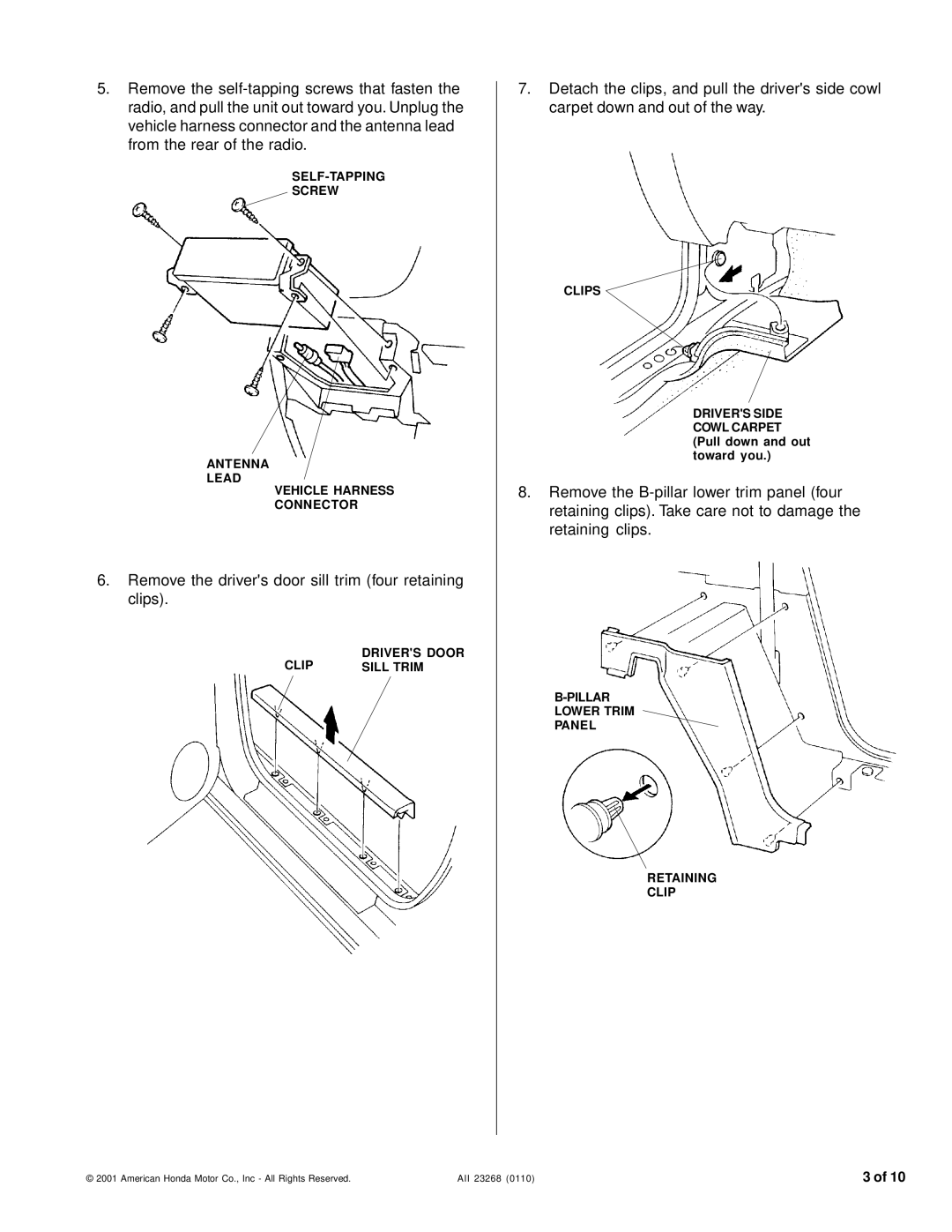5.Remove the
SCREW
ANTENNA
LEAD
VEHICLE HARNESS
CONNECTOR
6.Remove the driver's door sill trim (four retaining clips).
CLIP | DRIVER'S DOOR |
SILL TRIM |
7.Detach the clips, and pull the driver's side cowl carpet down and out of the way.
CLIPS
DRIVER'S SIDE COWL CARPET (Pull down and out toward you.)
8.Remove the
LOWER TRIM
PANEL
RETAINING
CLIP
© 2001 American Honda Motor Co., Inc - All Rights Reserved. | AII 23268 (0110) | 3 of 10 |