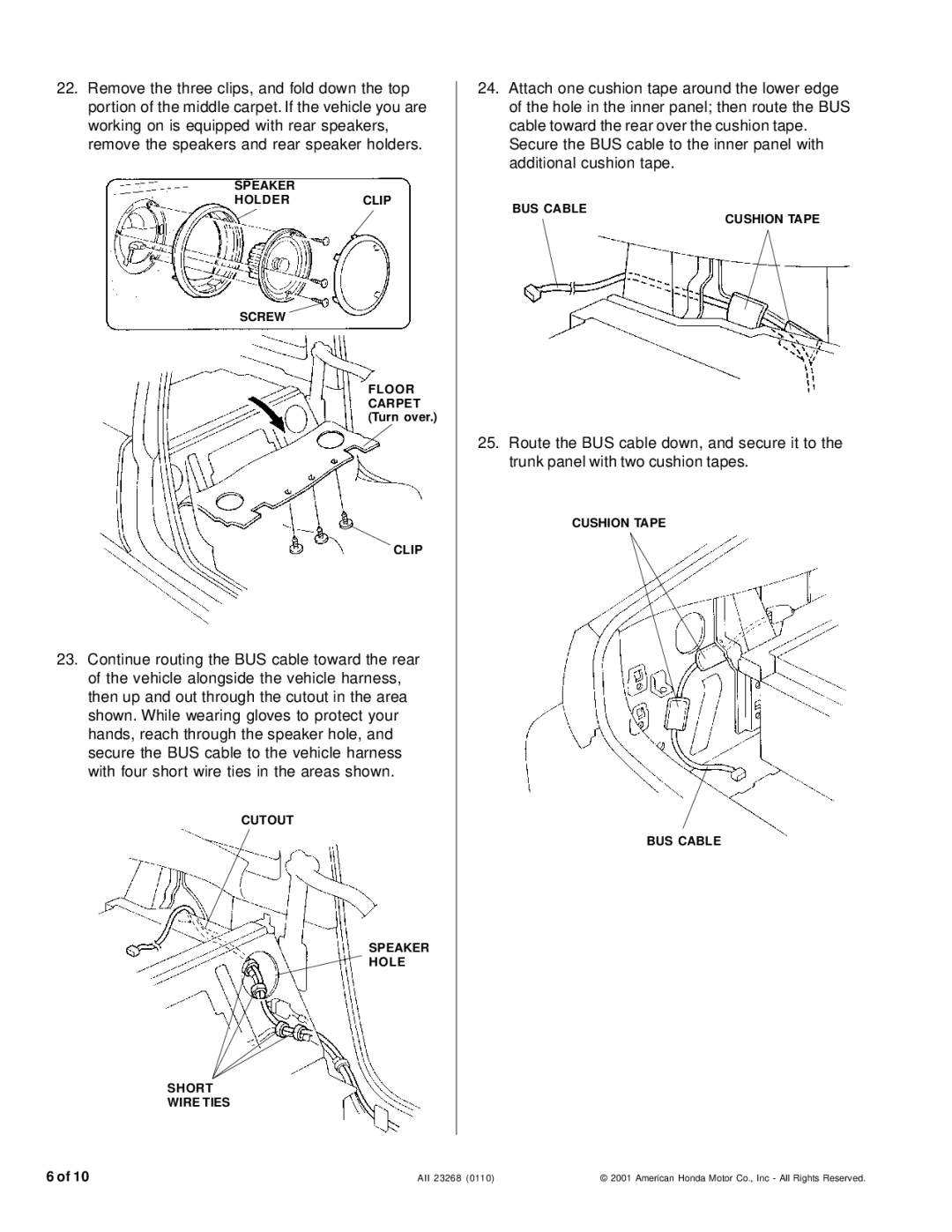22.Remove the three clips, and fold down the top portion of the middle carpet. If the vehicle you are working on is equipped with rear speakers, remove the speakers and rear speaker holders.
SPEAKER
HOLDERCLIP
SCREW
FLOOR
CARPET (Turn over.)
CLIP
23.Continue routing the BUS cable toward the rear of the vehicle alongside the vehicle harness, then up and out through the cutout in the area shown. While wearing gloves to protect your hands, reach through the speaker hole, and secure the BUS cable to the vehicle harness with four short wire ties in the areas shown.
CUTOUT
SPEAKER
HOLE
SHORT
WIRE TIES
24.Attach one cushion tape around the lower edge of the hole in the inner panel; then route the BUS cable toward the rear over the cushion tape. Secure the BUS cable to the inner panel with additional cushion tape.
BUS CABLE
CUSHION TAPE
25.Route the BUS cable down, and secure it to the trunk panel with two cushion tapes.
CUSHION TAPE
BUS CABLE
6 of 10
AII 23268 (0110) | © 2001 American Honda Motor Co., Inc - All Rights Reserved. |