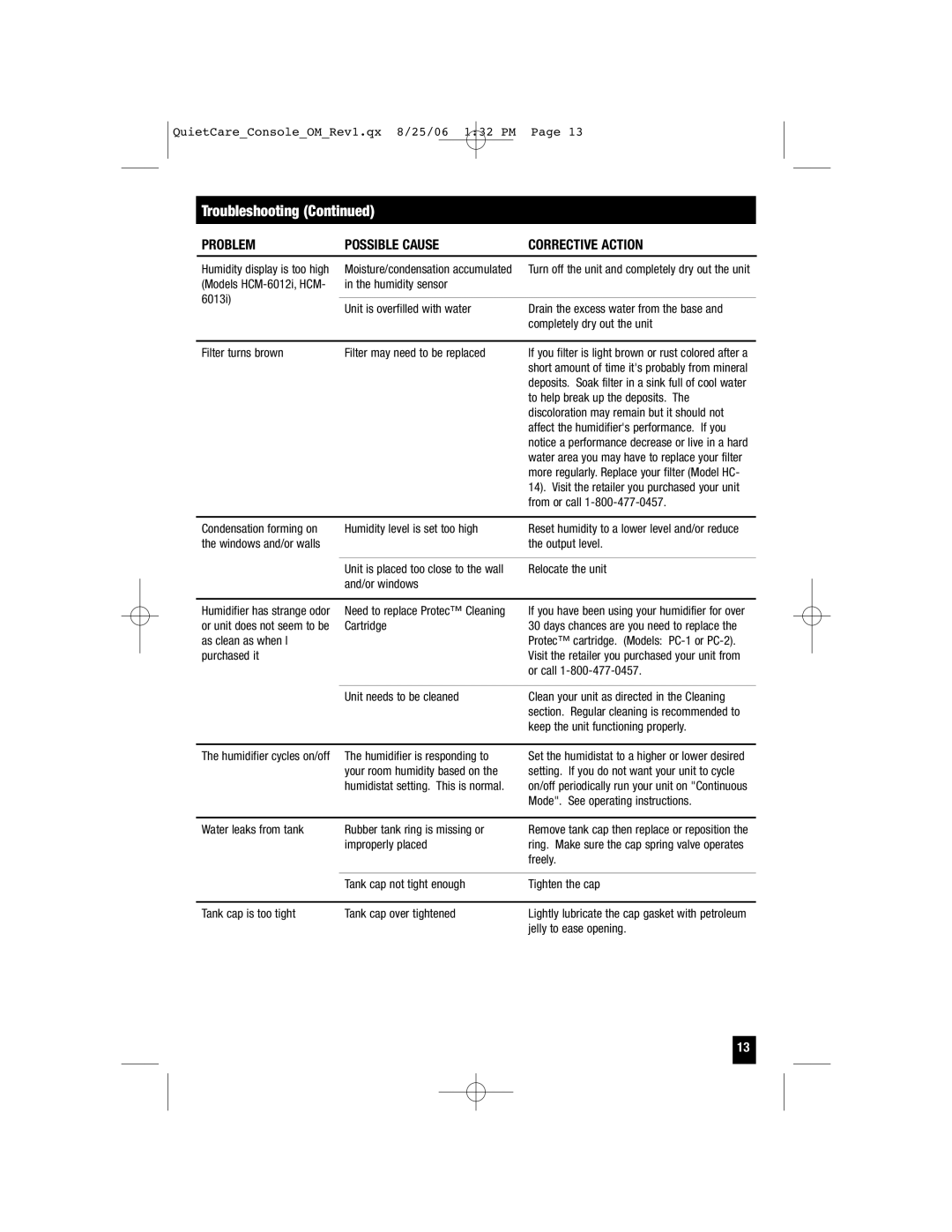QuietCare_Console_OM_Rev1.qx 8/25/06 1:32 PM Page 13
Troubleshooting (Continued)
PROBLEM | POSSIBLE CAUSE | CORRECTIVE ACTION | |
Humidity display is too high | Moisture/condensation accumulated | Turn off the unit and completely dry out the unit | |
(Models | in the humidity sensor |
| |
6013i) |
|
| |
Unit is overfilled with water | Drain the excess water from the base and | ||
| |||
|
| completely dry out the unit | |
|
|
| |
Filter turns brown | Filter may need to be replaced | If you filter is light brown or rust colored after a | |
|
| short amount of time it's probably from mineral | |
|
| deposits. Soak filter in a sink full of cool water | |
|
| to help break up the deposits. The | |
|
| discoloration may remain but it should not | |
|
| affect the humidifier's performance. If you | |
|
| notice a performance decrease or live in a hard | |
|
| water area you may have to replace your filter | |
|
| more regularly. Replace your filter (Model HC- | |
|
| 14). Visit the retailer you purchased your unit | |
|
| from or call | |
|
|
| |
Condensation forming on | Humidity level is set too high | Reset humidity to a lower level and/or reduce | |
the windows and/or walls |
| the output level. | |
|
|
| |
| Unit is placed too close to the wall | Relocate the unit | |
| and/or windows |
| |
|
|
| |
Humidifier has strange odor | Need to replace Protec™ Cleaning | If you have been using your humidifier for over | |
or unit does not seem to be | Cartridge | 30 days chances are you need to replace the | |
as clean as when I |
| Protec™ cartridge. (Models: | |
purchased it |
| Visit the retailer you purchased your unit from | |
|
| or call | |
|
|
| |
| Unit needs to be cleaned | Clean your unit as directed in the Cleaning | |
|
| section. Regular cleaning is recommended to | |
|
| keep the unit functioning properly. |
The humidifier cycles on/off The humidifier is responding to your room humidity based on the humidistat setting. This is normal.
Set the humidistat to a higher or lower desired setting. If you do not want your unit to cycle on/off periodically run your unit on "Continuous Mode". See operating instructions.
Water leaks from tank | Rubber tank ring is missing or | Remove tank cap then replace or reposition the |
| improperly placed | ring. Make sure the cap spring valve operates |
|
| freely. |
|
|
|
| Tank cap not tight enough | Tighten the cap |
|
|
|
Tank cap is too tight | Tank cap over tightened | Lightly lubricate the cap gasket with petroleum |
|
| jelly to ease opening. |
13