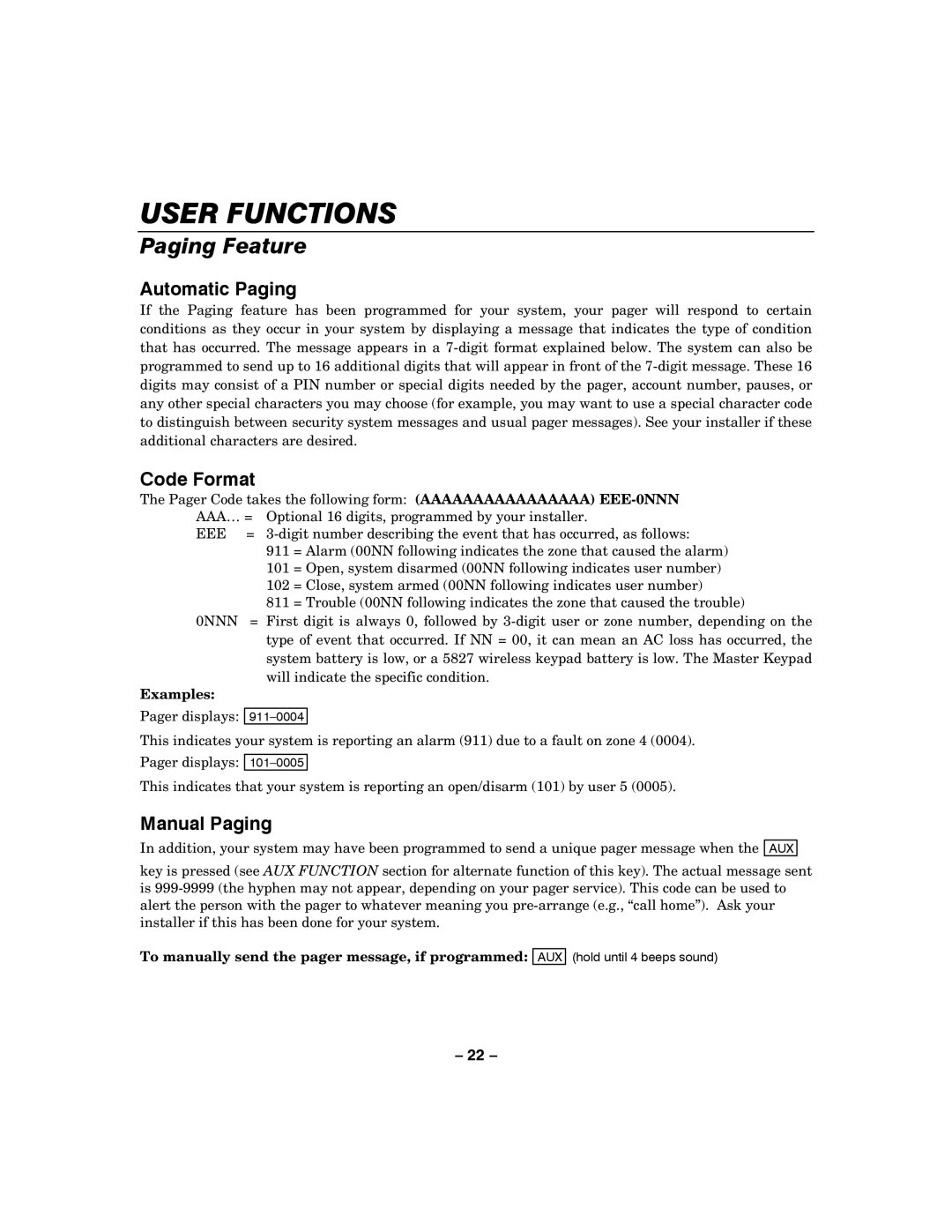LYNXR-2 specifications
The Honeywell LYNXR-2 is an advanced wireless security system designed for residential and light commercial applications. Recognized for its user-friendly interface, the LYNXR-2 combines cutting-edge technology with essential security features, making it a popular choice among homeowners seeking peace of mind.One of the primary characteristics of the LYNXR-2 is its sleek, modern design, which includes a large, easy-to-read touchscreen display. This intuitive interface allows users to manage their security system with minimal effort. From arming and disarming the system to viewing alerts, the touchscreen simplifies the interaction for users of all ages.
The LYNXR-2 employs Honeywell’s innovative technology, which integrates both security and home automation functionalities. This powerful system supports a wide range of wireless sensors, including door/window contacts, motion detectors, and smoke detectors. The flexibility of wireless technology means users can easily expand their security coverage without the need for complicated wiring.
Another notable feature of the LYNXR-2 is its built-in Z-Wave technology. This allows for seamless integration with smart home devices, enabling users to control lights, locks, and thermostats through the same interface. Home automation capabilities enhance security further by allowing users to program their system to perform specific actions, such as turning on lights when entering a home.
The LYNXR-2 system also offers robust communication features. It comes equipped with a cellular backup, ensuring that users remain connected to monitoring services even during power outages or if the phone line is cut. Additionally, the system supports both IP and cellular connectivity, providing flexibility in how users choose to connect their systems to monitoring services.
For those looking for added functionality, the LYNXR-2 can be easily integrated with Honeywell’s Total Connect Remote Services. This allows users to monitor and control their security system remotely through a smartphone or tablet, providing real-time notifications and updates on system status.
In summary, the Honeywell LYNXR-2 stands out for its combination of user-friendly features, advanced technologies, and extensive security and automation capabilities. It is an ideal solution for individuals seeking a reliable, scalable, and easy-to-use security system for their homes or light commercial properties. With its comprehensive features and seamless integration, the LYNXR-2 is poised to meet the security needs of modern living.