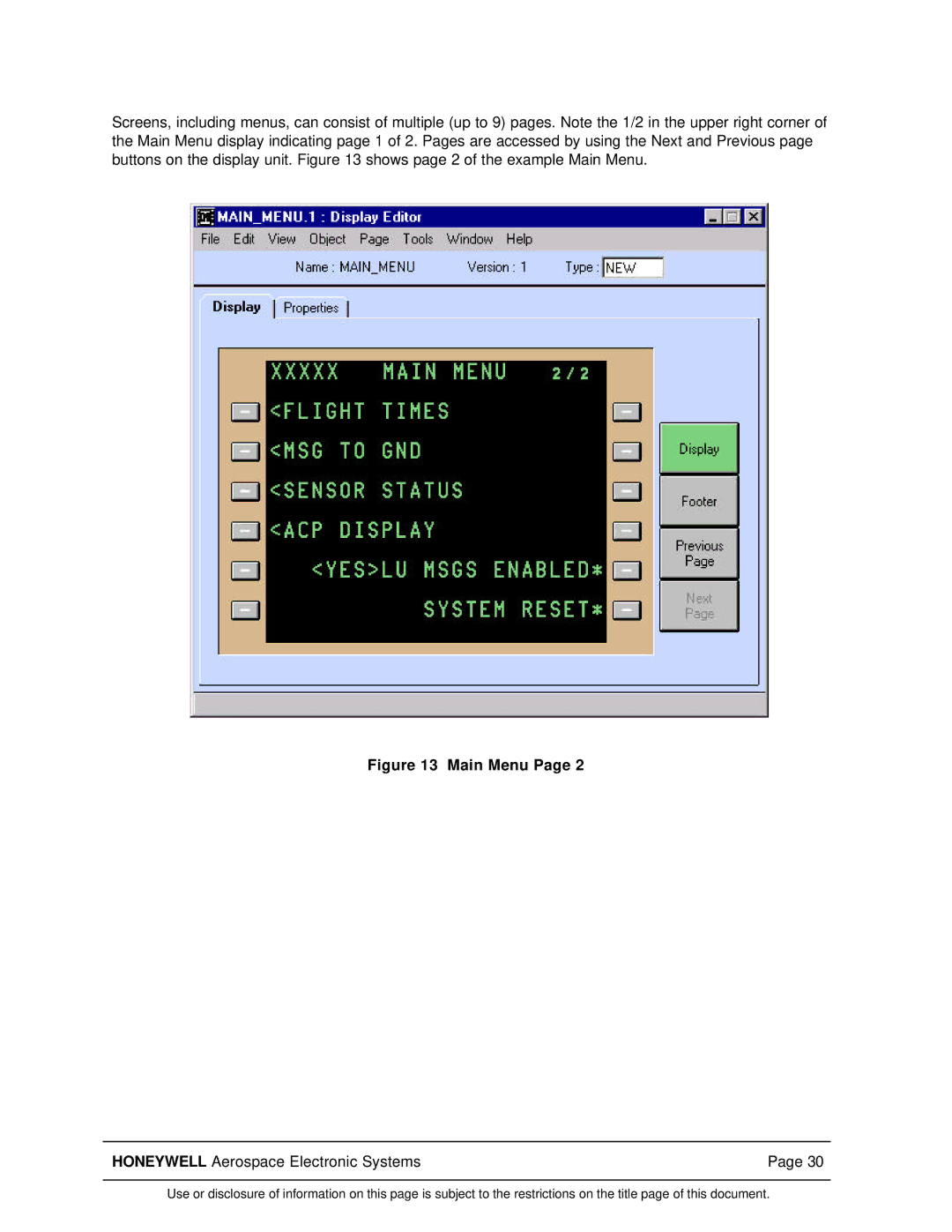Screens, including menus, can consist of multiple (up to 9) pages. Note the 1/2 in the upper right corner of the Main Menu display indicating page 1 of 2. Pages are accessed by using the Next and Previous page buttons on the display unit. Figure 13 shows page 2 of the example Main Menu.
Figure 13 Main Menu Page 2
HONEYWELL Aerospace Electronic Systems | Page 30 |
Use or disclosure of information on this page is subject to the restrictions on the title page of this document.