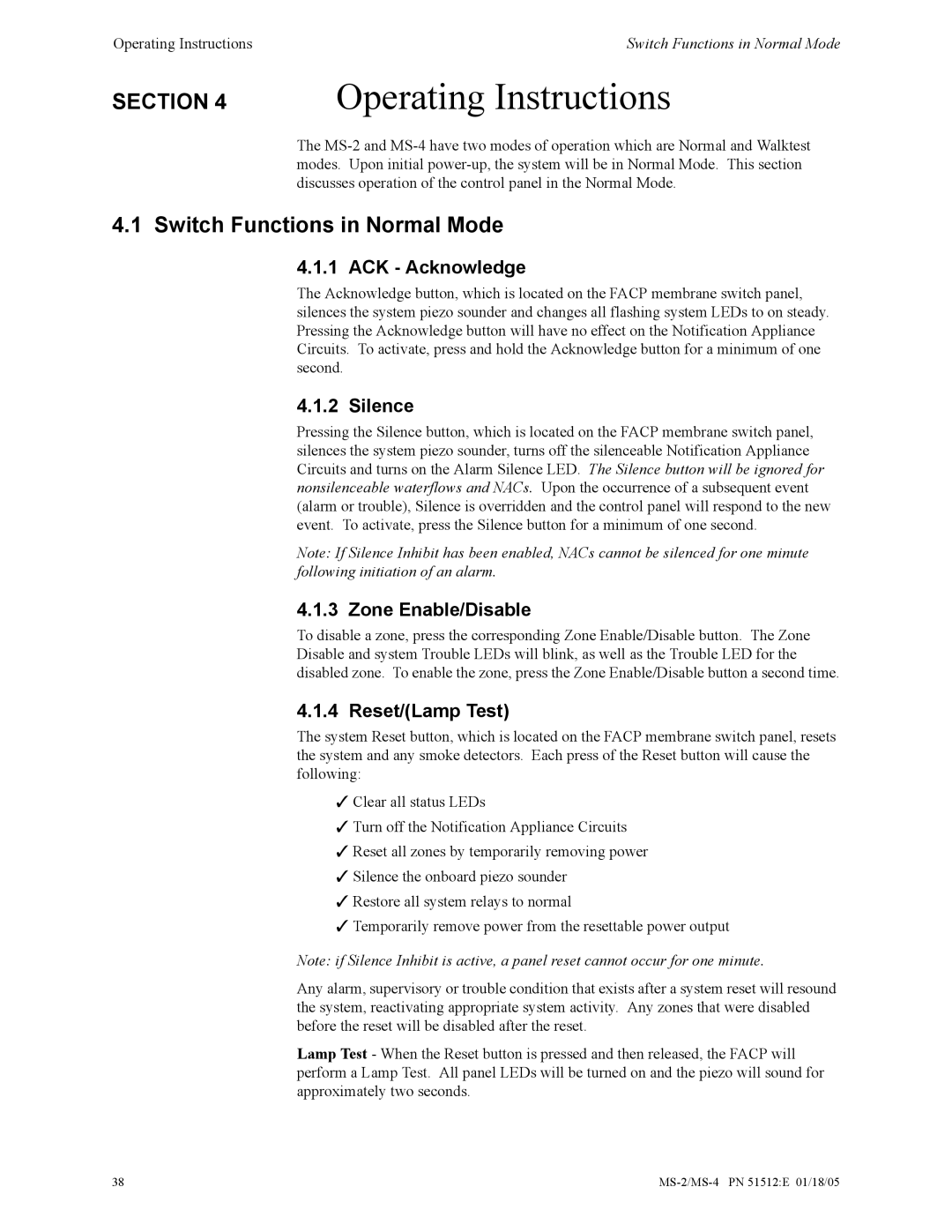MS-2 specifications
The Honeywell MS-2 is a sophisticated control panel designed for fire alarm detection systems. It is renowned for its reliability, efficiency, and advanced features which make it a popular choice among industry professionals. The MS-2 is especially well-suited for small to medium-sized commercial buildings, providing comprehensive fire detection and alarm capabilities.One of the standout features of the Honeywell MS-2 is its dual-loop architecture. This allows for the connection of two loop circuits, each capable of supporting a wide range of devices such as smoke detectors, heat detectors, and manual pull stations. This flexibility in device connectivity enables tailored solutions based on specific building requirements, ensuring maximum safety and compliance with fire codes.
The MS-2 incorporates a user-friendly graphical interface that simplifies operation and monitoring. This LCD display provides real-time system status updates, which allows users to quickly identify any issues or alarms. Moreover, it features intuitive navigation buttons, making it easy for operators to interact with system functionalities.
In terms of technology, the MS-2 is built upon a robust digital platform that ensures precise detection and response times. With advanced signal processing capabilities, the system can differentiate between actual fire signals and nuisance alarms, thereby minimizing false alarms. This not only enhances safety but also reduces unnecessary disruptions and maintenance costs.
The MS-2 also supports addressable technology, enabling precise identification of device locations within the system. This is particularly beneficial in emergency situations where rapid response is critical. Furthermore, the panel can facilitate remote monitoring, allowing for real-time data access and integration with building management systems, thereby enhancing overall operational efficiency.
Another noteworthy characteristic of the Honeywell MS-2 is its compliance with various industry standards, ensuring that it meets the stringent requirements of fire safety regulations. The system is compatible with a wide range of Honeywell's fire alarm devices, offering versatility and scalability for future expansions.
In conclusion, the Honeywell MS-2 fire alarm control panel combines advanced technology, user-friendly design, and robust features to deliver reliable fire safety solutions. Its dual-loop capability, addressable technology, and real-time monitoring make it an ideal choice for businesses aiming to enhance their fire safety infrastructure. By choosing the MS-2, organizations can better protect their assets, ensure compliance, and safeguard the lives of occupants.