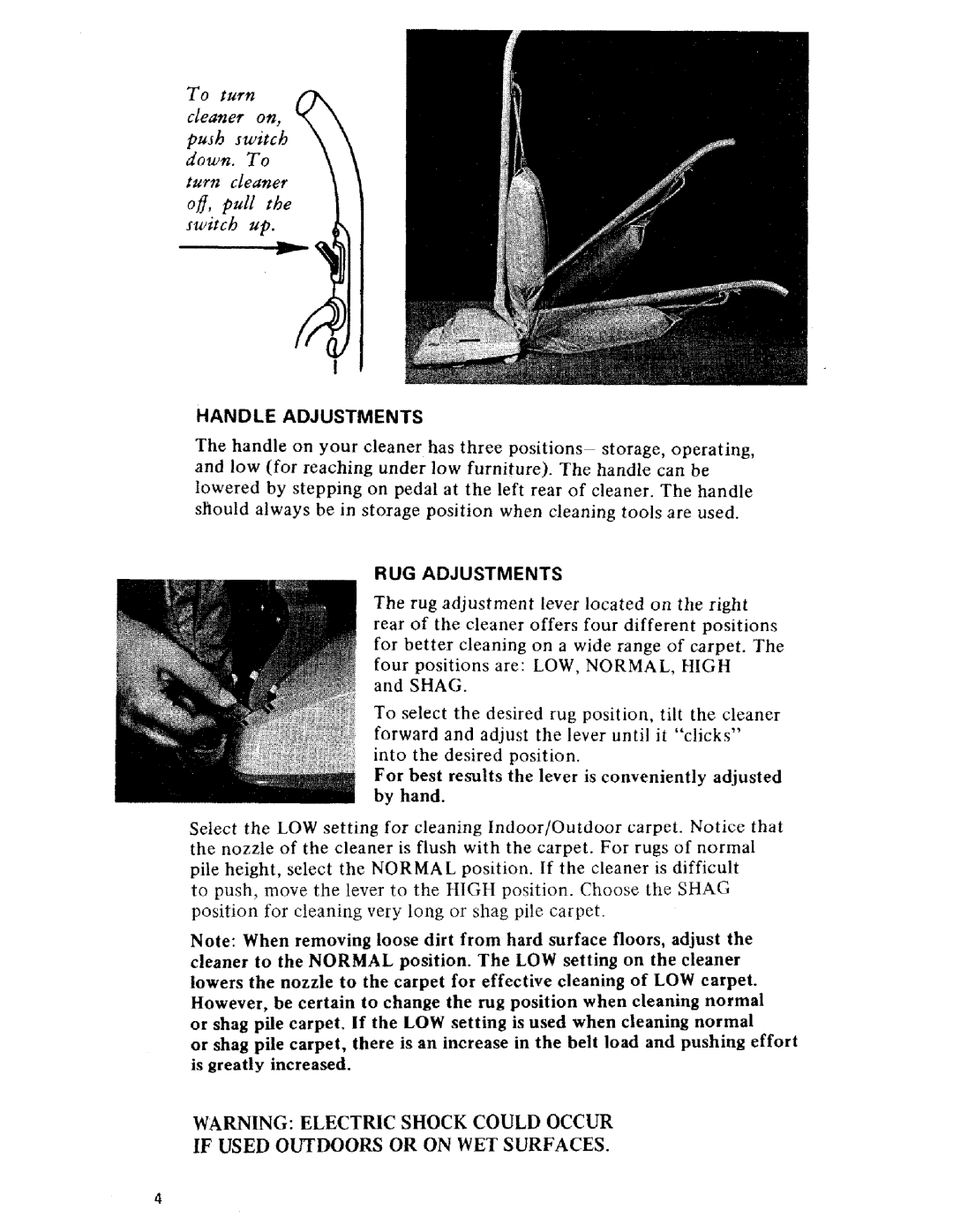U4001 specifications
The Hoover U4001 is a powerful and versatile upright vacuum cleaner designed to deliver exceptional cleaning performance for a variety of surfaces in your home. Renowned for its reliability and ease of use, the U4001 combines state-of-the-art features and technologies aimed at providing a thorough cleaning experience.At the heart of the Hoover U4001 is its patented WindTunnel technology. This innovative system creates a powerful suction path that effectively captures dirt, debris, and pet hair from both carpets and hard floors. With its multi-cyclonic airflow, the vacuum is engineered to prevent clogs and ensure consistent suction power throughout use, making it a trustworthy option for maintaining cleanliness in homes with pets or high foot traffic.
One of the standout features of the Hoover U4001 is its adjustable height settings, which allow users to customize the vacuum’s brush roll height for optimal performance on various floor types. Whether transitioning from plush carpets to bare floors, the U4001 automatically adapts, ensuring an efficient clean without risking damage to delicate surfaces.
The vacuum also boasts a large capacity dirt cup, reducing the frequency of emptying during cleaning sessions. This feature pairs well with its easy-to-release dirt cup design, which allows for hassle-free disposal of collected debris. The filter system on the U4001 is washable and reusable, providing an economical solution to maintaining suction efficiency and reducing waste.
Ergonomically designed, the Hoover U4001 includes a comfortable grip handle and a lightweight build, making it easy to maneuver around furniture and up and down the stairs. Additionally, the vacuum is equipped with a stretch hose and a variety of onboard tools, including a dusting brush, crevice tool, and upholstery nozzle, allowing for a comprehensive clean in tight spaces or on less accessible surfaces.
With a focus on user convenience, the Hoover U4001 features a telescoping extension wand for reaching higher areas, and its corded design provides sustained power without the need for battery charging. The vacuum also comes with a long power cord to minimize interruptions during cleaning.
In summary, the Hoover U4001 is an efficient, user-friendly vacuum cleaner that combines advanced technologies and thoughtful design to ensure a powerful and effective cleaning experience. Its ability to adapt to various floor types, large dirt capacity, and ergonomics make it an excellent choice for households seeking a reliable cleaning solution.